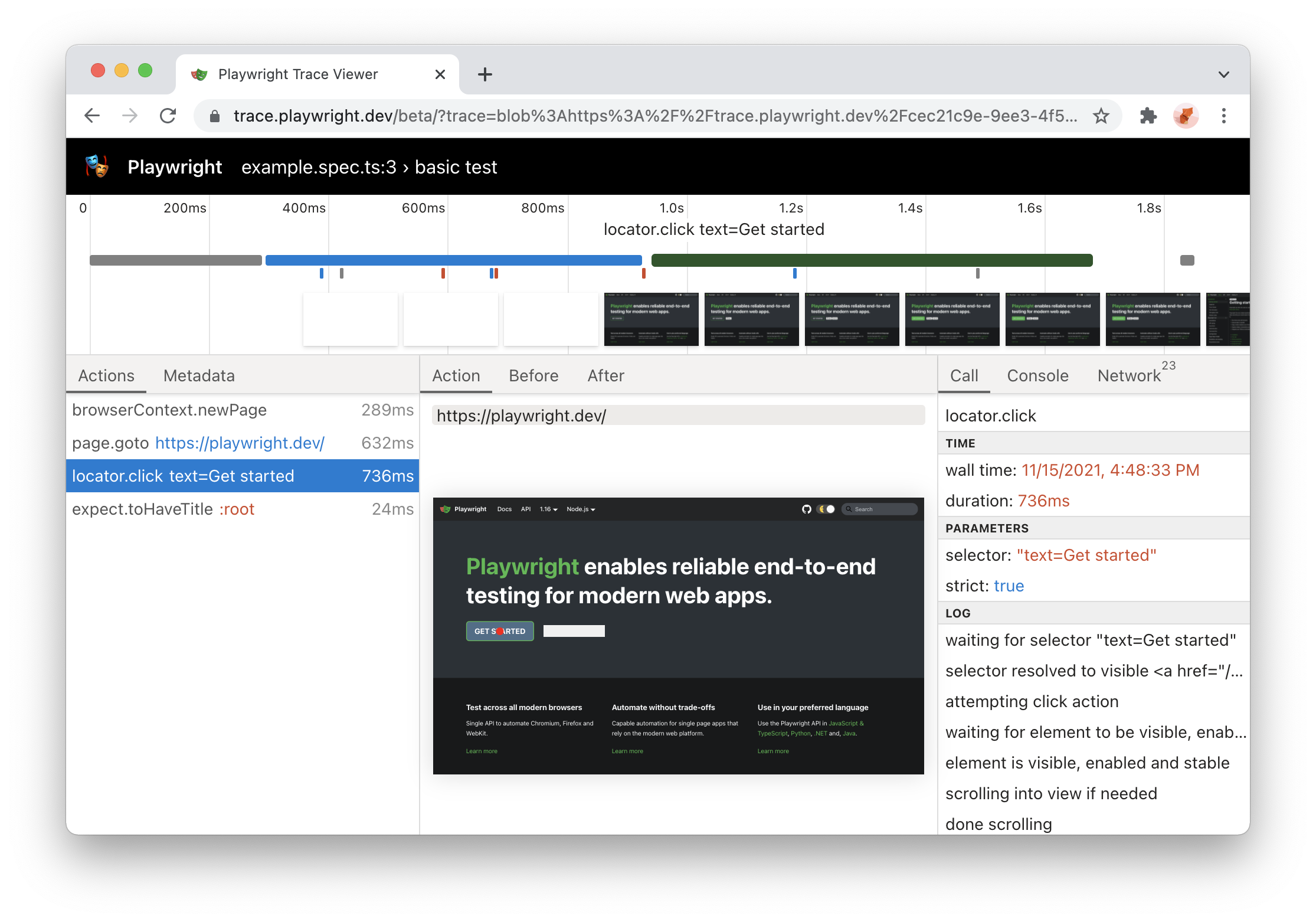Releases: microsoft/playwright-dotnet
v1.19.1
Highlights
This patch includes the following bug fixes:
#2023 - [BUG] chore: don't include PlaywrightCopyItems in pack
microsoft/playwright#12075 - [Question] After update to 1.19 firefox fails to run
microsoft/playwright#12106 - [BUG] Error: EBUSY: resource busy or locked when using volumes in docker-compose with playwright 1.19.0 and mcr.microsoft.com/playwright:v1.15.0-focal
Browser Versions
- Chromium 100.0.4863.0
- Mozilla Firefox 96.0.1
- WebKit 15.4
This version was also tested against the following stable channels:
- Google Chrome 98
- Microsoft Edge 98
v1.19.0
Version 1.19
Locator Updates
Locator now supports a has option that makes sure it contains another locator inside:
await Page.Locator("article", new () { Has = Page.Locator(".highlight") }).ClickAsync();The snippet above will select article that has highlight in it and will press the button in it.
Read more in locator documentation
Other Updates
- New
method: Locator.page method: Page.screenshotandmethod: Locator.screenshotnow automatically hides blinking caret- Playwright Codegen now generates locators and frame locators
Browser Versions
- Chromium 100.0.4863.0
- Mozilla Firefox 96.0.1
- WebKit 15.4
This version was also tested against the following stable channels:
- Google Chrome 98
- Microsoft Edge 98
v1.18.1
Highlights
This patch includes bug fixes for the following issues:
#1964 - [BUG] Save trace without a path was not possible
Browser Versions
- Chromium 99.0.4812.0
- Mozilla Firefox 95.0
- WebKit 15.4
This version was also tested against the following stable channels:
- Google Chrome 97
- Microsoft Edge 97
v1.18.0
Locator Improvements
Locator.DragToAsync- Each locator can now be optionally filtered by the text it contains:
Read more in locator documentation
await Page.Locator("li", new () { HasTextString = "My Item" }) .Locator("button").click();
New APIs & changes
BrowserType.ConnectOverCDPAsyncconnect to a Chromium browser via Chromium DevTools Protocol (CDP)BrowserType.ConnectAsyncconnect to a Playwright server instanceAcceptDownloadsoption now defaults totrue.Sourcesoption to embed sources into traces.
Browser Versions
- Chromium 99.0.4812.0
- Mozilla Firefox 95.0
- WebKit 15.4
This version was also tested against the following stable channels:
- Google Chrome 97
- Microsoft Edge 97
v1.17.3
Highlights
This patch includes bug fixes for the following issues:
#1668 - [BUG] Microsoft.Playwright.CLI was not working under .NET 6
#1841 - [BUG] HAR file didn't get saved on the disk
#1749 - [BUG]: Driver process lead to leaking zombie processes
Browser Versions
- Chromium 98.0.4695.0
- Mozilla Firefox 94.0.1
- WebKit 15.4
This version of Playwright was also tested against the following stable channels:
- Google Chrome 96
- Microsoft Edge 96
v1.17.2
Highlights
This patch includes bug fixes for the following issues:
microsoft/playwright#10638 - [BUG] Locator.click -> subtree intercepts pointer events since version 1.17.0
microsoft/playwright#10632 - [BUG] Playwright 1.17.0 -> After clicking the element - I get an error that click action was failed
microsoft/playwright#10627 - [REGRESSION]: Can no longer click Material UI select box
microsoft/playwright#10620 - [BUG] trailing zero width whitespace fails toHaveText
Browser Versions
- Chromium 98.0.4695.0
- Mozilla Firefox 94.0.1
- WebKit 15.4
This version of Playwright was also tested against the following stable channels:
- Google Chrome 96
- Microsoft Edge 96
v1.17.1
Highlights
This patch includes bug fixes for the following issues:
microsoft/playwright#10127 - [BUG] Add Trace Viewer error handling (file not found, not parsable)
microsoft/playwright#10436 - [Bug]: Add hints on how to open trace from HTML report when opened locally
microsoft/playwright#10492 - [Bug]: Fix broken Firefox User-Agent on 'Desktop Firefox' devices
Browser Versions
- Chromium 98.0.4695.0
- Mozilla Firefox 94.0.1
- WebKit 15.4
This version was also tested against the following stable channels:
- Google Chrome 96
- Microsoft Edge 96
v1.17.0
Playwright v1.17.0
Frame Locators
Playwright 1.17 introduces frame locators - a locator to the iframe on the page. Frame locators capture the logic sufficient to retrieve the iframe and then locate elements in that iframe. Frame locators are strict by default, will wait for iframe to appear and can be used in Web-First assertions.
Frame locators can be created with either page.FrameLocator(selector) or locator.FrameLocator(selector) method.
var locator = page.FrameLocator("#my-iframe").Locator("text=Submit");
await locator.ClickAsync();Read more at our documentation.
Trace Viewer Update
Playwright Trace Viewer is now available online at https://trace.playwright.dev! Just drag-and-drop your trace.zip file to inspect its contents.
NOTE: trace files are not uploaded anywhere; trace.playwright.dev is a progressive web application that processes traces locally.
- Playwright Test traces now include sources by default (these could be turned off with tracing option)
- Trace Viewer now shows test name
- New trace metadata tab with browser details
- Snapshots now have URL bar
Ubuntu ARM64 support + more
- Playwright now supports Ubuntu 20.04 ARM64. You can now run Playwright tests inside Docker on Apple M1 and on Raspberry Pi.
New APIs
Browser Versions
- Chromium 98.0.4695.0
- Mozilla Firefox 94.0.1
- WebKit 15.4
This version was also tested against the following stable channels:
- Google Chrome 96
- Microsoft Edge 96
v1.16.1
Highlights
This patch includes bug fixes for the following issues:
microsoft/playwright#9692 - [BUG] HTML report shows locator._withElement for locator.evaluate
microsoft/playwright#7818 - [Bug]: dedup snapshot CSS images
Browser Versions
- Chromium 97.0.4666.0
- Mozilla Firefox 93.0
- WebKit 15.4
This version was also tested against the following stable channels:
- Google Chrome 94
- Microsoft Edge 94
(1.16.2-1635322350000)
v1.16.0
🎭 Playwright Library
Locator.waitForAsync
Wait for a locator to resolve to a single element with a given state.
Defaults to the state: 'visible'.
var orderSent = page.Locator("#order-sent");
orderSent.WaitForAsync();Read more about Locator.WaitForAsync().
🎭 Playwright Trace Viewer
- run trace viewer with
npx playwright show-traceand drop trace files to the trace viewer PWA - better visual attribution of action targets
Read more about Trace Viewer.
Browser Versions
- Chromium 97.0.4666.0
- Mozilla Firefox 93.0
- WebKit 15.4
This version of Playwright was also tested against the following stable channels:
- Google Chrome 94
- Microsoft Edge 94
(1.16.0-1634781227000)