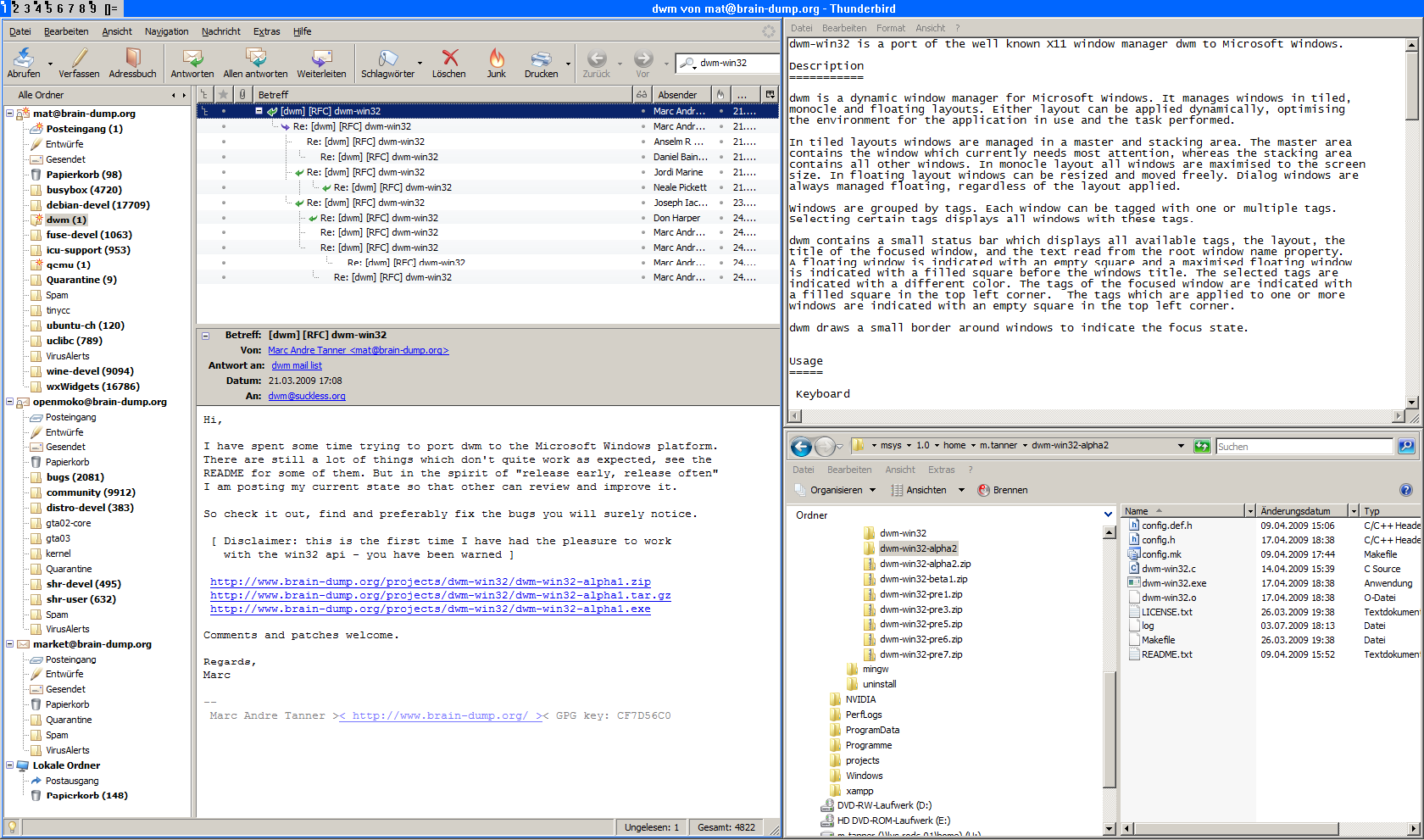dwm-win32 is a port of the well known X11 window manager dwm to the Microsoft Windows platform.
It tries to bring the suckless philosophy and the principle of dynamic window management to Windows systems.
Warning: I no longer actively use and develop dwm-win32.
-
dwm-win32-alpha2 (21.04.2009) tar.gz zip exe
-
dwm-win32-alpha1 (21.03.2009) tar.gz zip exe
dwm manages windows in tiled, monocle and floating layouts. Either layout can be applied dynamically, optimising the environment for the application in use and the task performed.
In tiled layouts windows are managed in a master and stacking area. The master area contains the window which currently needs most attention, whereas the stacking area contains all other windows. In monocle layout all windows are maximised to the screen size. In floating layout windows can be resized and moved freely. Dialog windows are always managed floating, regardless of the layout applied.
Windows are grouped by tags. Each window can be tagged with one or multiple tags. Selecting certain tags displays all windows with these tags.
dwm contains a small status bar which displays all available tags, the layout and the title of the focused window. A floating window is indicated with an empty square and a maximised floating window is indicated with a filled square before the windows title. The selected tags are indicated with a different color. The tags of the focused window are indicated with a filled square in the top left corner. The tags which are applied to one or more windows are indicated with an empty square in the top left corner.
dwm draws a small border around windows to indicate the focus state.
Either use the pre compiled exe files or download the source and compile it with MinGW and MSYS.
$EDITOR config.mk
$EDITOR config.h
make
make install
You should now be able to start dwm-win32, redirect stderr to a file
if you want to see when something goes wrong.
The configuration of dwm-win32 is done by creating a custom config.h and
(re)compiling the source code. See the default config.h as an example,
adapting it to your preference should be straightforward. You basically
define a set of layouts and keys which dwm-win32 will use. There are
some pre defined macros to ease configuration.
Because this is all pretty similar to X11 dwm you might find it's customization page useful.
dwm uses a modifier key (denoted by MOD) which defaults to CTRL + ALT.
-
MOD + Shift + ReturnStartcmd.exe. -
MOD + bToggles bar on and off. -
MOD + eToogles windows explorer and taskbar on and off. -
MOD + tSets tiled layout. -
MOD + fSets floating layout. -
MOD + mSets monocle layout. -
MOD + SpaceToggles between current and previous layout. -
MOD + jFocus next window. -
MOD + kFocus previous window. -
MOD + hDecrease master area size. -
MOD + lIncrease master area size. -
MOD + ReturnZooms/cycles focused window to/from master area (tiled layouts only). -
MOD + Shift + cClose focused window. -
MOD + Shift + SpaceToggle focused window between tiled and floating state. -
MOD + nToggles border of currently focused window. -
MOD + iDisplay classname of currently focused window, useful for wiriting tagging rules. -
MOD + TabToggles to the previously selected tags. -
MOD + Shift + [1..n]Apply nth tag to focused window. -
MOD + Shift + 0Apply all tags to focused window. -
MOD + Control + Shift + [1..n]Add/remove nth tag to/from focused window. -
MOD + [1..n]View all windows with nth tag. -
MOD + 0View all windows with any tag. -
MOD + Control + [1..n]Add/remove all windows with nth tag to/from the view. -
MOD + qQuit dwm.
-
Left Button: click on a tag label to display all windows with that tag, click on the layout label toggles between tiled and floating layout.
-
Right Button: click on a tag label adds/removes all windows with that tag to/from the view.
-
Alt + Left Button: click on a tag label applies that tag to the focused window.
-
Alt + Right Button: click on a tag label adds/removes that tag to/from the focused window.
A ShellHook is registered which is notified upon window creation and destruction, however it is important to know that this only works for unowned top level windows. This means we will not get notified when child windows are created/destroyed. Therefore we scan the currently active top level window upon activation to collect all associated child windows. This information is for example used to tag all windows and not just the toplevel one when tag changes occur.
This is all kind of messy and we might miss some child windows in certain
situations. A better approach would probably be to introduce a CBTProc
function and register it with SetWindowsHookEx(WH_CBT, ...) with this we
would get notified by all and every window, including toolbars etc.
which we would have to filter out.
Unfortunately the SetWindowsHookEx thingy seems to require a separate
DLL which will be loaded into each process address space.
You can always fetch the current code base from the git repository located at Github or Sourcehut.
If you have comments, suggestions, ideas, a bug report, a patch or something else related to dwm-win32 then write to the suckless developer mailing list or contact me directly.
Below are some links which are in one way or another related to dwm-win32.
dwm-win32 obviously reuses some code of dwm and is released under the same MIT/X11 license.