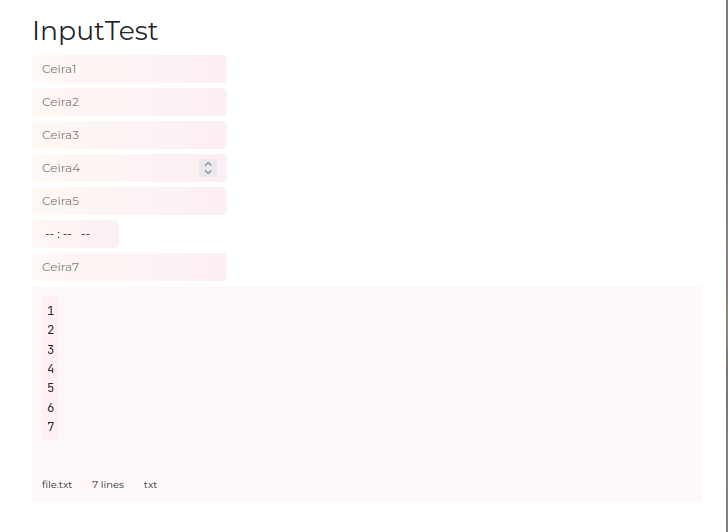Nuget: https://www.nuget.org/packages/WaxComponents
- Adicionar na head do html
<!-- Theme first -->
<link href="_content/WaxComponents/Styles/Themes/lightPink.css" rel="stylesheet">
<!-- Styles -->
<link href="_content/WaxComponents/Styles/waxComponents.css" rel="stylesheet">
<!-- Fonts -->
<link rel="preconnect" href="https://fonts.googleapis.com">
<link rel="preconnect" href="https://fonts.gstatic.com" crossorigin>
<link href="https://fonts.googleapis.com/css2?family=JetBrains+Mono&display=swap" rel="stylesheet">
<link href="https://fonts.googleapis.com/icon?family=Material+Icons" rel="stylesheet">
<!-- Scripts -->
<script src="_content/WaxComponents/Scripts/waxComponents.js"></script>- Importar a biblioteca
//...
@using WaxComponents<!-- Button -->
<WaxButton OnClick="OnClick">
<!--Icones baseados no tema Material-->
<!--https://fonts.google.com/icons-->
<Icon><WaxIcon Size="24px">done</WaxIcon></Icon>
<Text>Ceira</Text>
</WaxButton>
<!-- Text Input -->
<WaxTextInput @bind-Value="_text" Placeholder="Ceira"></WaxTextInput>private string _text = String.Empty;
private void OnClick(object? sender, EventArgs e)
{
Console.WriteLine(_text);
}My discord server: https://discord.gg/MhCmnG6ZBA