-
Notifications
You must be signed in to change notification settings - Fork 32
New issue
Have a question about this project? Sign up for a free GitHub account to open an issue and contact its maintainers and the community.
By clicking “Sign up for GitHub”, you agree to our terms of service and privacy statement. We’ll occasionally send you account related emails.
Already on GitHub? Sign in to your account
Cannot open projects #69
Comments
|
The You could always kludge by changing the following file in your Ghidra installation: You'll lose some of the specific opcodes from the GTE. |
|
Hmm, how would I fix the broken installation? I'd hope to fix it that way. |
|
You can try to change your project language in properties. |
I did try that, but it would error that it couldn't open the project (Presumably because of the LanguageNotFoundException) |
You can't, as ghidra will search for the |
Maybe try uninstalling / reinstalling the extension ? |
|
You can send me one of your projects in a private way ([email protected]), I'll try to do something. |
|
Great! I'll follow up on this in a day or two when I get a chance.
…On Sun, May 21, 2023, 8:53 PM Vladimir Kononovich ***@***.***> wrote:
You can send me one of your projects in a private way (
***@***.***), I'll try to do something.
—
Reply to this email directly, view it on GitHub
<#69 (comment)>,
or unsubscribe
<https://github.com/notifications/unsubscribe-auth/ABSCIYJVWFHIE2U3G46EKWDXHLPNHANCNFSM6AAAAAAYJFLKLM>
.
You are receiving this because you authored the thread.Message ID:
***@***.***>
|
I have a project which contains between 50-100 executables. Most of the executables are different versions of a particular PSX game, the others are Windows builds, related tools, etc.
Unfortunately, ghidra had a hard crash a little while ago. I thought everything was fine since most of the projects I had seemed perfectly fine. Unfortunately it took a while to realize that none of the PSX executables load anymore.
Here's what happens when I try to open it in Ghidra.
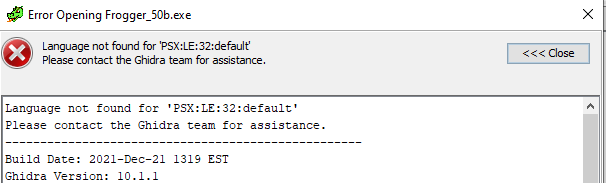
This is strange because I have the plugin installed and enabled just fine. In fact, if I add a new PSX executable to the project, it still works perfectly!
However, I notice that the new ones seem to have their processor listed as "MIPS" instead of "PSX". I'm not sure I understand why that is.
I am using Ghidra 10.1.1, with
ghidra_10.1.1_PUBLIC_20220123_ghidra_psx_ldr.zip(outdated since that's what I started this project with). Unfortunately, I need to recover these projects since some of them are incredibly well documented in terms of structs, functions, etc. What are my options for recovering from this?The text was updated successfully, but these errors were encountered: