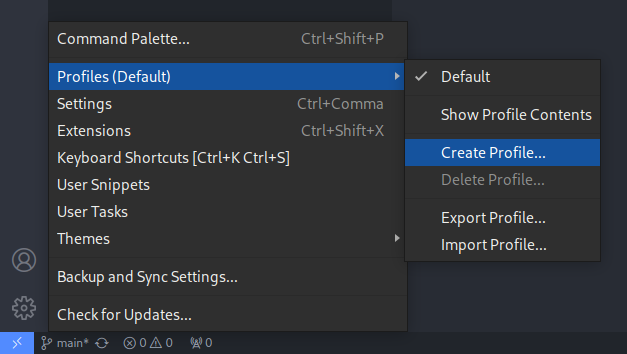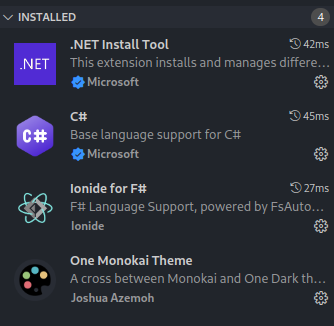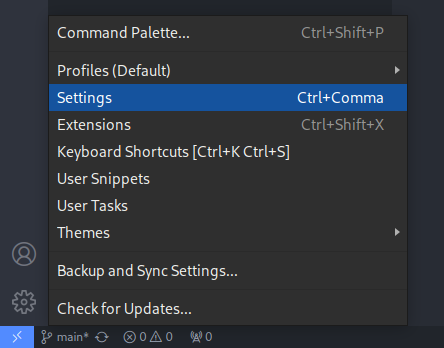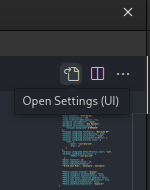If you are new to F# and using VSCode , Create a new Profile.
This project includes a .vscode/extensions.json file that prompts to install the following extensions.
Settings in the newly created profile can be as below:
setting.json
{
"files.autoSave": "afterDelay",
"files.autoSaveDelay": 500,
"files.trimTrailingWhitespace": true,
"workbench.startupEditor": "none",
"workbench.colorTheme": "One Monokai",
"workbench.colorCustomizations": {
"terminal.background":"#002b36"
},
"terminal.integrated.fontFamily": "MesloLGS NF",
"terminal.integrated.cursorBlinking": true,
"terminal.integrated.cursorStyle": "line",
"terminal.integrated.minimumContrastRatio": 1,
"terminal.integrated.profiles.linux": {
"zsh": {
"path": "/usr/bin/zsh",
"args": []
}
},
"terminal.integrated.defaultProfile.linux": "zsh",
"terminal.integrated.env.linux": {
"$SHELL":"/usr/bin/zsh"
},
"editor.fontSize": 16,
"editor.codeLensFontSize": 16,
"editor.codeLensFontFamily":
"'Droid Sans Mono', 'monospace', monospace",
"FSharp.lineLens.enabled": "always",
"FSharp.inlayHints.parameterNames": false,
"FSharp.inlayHints.typeAnnotations": false,
"FSharp.codeLenses.references.enabled": false,
"FSharp.fsac.parallelReferenceResolution": true,
"FSharp.showExplorerOnStartup": false,
"FSharp.showProjectExplorerIn": "explorer"
}