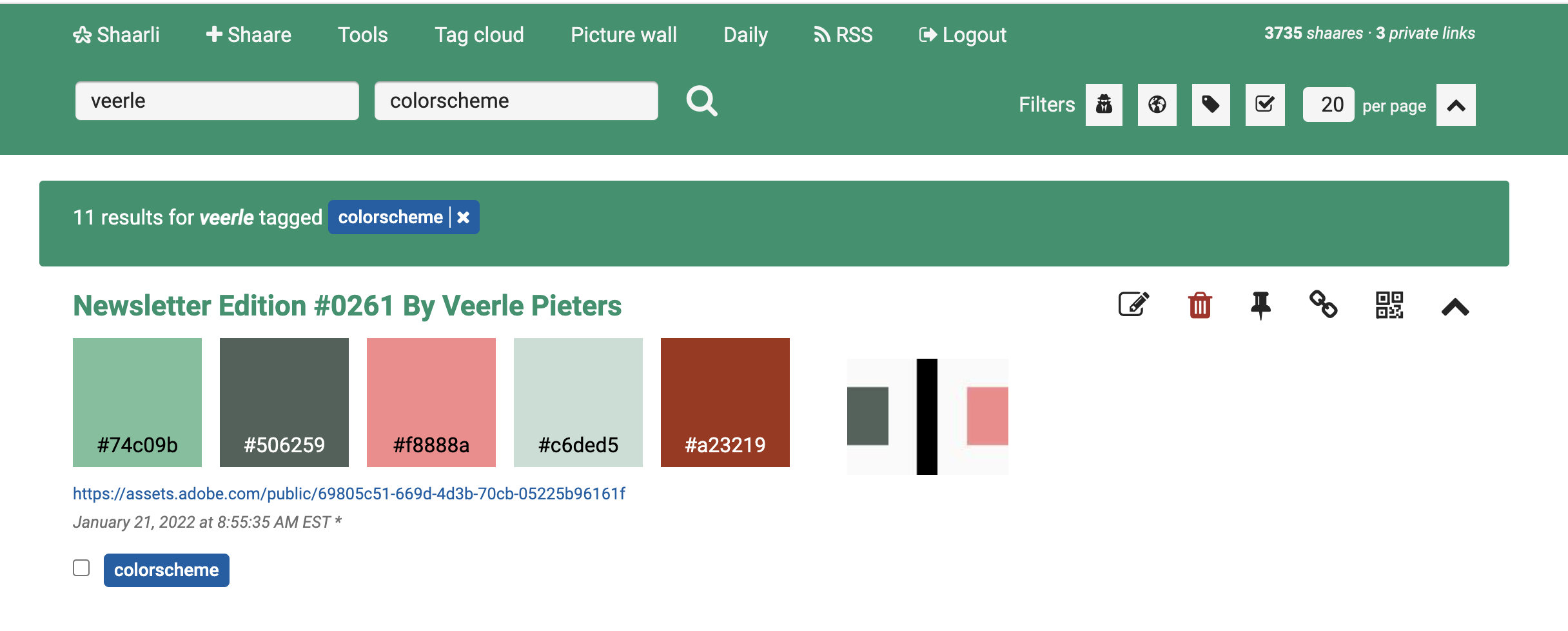Colorscheme is a plugin for Shaarli that displays a color in #xxyyzz format as an inline sample block.
Example with Shaarli Shirley theme:
Run the following command from the plugins folder of your Shaarli installation:
$ cd shaarli/plugins
$ git clone https://github.com/kcaran/shaarli-plugin-colorscheme colorschemeIt'll create the colorscheme folder.
Create the folder plugins/colorscheme in your Shaarli installation. Download the ZIP file of this repository and copy all files in the newly created folder.
If your Shaarli installation is recent enough to have the plugin administration page, you just need to go to the plugin administration page, check colorscheme and save.
If you installed through Git, run the following command from within this plugin's folder plugins/colorscheme:
git pullOtherwise, download the ZIP file again from Github and override the existing files with the new ones.