-
Notifications
You must be signed in to change notification settings - Fork 30
New issue
Have a question about this project? Sign up for a free GitHub account to open an issue and contact its maintainers and the community.
By clicking “Sign up for GitHub”, you agree to our terms of service and privacy statement. We’ll occasionally send you account related emails.
Already on GitHub? Sign in to your account
Show KataGo ownership without numbers #74
Comments
|
The second screenshot is not the ownership but the standard deviation of the ownership. It is shown in the subboard by default. There is no way to show the ownership without the green/pink numbers at present. Before considering the option to hide them, I'd like to ask... Have you tried katrain or lizzie? They can show the ownership more beautifully. Do you have a reason why you dare to use lizgoban? |
|
haha, actually I normally use lizzie. I just tried lizgoban yesterday and I've played around with katrain a little previously. lizzie seems like a dead project at this point, so I'm looking to switch to something else |
|
My main motivation of this project is not a clone of lizzie but experiments of new ideas on visualizations and gimmicks. If you are just searching for an alternative to lizzie, you may be happier to choose katrain, lizzieyzy, or a patched lizzie (featurecat/lizzie#798). ;) Would you let me know again when you find a reason to use lizgoban and still want to hide those numbers? (FYI: the easiest hack to hide them in lizgoban v0.7.0-pre2) |
|
ah, I didn't realize you built a patched lizzie. thanks! lizgoban's image import is really nice and I think I got used to trial boards instead of game trees. thanks for the code snippet! I'll try to decide if I use lizgoban despite your warning or just use your patched lizzie |
|
:-) (Though implementation of this issue is easy (e1db84e), I'd like to defer it until it is really needed. Apps tend to be buggy if they have too many options that are not used by the developers themselves actually.) |
currently, the app shows ownership with
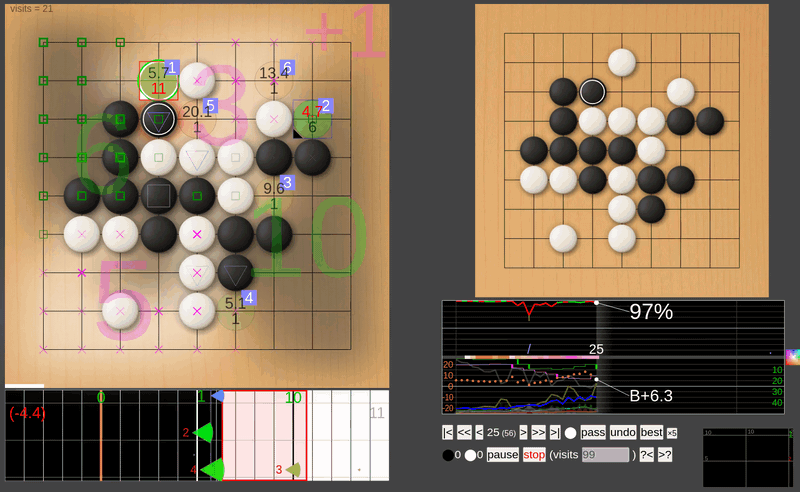
shift+e(or view > ownership) with green and pink numbers in each region (boundaries shown when holdingv) like in the screen recording in the readme:the 0.7.0-pre2 releases page shows a screenshot with just per-point ownership info in a single color (red)

I'm not sure how to get this mode. (I'm also not sure how to interpret this; shouldn't there be 2 colors?)
assuming this mode isn't currently possible to get, would you accept a PR to turn off the green and pink numbers?
The text was updated successfully, but these errors were encountered: