We read every piece of feedback, and take your input very seriously.
To see all available qualifiers, see our documentation.
Have a question about this project? Sign up for a free GitHub account to open an issue and contact its maintainers and the community.
By clicking “Sign up for GitHub”, you agree to our terms of service and privacy statement. We’ll occasionally send you account related emails.
Already on GitHub? Sign in to your account
本文为博客迁移过来,原文链接: 浏览器恢复滚动行为 —— history.scrollRestoration:2018-5-17
直入主题。之前做移动端的需求时,经常遇到一种常见,就是: a页面是一个长列表,我们滑动到某个地方假设为 100px ,点击之后进入到b页面 再从b页面回到a页面,这时候浏览器的滚动条会自动回到我们跳转前的位置,也就是 100px 的位置。
这种体贴的行为我是很喜欢的~ 但是有时候产品就非要抬杠,说 我就不想要这种行为,你给我回到顶部去(╯‵□′)╯︵┻━┻
以前没办法就经常用什么 setTimeout 大法去手动处理这些东西
氮素!!! 如果只是说setTimeout大法的话,就没我什么事了。 今天要说的是 history.scrollRestoration ,这个属性是实验性的属性,他的作用是: 允许Web应用程序在历史导航上显式地设置默认滚动恢复行为。此属性可以是自动的(auto)或者手动的(manual)。
说的很明白了,如果浏览器支持 history.scrollRestoration并且值为auto则会默认恢复滚动行为。如果设置为 manual则可以取消,这个行为不用去考虑兼容性的问题,如果有这个功能才会有恢复滚动,所以直接判断一下就可以了。无需多考虑
history.scrollRestoration
auto
manual
window.history.scrollRestoration && (window.history.scrollRestoration = 'auto');
以后妈妈再也不用担心我被产品怼了 O(∩_∩)O~~
google-developers 资料 mozilla-developer 资料
The text was updated successfully, but these errors were encountered:
No branches or pull requests
直入主题。之前做移动端的需求时,经常遇到一种常见,就是:
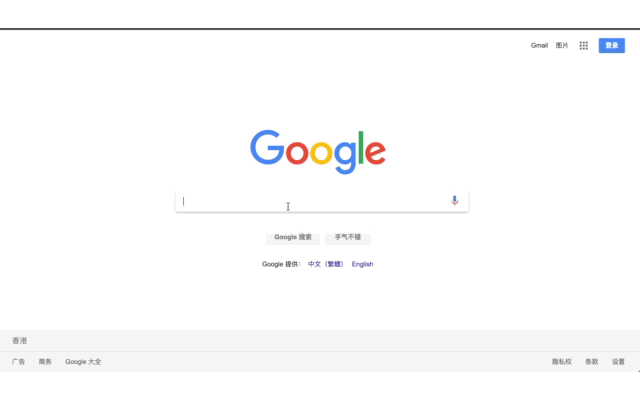
a页面是一个长列表,我们滑动到某个地方假设为 100px ,点击之后进入到b页面
再从b页面回到a页面,这时候浏览器的滚动条会自动回到我们跳转前的位置,也就是 100px 的位置。
这种体贴的行为我是很喜欢的~ 但是有时候产品就非要抬杠,说 我就不想要这种行为,你给我回到顶部去(╯‵□′)╯︵┻━┻
以前没办法就经常用什么 setTimeout 大法去手动处理这些东西
氮素!!! 如果只是说setTimeout大法的话,就没我什么事了。
今天要说的是 history.scrollRestoration ,这个属性是实验性的属性,他的作用是: 允许Web应用程序在历史导航上显式地设置默认滚动恢复行为。此属性可以是自动的(auto)或者手动的(manual)。
说的很明白了,如果浏览器支持
history.scrollRestoration并且值为auto则会默认恢复滚动行为。如果设置为manual则可以取消,这个行为不用去考虑兼容性的问题,如果有这个功能才会有恢复滚动,所以直接判断一下就可以了。无需多考虑以后妈妈再也不用担心我被产品怼了 O(∩_∩)O~~
google-developers 资料
mozilla-developer 资料
The text was updated successfully, but these errors were encountered: