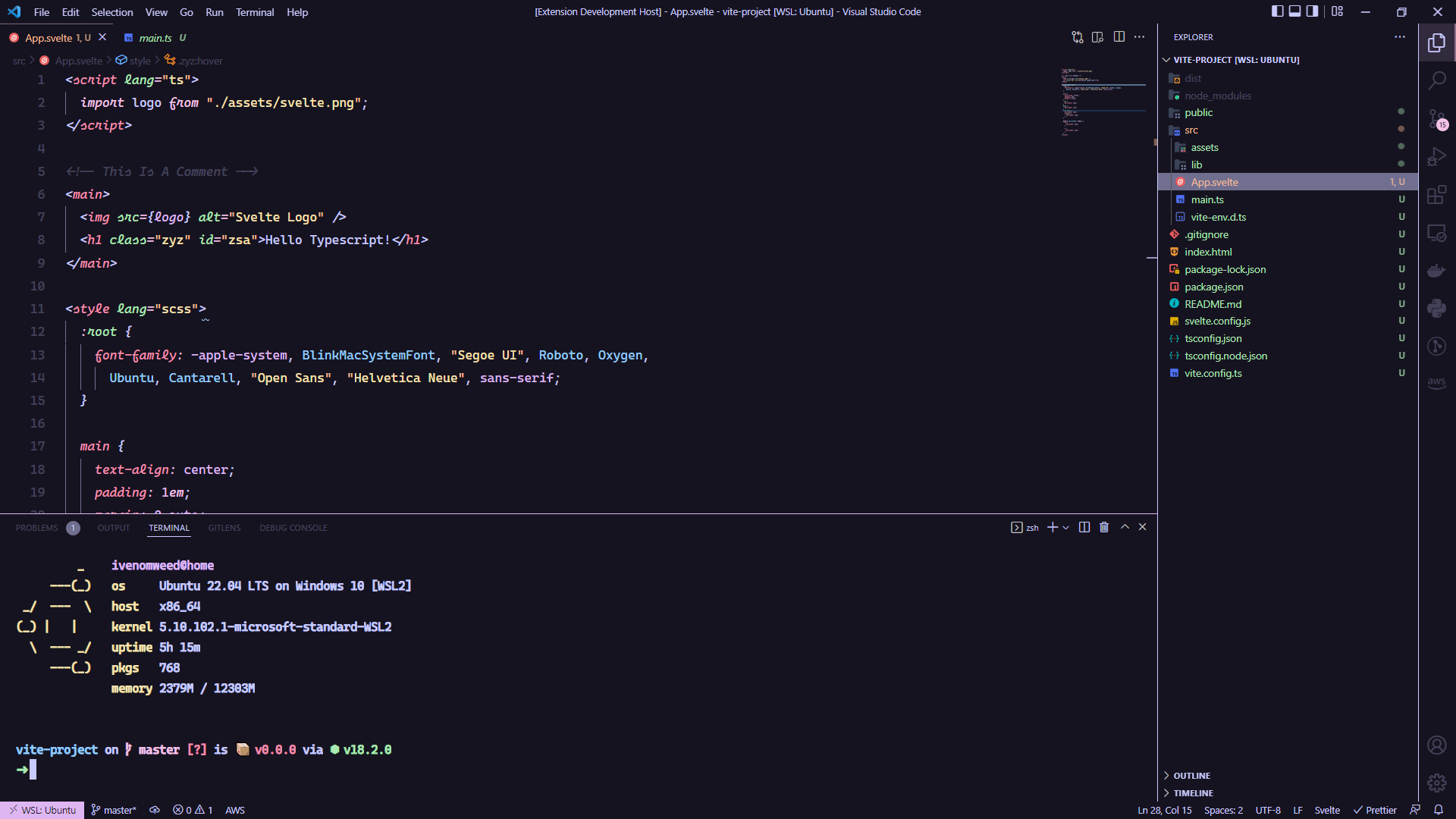A Dark VSCode Theme Based On Catppuccin Palette.
- Go to
View -> Command Paletteor pressCtrl+Shift+P - Then enter
Install Extension - Write
VenomTyme Theme - Select it or press Enter to install
{
// Cursor Settings
"editor.cursorBlinking": "phase",
"editor.cursorSmoothCaretAnimation": true,
"editor.cursorStyle": "block",
// Font Settings
"editor.fontSize": 16,
"editor.fontWeight": "normal",
"editor.fontFamily": "'Cascadia Code'",
"editor.lineHeight": 1.8,
"terminal.integrated.fontFamily": "'CaskaydiaCove NF'",
"terminal.integrated.lineHeight": 1.3,
"terminal.integrated.fontSize": 16,
"terminal.integrated.fontWeight": "bold",
"editor.fontLigatures": "'calt', 'ss01', 'ss02', 'ss03', 'ss04', 'ss05', 'ss06', 'zero', 'onum'"
}