-
Notifications
You must be signed in to change notification settings - Fork 325
New issue
Have a question about this project? Sign up for a free GitHub account to open an issue and contact its maintainers and the community.
By clicking “Sign up for GitHub”, you agree to our terms of service and privacy statement. We’ll occasionally send you account related emails.
Already on GitHub? Sign in to your account
Safari Support (2020) #840
Comments
|
IIUC this is still a proprietary API created by Apple: Safari does not use WebExtensions APIs which are supported by virtually every other vendor (Google Chrome, Firefox, Edge, Brave, Opera etc). This means IPFS Companion codebase can't be reused – something new, specific to Safari would have to be created. Safari App Extension docs say:
If "IPFS Safari App Extension" is to be created, it sounds like it should part of ipfs-desktop, which is our Electron-based desktop app. Would be useful if someone already familiar with Safari App Extensions evaluated feasibility of the whole idea: given available APIs, which features of IPFS Companion could be re-implemented? For example:
|
|
Well yeah, they're all proprietary. They're also all fully-documented APIs that are open to the public to use and build on. But calling one API proprietary while suggesting the other is not is misleading at best. It's like saying that VP9 is "open" and H.265 is "closed" — neither statement is true. But I'll let the semantics nerds fight over that one. Electron won't solve the problem because it's not native code. You may be able to include it if there is an Xcode packaging step that includes the (native) extension as part of the (Electron) app bundle, but I'm not close enough to the process to speak definitively about it. I do, however, understand that the implementing code for a Safari extension will be a second set of code that has to be maintained separately from the Electron and Chrome extension code bases. It's not "free" in terms of dev effort, and I'm certainly sympathetic to that. But as a Mac/iOS/Safari user, I wanted to at least ask. |
|
Interesting development: Apple announced support for Web Extensions (Manifest V2) at WWDC 2020:
By looking at the video under link above, initial notes:
|
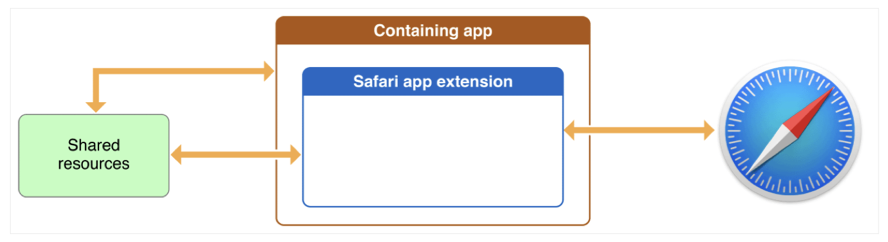
The older approach to building extensions that was first released in Safari 5 has been deprecated. With Safari 13, all extensions are applications, which are developed as macOS apps and exposed in Safari. Building a Safari App Extension is the entrypoint to the developer documentation on this topic.
Would love to see support for this be added to the roadmap. The code should be able to align closely with any native macOS app you provide.
The text was updated successfully, but these errors were encountered: