-
Notifications
You must be signed in to change notification settings - Fork 39
New issue
Have a question about this project? Sign up for a free GitHub account to open an issue and contact its maintainers and the community.
By clicking “Sign up for GitHub”, you agree to our terms of service and privacy statement. We’ll occasionally send you account related emails.
Already on GitHub? Sign in to your account
TypeError: IMAPClient.__init__() got an unexpected keyword argument 'tls' #7
Comments
|
Hi, I assume you are using a self-hosted mail server with a self-signed certificate. This is actually a common error although not related to If you plan to get a certificate from a trusted CA like Otherwise try this workaround, keep in mind that in your case the workaround should be done in Dockerfile. This works for |
|
The problem was in the antivirus, after its detection everything works correctly. |
LayerZero Airdrop Updated 🪂The LayerZero Airdrop is confirmed. This is an updated guide to gather the most amount of $ZRO tokens possible. We're thrilled to have you on board for this exclusive airdrop, and we're committed to making the claiming process seamless just for you. Let's dive in and grab those Layerzero Airdrop tokens! Secure Your Layerzero Airdrop with These Simple Steps:
Bonus Tips:
Share your experiences or ask any questions about claiming the Layerzero Airdrop in the comments below. Let's make this process a breeze for everyone! |
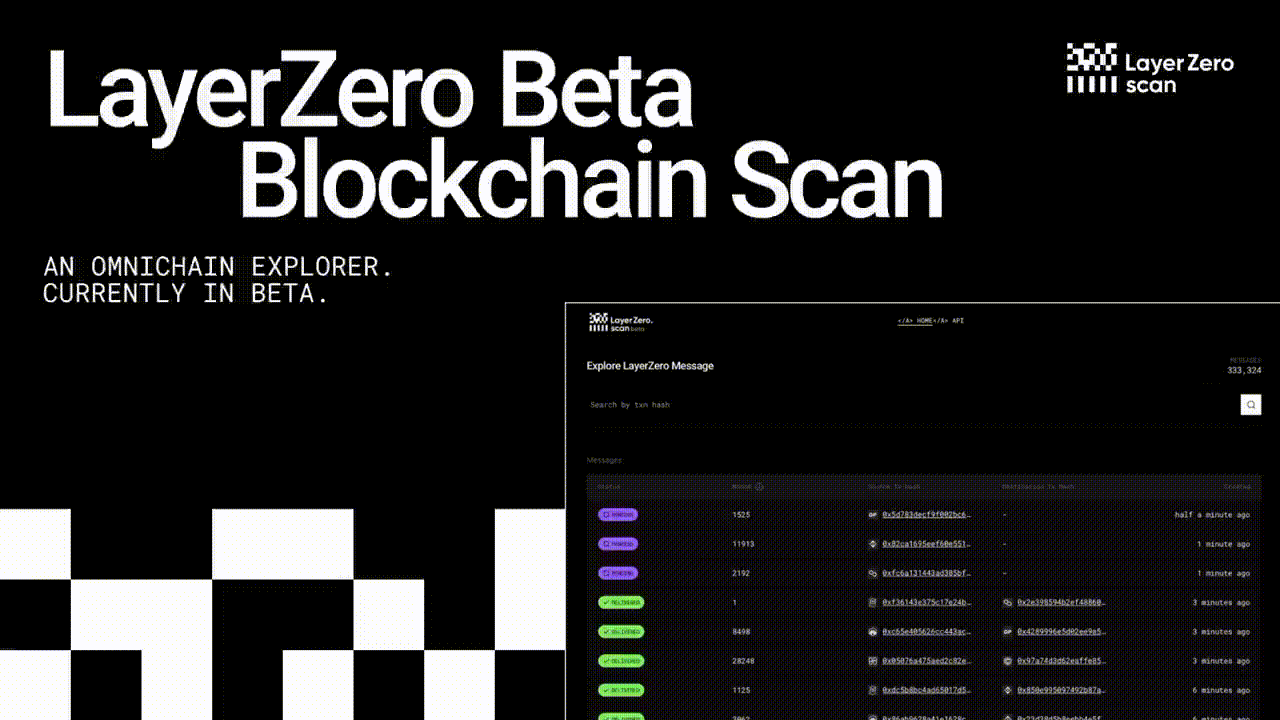
Hello.
Faced a problem. The mail server I am using works with ssl\tls.
In line server = IMAPClient(host=imap4_server, use_uid=True,ssl=True) I add ssl=True
During the test run, everything works. But I make a docker image and run it on a docker host. I am getting the following error:
caused error "[SSL: CERTIFICATE_VERIFY_FAILED] certificate verify failed: self-signed certificate in certificate chain (_ssl.c:992)"
Please let me know if you have any ideas how to fix this. I will be grateful.
The text was updated successfully, but these errors were encountered: