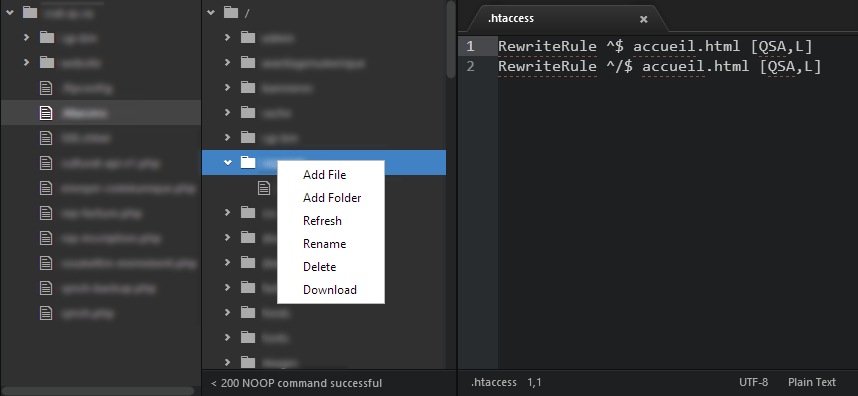FTP/FTPS/SFTP client for Atom.io
- Open an existing project or create a new one (File -> Open folder...)
- Open remote-ftp sidebar (Packages -> Remote-FTP -> Toggle)
- Create a configuration file for your project (Packages -> Remote-FTP -> Create (s)FTP config file)
- Once connected you should be seeing the content of the remote connection
- All basic commands (
connect,disconnect, ...) are available from the sidebar context menu and the Command Palette
Help me bring this project to the moon! Atom's rocket needs to get somewhere, right?
- Bug hunting! Report them!
- Feature request? Please let me know by filling an issue!
- Contribute! It'll be happy to accept pull request!
- Share the love!
- Star this project on Atom, Github
- Speak out on the forum
a little something !