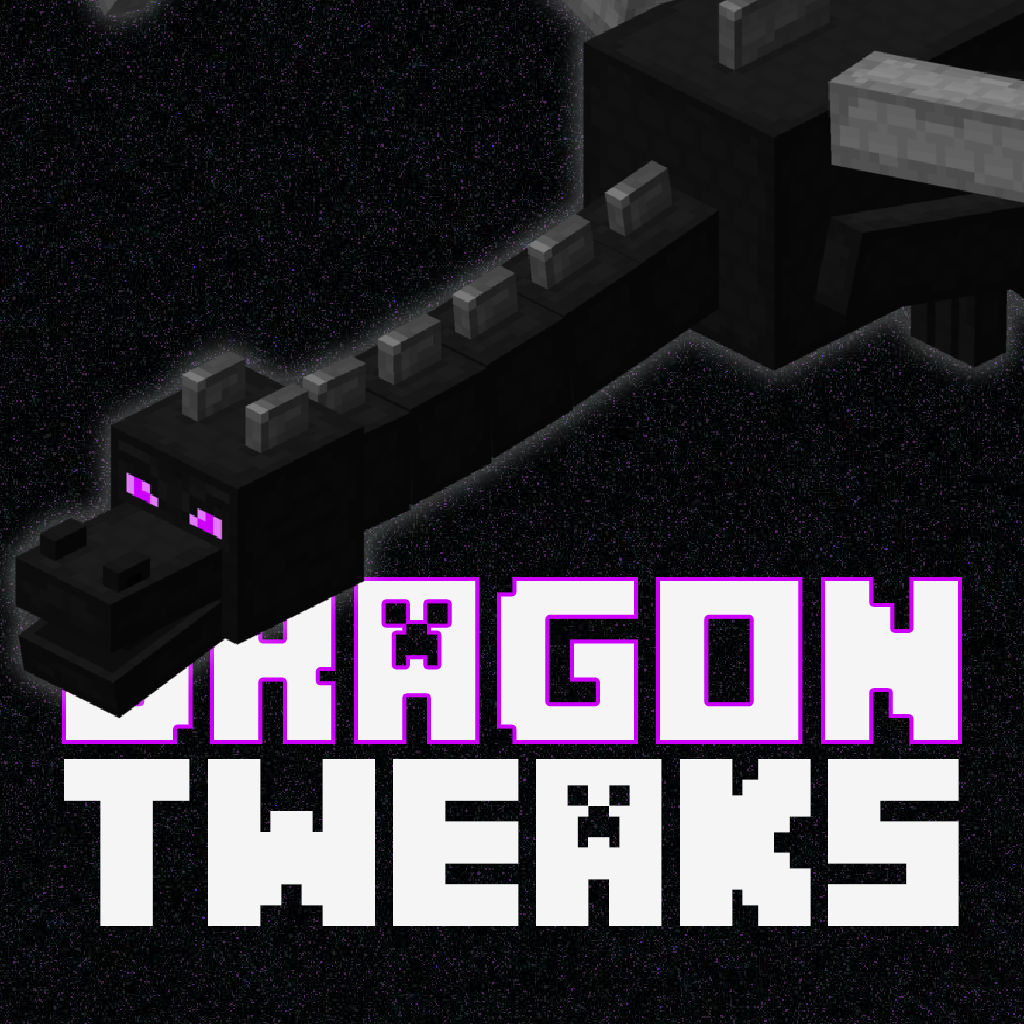EnderDragonTweaks improves the defeating of the Ender Dragon, especially in multiplayer. All features can be enabled/disabled individually and are highly configurable.
- Change Dragon health and damage to players
- Enhance the Dragon by customising its health and the damage it outputs, providing a greater (or lesser) challenge for players
- Shared XP drop
- Share experience levels/points equally between players or reward only the Dragon killer when the Dragon is defeated
- Decorative XP orbs
- XP orbs with no value are spawned above every player in the End to add excitement to the defeat
- Respawn Dragon Egg
- The Dragon Egg respawns in a configurable place every time the Dragon is defeated
- Dragon death announcement
- A customisable message is displayed in chat when the Dragon is defeated, including the killer's name and the contributors to the fight
- Custom commands
- Run custom commands when the Dragon is defeated
- Bossbar customisation
- Change the title, colour, and style of the Dragon's bossbar to your liking
- Dragon respawn cooldown
- Set a cooldown between the defeat of the Dragon and when it can next be respawned
- Dragon statistics
- Various statistics about the Dragon (like its deaths and killers) are tracked and can be used in configured messages
- Respawn Dragon command
- Respawn the Dragon manually using the command
/respawndragon(permission:enderdragontweaks.respawndragon) - Heed the respawn cooldown (i.e. don't respawn if the cooldown is active) using
/respawndragon heedCooldown - Override the cooldown (i.e. respawn even if the cooldown is active) using
/respawndragon overrideCooldown
- Respawn the Dragon manually using the command
Click to Open
# EnderDragonTweaks - Ender Dragon tweaks, mainly for SMP servers
# by EvsDev (https://github.com/evs-dev)
# contributors: https://github.com/evs-dev/EnderDragonTweaks/graphs/contributors
# CONFIGURATION FILE
# ❗ IMPORTANT INFO: ❗
# - All text supports using the ampersand (&) symbol for colours and formats
# (https://minecraft.wiki/w/Formatting_codes#Color_codes)
# - Placeholders can be included in strings and are replaced by the plugin
# - Every string that has placeholders has a comment above explaining them
# - You can use any statistic from statistics.yml as a placeholder, e.g. <stat-dragonDeathCount>
# - Every string requires quotes ("example string") unless the default does not have them
# - 20 ticks = 1 second
# - If you need to update your config, use https://evs-dev.github.io/edt-config-updater
# - This plugin uses bStats. To opt out of its anonymous stats collection,
# find the bStats folder in your plugins folder and set enabled to false in its config
# (https://bstats.org/plugin/bukkit/EnderDragonTweaks/12284)
# Config version - DO NOT CHANGE (is set by plugin)
version: 0
# Is the plugin enabled?
# DEFAULT: true
enabled: true
# Should the plugin check for updates and report to the console?
# DEFAULT: true
check-for-updates: true
# The delay in ticks between the death of the Dragon and when this plugin triggers
# DEFAULT: 80
delay: 80
# The radius (in blocks) from the centre of the End island where players will be counted as Dragon fight participants
# DEFAULT: 128
max-player-distance-from-end-centre: 128
# |------------------------|
# | Features |
# |------------------------|
dragon-enhancements:
enabled: false
health:
# The amount of health points a newly-spawned Dragon has
# DEFAULT: 200
amount: 200
# The way the health amount should be determined
# fixed: The health is always set to the amount specified (mode-value is ignored)
# random: The health is randomly chosen between mode-value and the given amount
# progressive: The health amount increases by mode-value every time a new Dragon is spawned
# Statistics must be enabled for progressive mode to work
# DEFAULT: fixed
mode: fixed
mode-value: 0
damage:
# The multiplier for the damage the Dragon's normal attacks deal to players
# DEFAULT: 1.0
hit-multiplier: 1.0
# The multiplier for the damage the Dragon's breath deals to players
# DEFAULT: 1.0
breath-multiplier: 1.0
xp-drop:
enabled: true
# The amount of XP to give each Dragon fight participant upon Dragon death
# DEFAULT: 68
amount: 68
# The way the XP amount should be interpreted
# levels: The value is given in levels (e.g. 68 will add 68 to the XP number displayed to the player)
# This is useful to add a consistent number of points
# points: The value is given in points, which changes based on the player's current XP
# i.e. 12000 points will not always equal 68 levels
# DEFAULT: levels
interpretation: levels
# The way the XP amount should be distributed
# equal: Each player gets the full amount
# e.g. when amount is 68, 68 is given to each player in the End upon Dragon death
# split: The value is divided by the number of Dragon fight participants, and each player gets the result
# e.g. when amount is 68, 34 is given to each player if there are 2 players in the End upon Dragon death
# killer-bias: The Dragon killer gets double the full amount, while the others just get the full amount
# e.g. when amount is 68, 136 is given to the killer and 68 is given to every other player in the End upon Dragon death
# killer-only: Only the Dragon killer gets XP
# e.g. when amount is 68, 68 is given to the killer and no-one else gets XP
# DEFAULT: equal
distribution: equal
decoration-orbs:
enabled: true
# The number of XP orbs spawned per player upon Dragon death (these are decorative only and have no XP value)
# If there are a large number of players in the End upon Dragon death, having this too high may cause a lag spike
# This will not be triggered if enable-xp-drop is disabled
# DEFAULT: 8
orb-count-per-player: 8
egg-respawn:
enabled: true
# The chance of the Dragon egg respawning upon Dragon defeat and when enable-egg-respawn is true
# RANGE: 0.0-1.0 (0.0 = 0%, 1.0 = 100%)
# DEFAULT: 1.0
chance: 1.0
# The message broadcasted when the Dragon egg respawns (leave blank to have no message)
# PLACEHOLDERS:
# <position>: x, y, and z coordinates of the Egg (e.g. "x=0 y=68 z=0")
# DEFAULT: ""
announcement: ""
# The coordinates of the Dragon egg when it spawns
# DEFAULT: 0, 0, 0 (this does not need to be configured by default since the portal coordinates are always (0, 0))
position:
x: 0
y: 0
z: 0
# Should the y coordinate specified here dictate exactly where the Dragon egg should go?
# If false, the plugin will try to find an air block above a bedrock block
# DEFAULT: false
override-y: false
defeat-announcement:
enabled: true
# The message broadcasted when the Dragon is defeated
# PLACEHOLDERS:
# <killer>: name of the player who killed the Dragon
# <participants>: list of players within max-player-distance-from-end-centre upon Dragon defeat (EXCEPT the killer)
# DEFAULT: "&6<killer>&r just defeated the &5Ender Dragon&r!"
one-participant: "&6<killer>&r just defeated the &5Ender Dragon&r!"
# DEFAULT: "&6<killer>&r just defeated the &5Ender Dragon&r with help from <participants>!"
multiple-participants: "&6<killer>&r just defeated the &5Ender Dragon&r with help from <participants>!"
custom-commands:
enabled: false
# The commands to be run by the server when the Dragon is defeated
# Note that they will always send command feedback to the server console and all online ops
# PLACEHOLDERS:
# <killer>: name of the player who killed the Dragon
# <killer-display-name>: display name of the player who killed the Dragon (may be the same as <killer>, or e.g. the nickname of the player)
# <participants-list>: list of players within max-player-distance-from-end-centre upon Dragon defeat (e.g. "p1, p2, & p3") (EXCEPT the killer)
# <each-participant>: the command will be run individually for players within max-player-distance-from-end-centre upon Dragon defeat (EXCEPT the killer)
# DEFAULT: [a list of commands]
commands:
- "give <killer> minecraft:diamond 4"
- "give <each-participant> minecraft:iron_ingot 8"
- "say Congratulations <killer-display-name> and <participants-list>!"
- "say The killer <killer-display-name> has now killed the Dragon <stat-dragonKillers.<killer>> times!"
# The text to replace <participants-list> with if there are no Dragon fight participants other than the killer
# E.g. (using the 3rd example command) "Congratulations dragonkiller495 and no-one else!"
# DEFAULT: "no-one else"
no-participants-filler: "no-one else"
# Customisation of the Dragon's bossbar
bossbar-customisation:
enabled: false
# List of possible names to be displayed above the bossbar (leave empty for "Ender Dragon")
# DEFAULT: [a list of names]
names:
#- "Bertha"
# The colour of the bossbar
# COLOURS: blue, green, pink, purple, red, white, yellow
# DEFAULT: pink
colour: pink
# The style of the bossbar
# STYLES: progress, notched_6, notched_10, notched_12, notched_20
# DEFAULT: progress
style: progress
dragon-respawn-cooldown:
enabled: false
# The delay in ticks before the Dragon can be respawned after having been defeated
# The cooldown is reset when the server is restarted
# DEFAULT: 6000 (5 minutes)
cooldown: 6000
# The message broadcasted when the Dragon respawn cooldown begins (if there is one)
# PLACEHOLDERS:
# <time-remaining>: amount of time left in the cooldown in hh:mm:ss format
# DEFAULT: "The Dragon respawn cooldown has started! <time-remaining> is left."
enter-announcement: "The Dragon respawn cooldown has started! <time-remaining> is left."
# The message broadcasted when the Dragon respawn cooldown ends
# PLACEHOLDERS:
# <cooldown-length>: total length of the cooldown in hh:mm:ss format; dragon-respawn-cooldown / 20
# DEFAULT: "The <cooldown-length> Dragon respawn cooldown has ended!"
leave-announcement: "The <cooldown-length> Dragon respawn cooldown has ended!"
# The message sent to a player who tries to place an End Crystal to respawn the Dragon when the cooldown is active
# PLACEHOLDERS:
# <time-remaining>: amount of time left in the cooldown in hh:mm:ss format
# DEFAULT: "&cThe Ender Dragon cannot be respawned at the moment because it's in cooldown. &r<time-remaining> &cis left."
warning: "&cThe Ender Dragon cannot be respawned at the moment because it's in cooldown. &r<time-remaining> &cis left."
statistics:
enabled: true- Download the latest EnderDragonTweaks-x.x.x.jar
- Place in into your server plugins folder
- If updating EnderDragonTweaks, you probably need to update your config.yml using https://evs-dev.github.io/edt-config-updater
- (Re)start your server!