These tools are now included in Rhino 8 by default!
Use the following commands:
ResetBlockScale: BlockResetScale
MakeUnique: CreateUniqueBlock
SelectSameBlock: SelBlockInstanceNamed (you can preselect a block before using the command)
Thank you Team McNeel!
Toolbox of hard to miss features of Rhino.
Current Version 1.4
Get the installer: Windows: here.
1. Download the .rhi
2. Doubleclick it or drag drop into rhino window.
3. Optionally drag drop the matching .rui file from the UI folder into window to get a toolbar.
4. Enjoy.
Note: The .macrhi have not been tested yet. Any problem please open an issue.
Run with the following commands as normal or use the buttons from the toolbar files (.rui)
Resets the scale of a block, keeping the rotation around the insertion point.
Inspired by the ResetBlock script by Dale Fugier. Thank you.
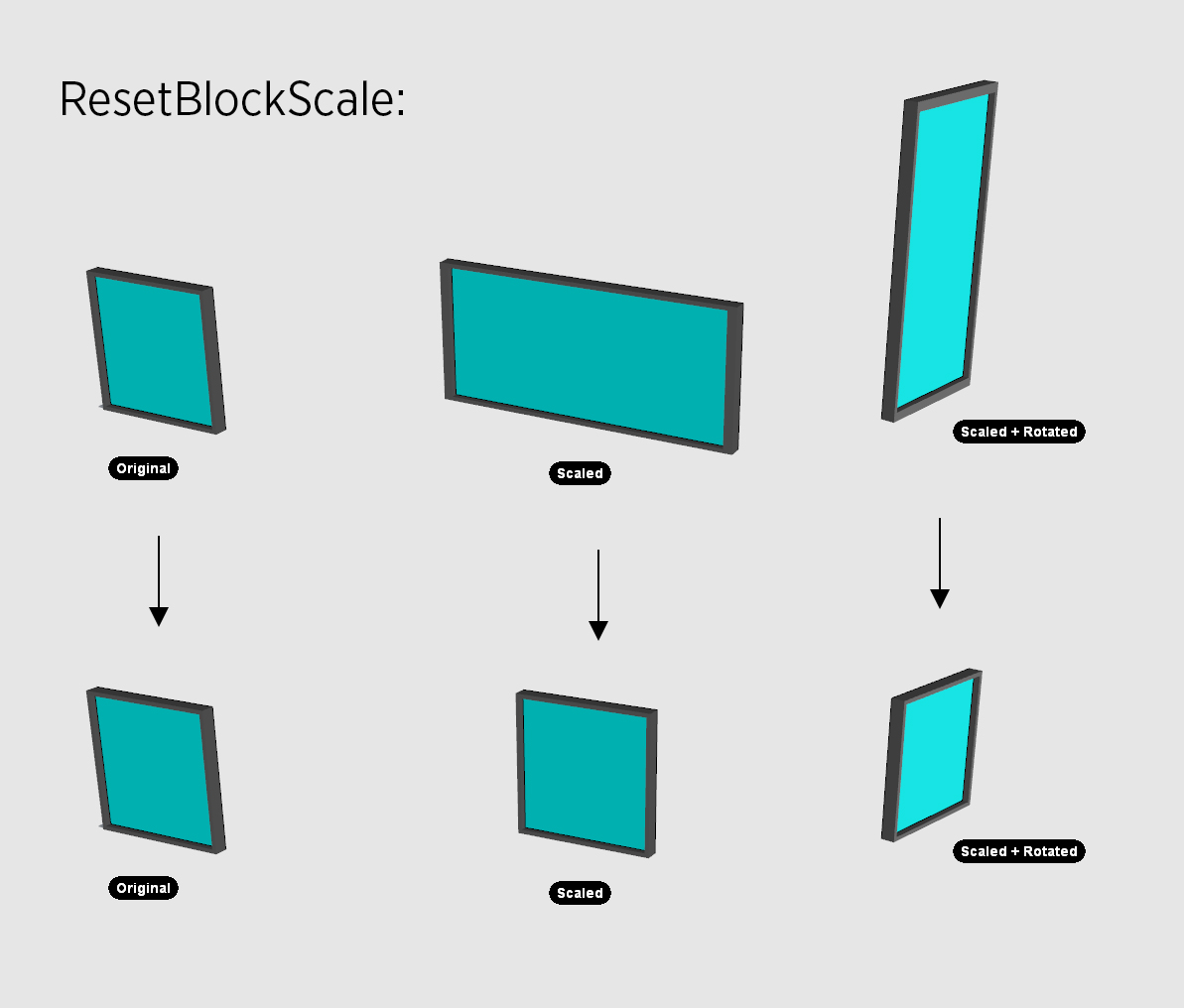
Takes one or many blocks and creates a unique copy with own block definitions.
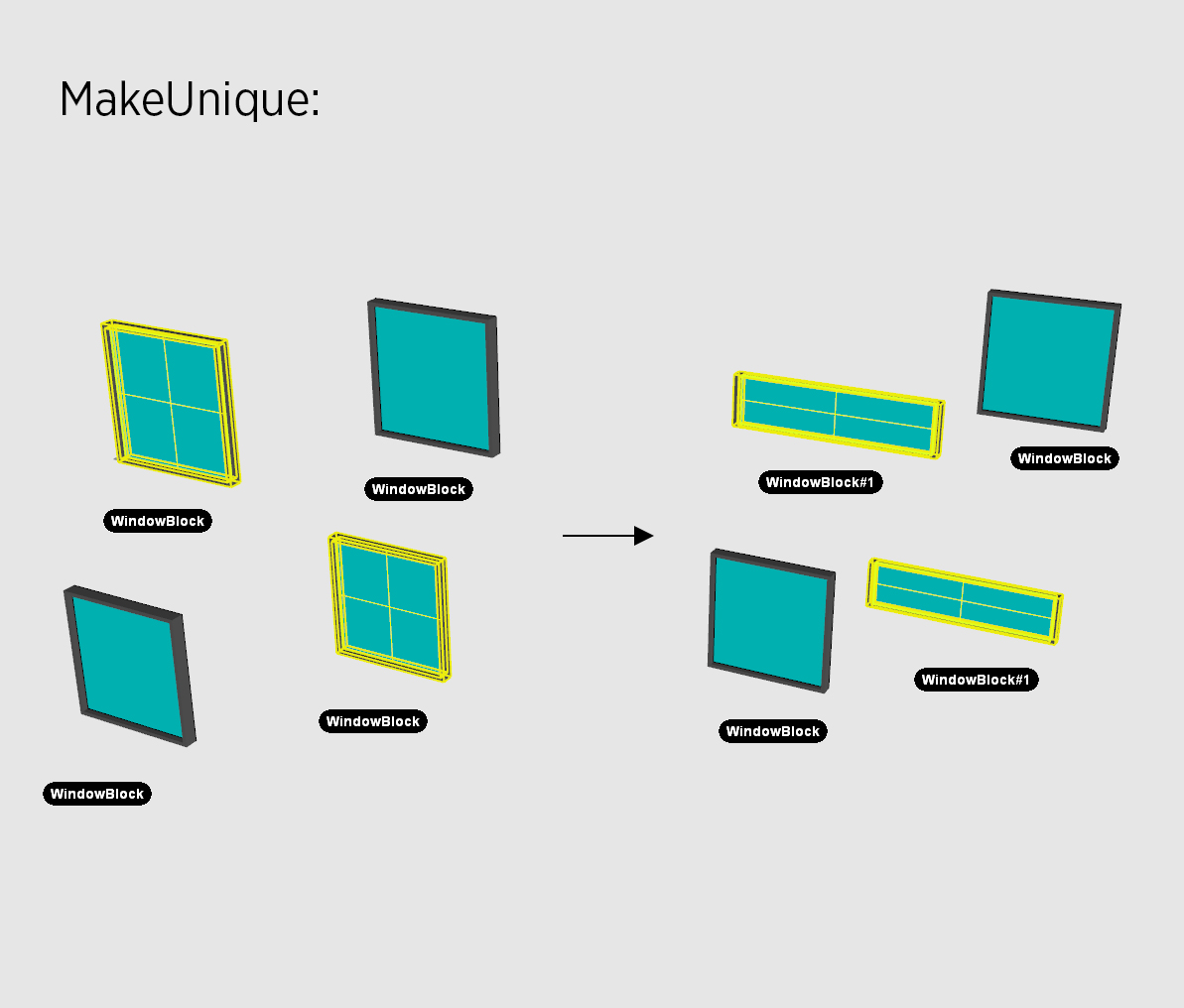
Selects all the blocks with the same definition as the selected blocks.
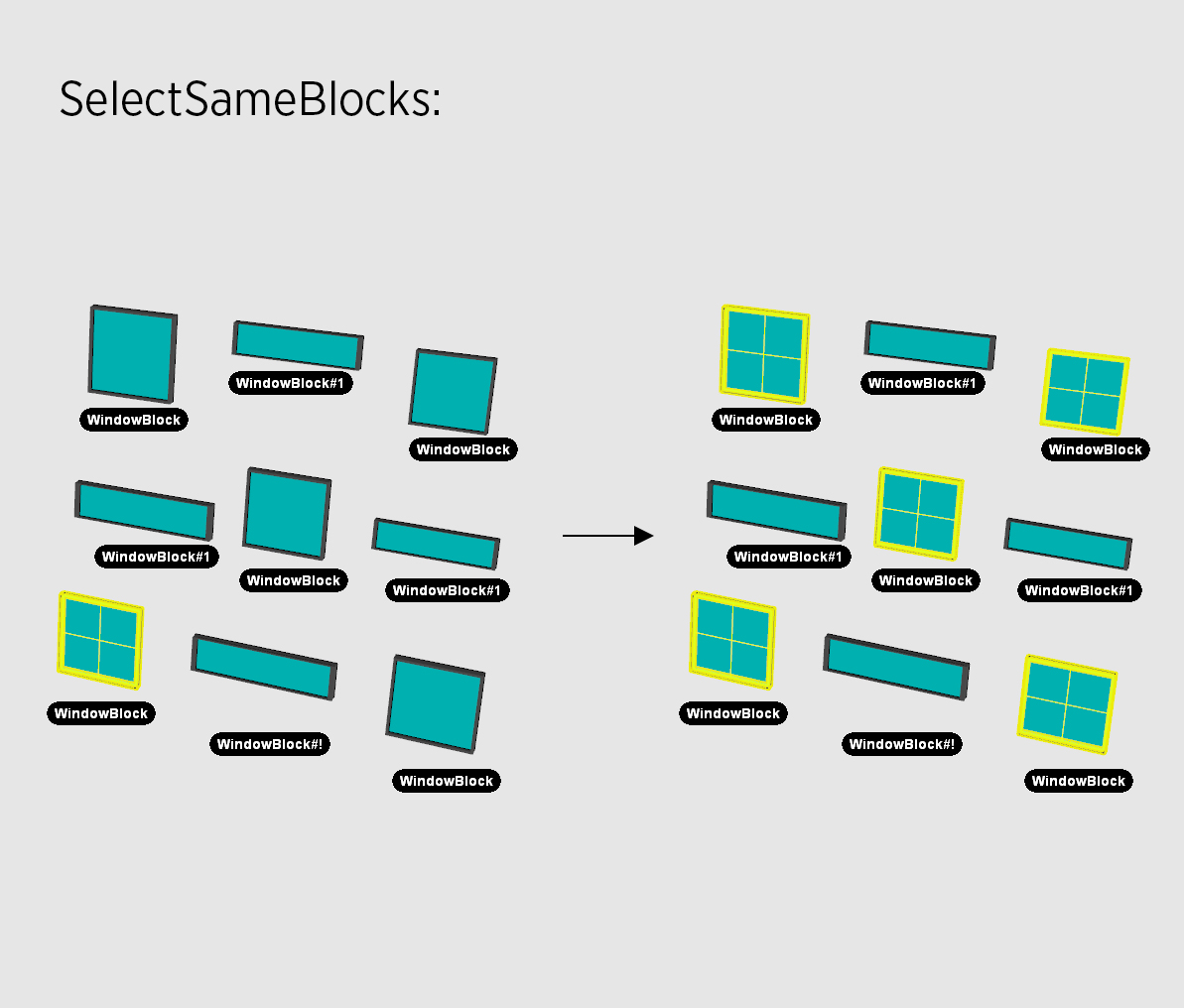
To uninstall the plugin remove the BlockTools folder from the plugin folder. Ie. on windows found here: "C:\Users[USERNAME]\AppData\Roaming\McNeel\Rhinoceros\5.0\Plug-ins"
See the WIKI
