-
Notifications
You must be signed in to change notification settings - Fork 345
New issue
Have a question about this project? Sign up for a free GitHub account to open an issue and contact its maintainers and the community.
By clicking “Sign up for GitHub”, you agree to our terms of service and privacy statement. We’ll occasionally send you account related emails.
Already on GitHub? Sign in to your account
Local and Authenticated NuGet source break Package Restore #60
Comments
|
@wldevries they’re all public feeds. It is azure dev ops but it’s a public feed of our daily builds. Can you share a screenshot of what you’re seeing? sharing the notebook would be helpful too! |
|
That's so strange .. What happens when you visit https://pkgs.dev.azure.com/dnceng/public/_packaging/MachineLearning/nuget/v3/index.json in your browser? |
|
@michaelgsharp is there any reason why this feed might be having issues? |
|
That url returns a json, but most of the links in there return "The resource cannot be found." |
|
@wldevries - can you check your NuGet configs to see what other feeds are in there? They're usually at these locations: %appdata%\NuGet\NuGet.Config |
|
I have some local directories, a local server and the following official source declared: |
|
Can you try removing any local directories and servers temporarily? I think this is a bug on our end but I want to try to understand what the problem is. |
|
It seems having the local server in the nuget config caused the problem. Removing that and leaving the local sources in made it work. I also had this official source in, not sure what it does. It did not cause the issue though. |
|
Thanks for trying that out and reporting back! I'll see if we can catch that better and give a better error message. |
|
@wldevries - are there any special characters in the path that didn't work? It might be related to: dotnet/fsharp#12401 |
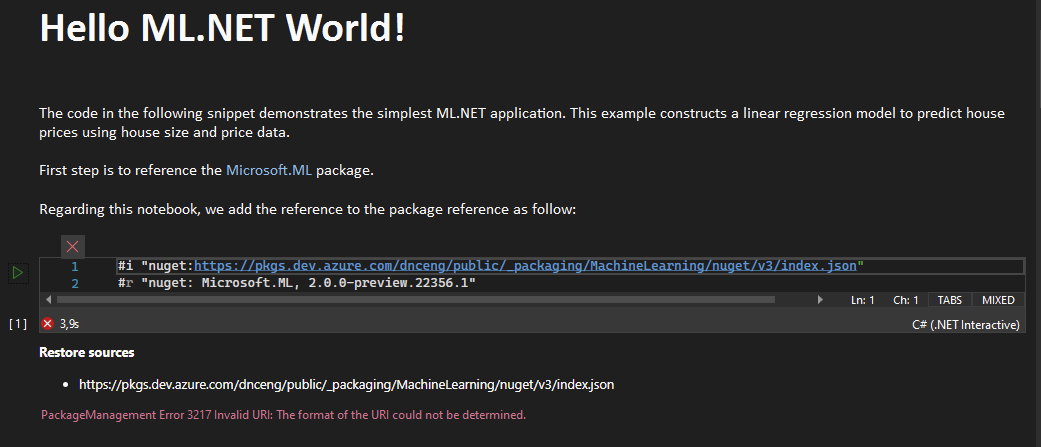

The machine learning notebooks reference Microsoft.ML version 2.0.0-preview.22356.1 from a private Azure DevOps server. This preview version of the Microsoft.ML package is not available from nuget.org making it hard to run the notebooks.
The text was updated successfully, but these errors were encountered: