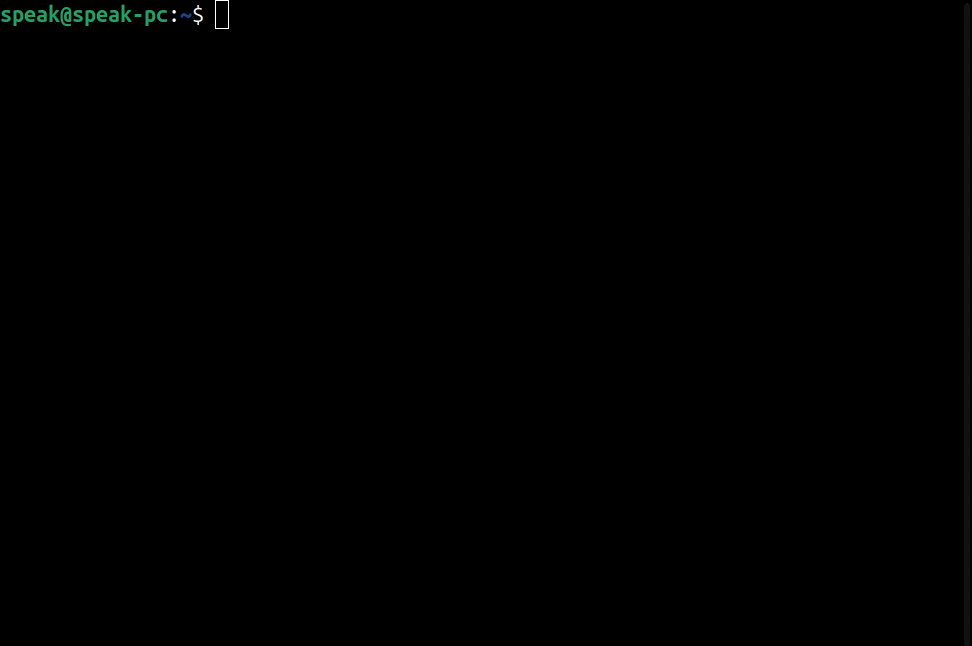A Developer's Toolkit for Programming Learning, Development and Tutorial Creation 🛠️
⌈Software Installation, One-Click Environment Setup, Project Dependency Management⌋
⌈Real-time Compilation & Execution, AI Code Suggestions, Tutorial & Course Project Creation, Demo Examples Collection⌋
- add xdeps config for project-deps-management
- add info features and rust support
- Added Dev-C++ installation support - Details
- Cross-drive run command (Windows) usage - Details
- More updates and discussions -> More
Execute the one-click installation command in terminal
curl -fsSL https://d2learn.org/xlings-install.sh | bashor
wget https://d2learn.org/xlings-install.sh -O - | bashInvoke-Expression (Invoke-Webrequest 'https://d2learn.org/xlings-install.ps1.txt' -UseBasicParsing).ContentNote: More installation methods -> xlings installation
xlings automatically matches programming language and checks code changes in real-time
xlings run your_code.py
xlings run your_code.c
xlings run your_code.cppEnvironment Setup
One-click C language environment setup
xlings install cSoftware Installation
One-click VSCode installation
xlings install vscodeRun the install command in the configuration file directory to install project dependencies (
config.xlingsconfiguration file is typically placed in the project root directory)
config.xlings Configuration File Example
xname = "ProjectName"
xdeps = {
cpp = "",
python = "3.12",
vs = "2022",
-- postprocess cmds
xppcmds = {
"echo hello xlings",
}
}one-click project dependencies installation
xlings install