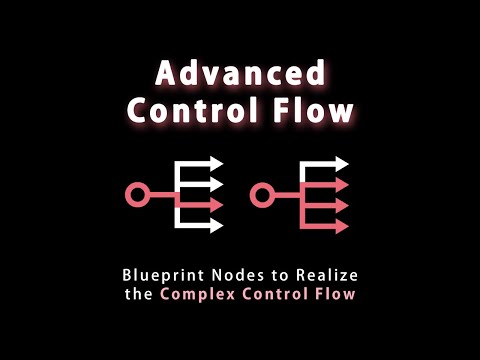Introduction Video
Multi-Branch node realizes multiple conditional branches (like if-elseif-else statement).
Comparision to the implementation on the vanilla Unreal Engine is as follows.
- Search and place Multi-Branch node on the Blueprint editor.
- Click [Add Pin] to add a pin pair (condition and execution).
- Build a logic by connecting among the nodes.
Above Blueprint is same as below code in C++.
if (Condition_0) {
UKismetSystemLibrary::PrintString(GEngine->GetWorld(), "Condition 0");
} else if (Condition_1) {
UKismetSystemLibrary::PrintString(GEngine->GetWorld(), "Condition 1");
} else {
UKismetSystemLibrary::PrintString(GEngine->GetWorld(), "Default");
}- Some useful menu for adding/removing pins by right mouse click on the Multi-Branch node.
Conditional Sequence node execute each relevant execution pins if each conditional pin is true.
Comparision to the implementation on the vanilla Unreal Engine is as follows.
- Search and place Conditional Sequence node on the Blueprint editor.
- Click [Add Pin] to add a pin pair (condition and execution).
- Build a logic by connecting among the nodes.
Above Blueprint is same as below code in C++.
if (Condition_0) {
UKismetSystemLibrary::PrintString(GEngine->GetWorld(), "Condition 0");
}
if (Condition_1) {
UKismetSystemLibrary::PrintString(GEngine->GetWorld(), "Condition 1");
}
UKismetSystemLibrary::PrintString(GEngine->GetWorld(), "Default");- Some useful menu for adding/removing pins by right mouse click on the Conditional Sequence node.
Multi-Conditional Select node returns the option where the condition is true first. Comparison to the implementation on the vanila Unreal Engine is as follows.
- Search and place the Multi-Conditional Select node in the Blueprint editor.
- Click [Add Pin] to add a pin pair (option and condition).
- Build a logic by connecting between the nodes.
- Right mouse clicking on the Condition Sequence node opens a useful menu for adding/removing pins.