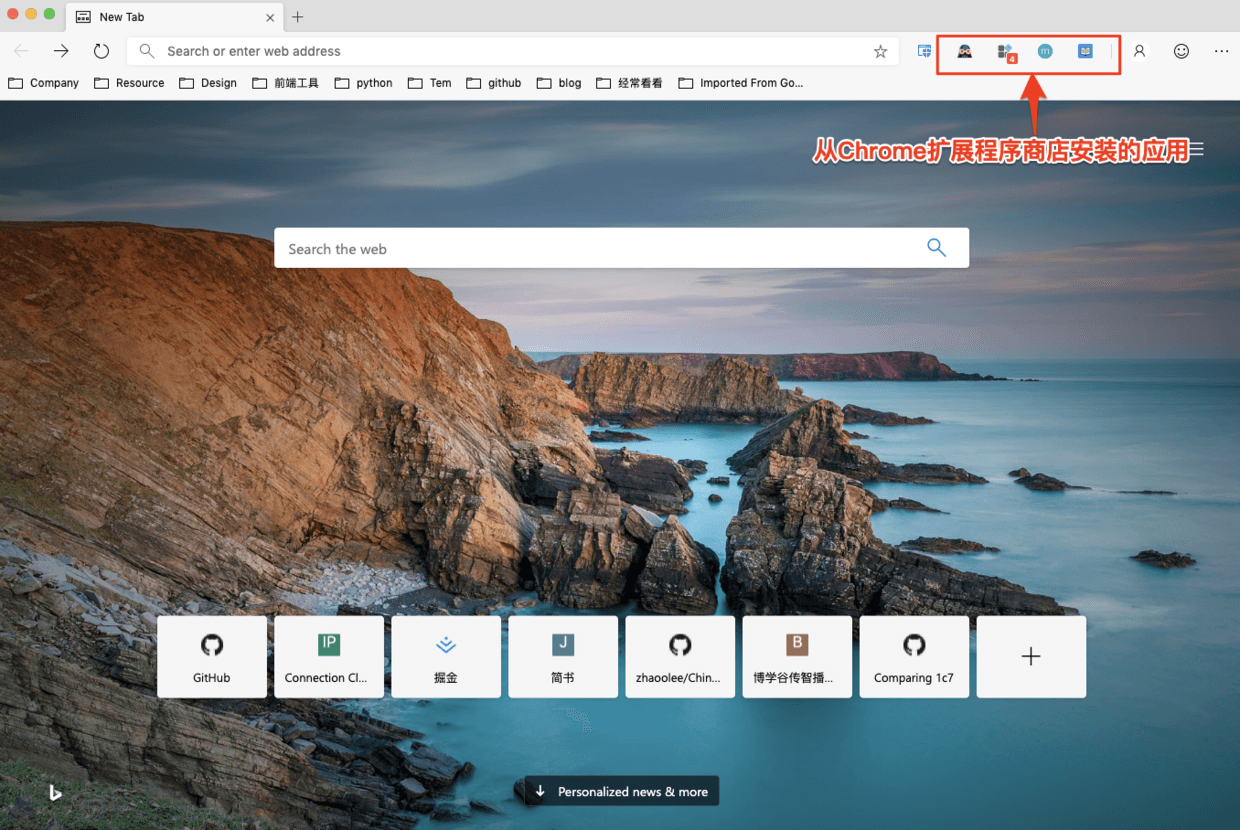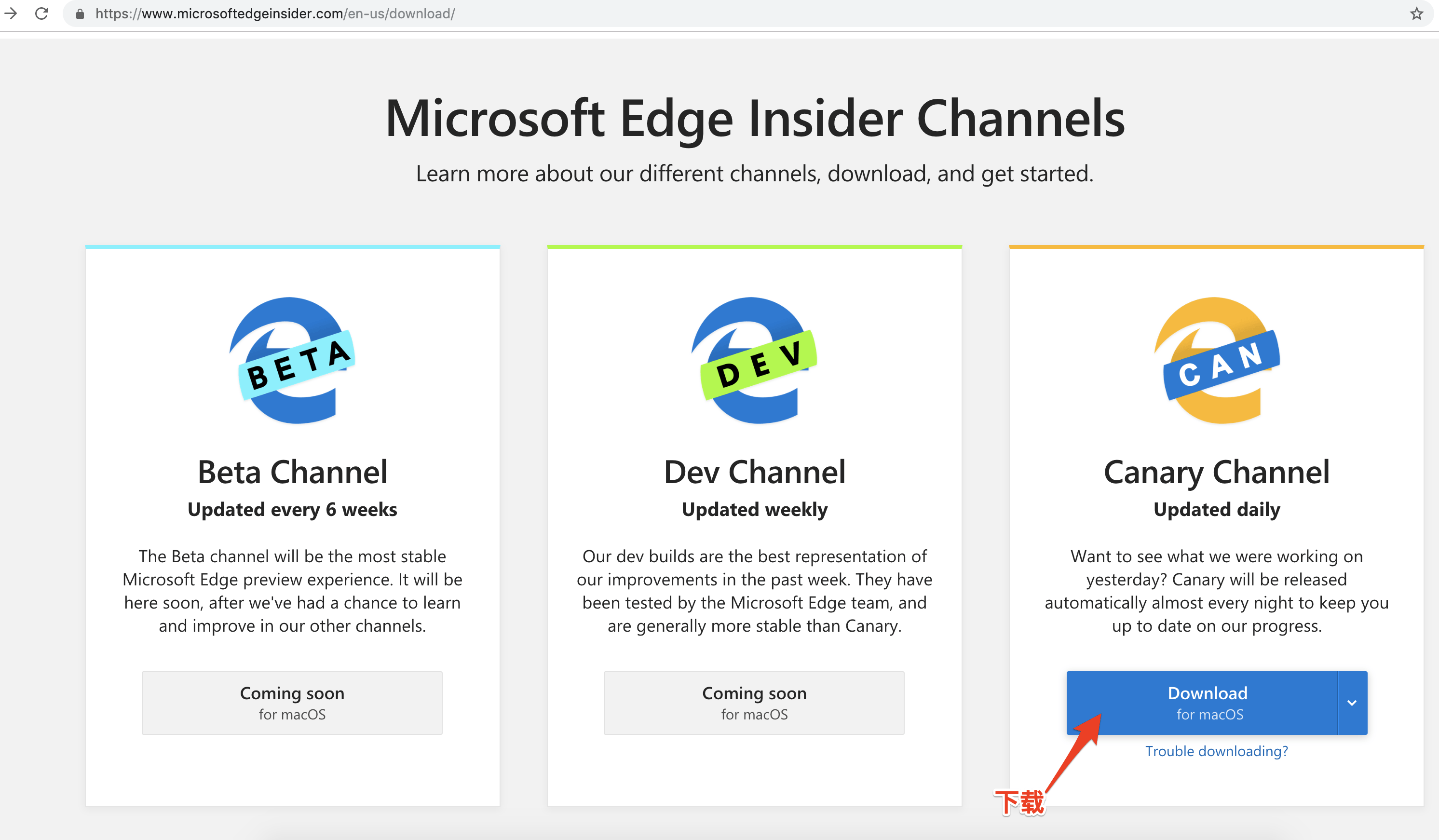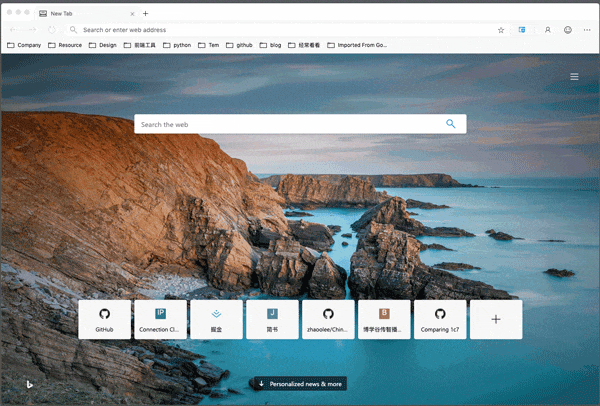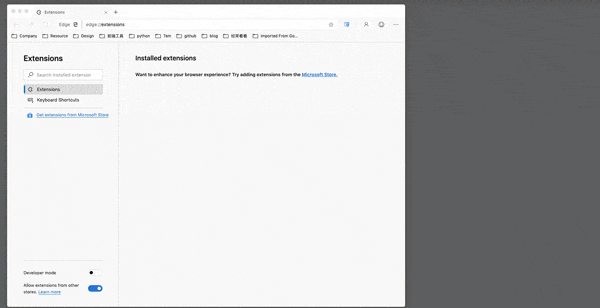- 最终效果图
- 打开https://www.microsoftedgeinsider.com/en-us/download/ ,下载Edge的
CAN版本 (Logo为金色配色), 并完成安装
- 打开
允许Edge从其它商店安装扩展程序的按钮
- 从Chrome商店安装扩展程序
- 打开https://zhaoolee.gitbooks.io/chrome/content/ 寻找自己喜欢的扩展程序, 在文章底部获取地址并安装,
- markdown here具体使用方法和安装链接: https://zhaoolee.gitbooks.io/chrome/content/001-markdownyi-jian-zhuan-huan-523022-fu-wen-ben-ge-5f0f22.html
Edge可以安装绝大多数Chrome商店中的扩展, 但Chrome中的谷歌开发App程序, 类似Secure Shell App, 目前是无法安装的, 新版Edge使用了Chrome的Chromium内核, 可以兼容安装Chrome生态中的各种应用程序,为Edge未来的发展带来了无限可能~
-
本文属于谷粒-Chrome插件英雄榜 项目的一部分, 项目Github地址: https://github.com/zhaoolee/ChromeAppHeroes
-
谷粒-Chrome插件英雄榜, 为优秀的Chrome插件写一本中文说明书, 让Chrome插件英雄们造福人类, 如果你喜欢这个项目, 希望你能为本项目添加一颗 🌟星.
-
ChromeAppHeroes, Write a Chinese manual for the excellent Chrome plugin, let the Chrome plugin heroes benefit the human, If you like this project, I hope you can add a star 🌟 to this project.