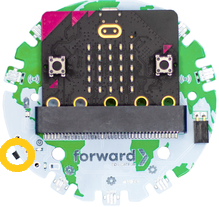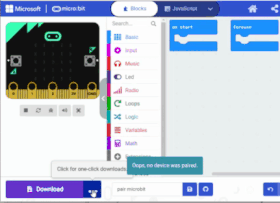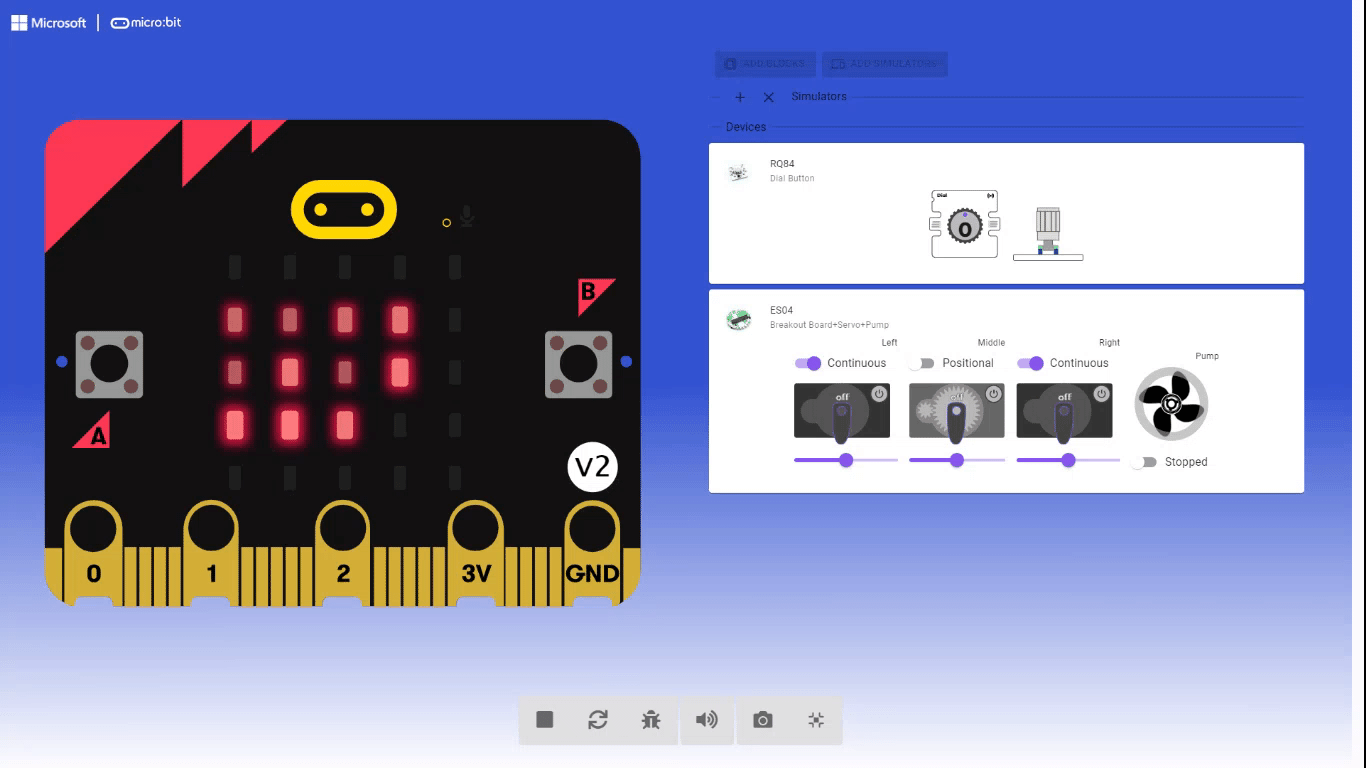fwd-edu-breakout=github:climate-action-kits/pxt-fwd-edu/fwd-breakout
=github:climate-action-kits/pxt-fwd-edu
Welcome to How Wind Turbines Capture Kinetic Energy Coding Tutorial.
In this tutorial we will calculate the time for revolutions and then use it to solve the equation to find the (RPM) of the Wind Turbine.
Turn on the Climate Action Kit board.
Click three dots besides |Download| button, and click on Connect Device.
Next, follow the steps to pair your micro:bit.
Next, click the |Download| button to download the blank project to start-up the simulators.
Look below the @boardname@ simulator to see the Climate Action Board and the connected sensors. Try turning the Dial on your project, the virtual simulator will react to it.
Click ||fwdSensors:Sensors|| drag and drop
||fwdSensors:on dial1 turned difference|| block in workspace.
fwdSensors.dial1.fwdOnDialTurned(fwdSensors.DialDirection.CW, function (difference) {
})
Right click ||fwdSensors:on dial1 turned difference|| block and duplicate. Note: New block will be grey.
Change the direction arrow of the greyed out ||fwdSensors:on dial1 turned difference|| block. Note: Greyed out block will turn green.
fwdSensors.dial1.fwdOnDialTurned(fwdSensors.DialDirection.CW, function (difference) {
})
fwdSensors.dial1.fwdOnDialTurned(fwdSensors.DialDirection.CCW, function (difference) {
})
Click ||fwdSensors:Sensors|| drag and drop
||fwdSensors:on touch down|| block in workspace.
fwdSensors.touch.fwdOnTouch(jacdac.ButtonEvent.Down, function () {
})
fwdSensors.dial1.fwdOnDialTurned(fwdSensors.DialDirection.CW, function (difference) {
})
fwdSensors.dial1.fwdOnDialTurned(fwdSensors.DialDirection.CCW, function (difference) {
})
Click ||fwdMotors:Motors|| drag and drop
||fwdMotors:set leftServo to 50 %|| inside
||fwdSensors:on dial1 turned difference|| block. Change ||fwdMotors:leftServo||
to ||fwdMotors:middleServo||.
fwdSensors.touch.fwdOnTouch(jacdac.ButtonEvent.Down, function () {
})
fwdSensors.dial1.fwdOnDialTurned(fwdSensors.DialDirection.CW, function (difference) {
fwdMotors.middleServo.fwdSetSpeed(50)
})
fwdSensors.dial1.fwdOnDialTurned(fwdSensors.DialDirection.CCW, function (difference) {
})
Right click ||fwdMotors:set middleServo to 50 %|| block and duplicate.
Drag and drop inside the second ||fwdSensors:on dial1 turned difference|| block.
fwdSensors.touch.fwdOnTouch(jacdac.ButtonEvent.Down, function () {
})
fwdSensors.dial1.fwdOnDialTurned(fwdSensors.DialDirection.CW, function (difference) {
fwdMotors.middleServo.fwdSetSpeed(50)
})
fwdSensors.dial1.fwdOnDialTurned(fwdSensors.DialDirection.CCW, function (difference) {
fwdMotors.middleServo.fwdSetSpeed(50)
})
Click ||fwdSensors:Sensors||. Drag ||fwdSensors:dial1 absolute position|| oval block close to ||fwdMotors:set middleServo 50 %|| replace ||fwdMotors:50 %|| of ||fwdMotors:set middleServo 50 %|| block.
fwdSensors.touch.fwdOnTouch(jacdac.ButtonEvent.Down, function () {
})
fwdSensors.dial1.fwdOnDialTurned(fwdSensors.DialDirection.CW, function (difference) {
fwdMotors.middleServo.fwdSetSpeed(fwdSensors.dial1.fwdPosition())
})
fwdSensors.dial1.fwdOnDialTurned(fwdSensors.DialDirection.CCW, function (difference) {
fwdMotors.middleServo.fwdSetSpeed(50)
})
Repeat the last step, click ||fwdSensors:Sensors||.
Drag ||fwdSensors:dial1 absolute position|| oval block close to the other
||fwdMotors:set middleServo 50 %|| replace ||fwdMotors:50 %|| of ||fwdMotors:set middleServo 50 %|| block.
fwdSensors.touch.fwdOnTouch(jacdac.ButtonEvent.Down, function () {
})
fwdSensors.dial1.fwdOnDialTurned(fwdSensors.DialDirection.CW, function (difference) {
fwdMotors.middleServo.fwdSetSpeed(fwdSensors.dial1.fwdPosition())
})
fwdSensors.dial1.fwdOnDialTurned(fwdSensors.DialDirection.CCW, function (difference) {
fwdMotors.middleServo.fwdSetSpeed(fwdSensors.dial1.fwdPosition())
})
Click ||fwdMotors:Motors|| drag and drop ||fwdMotors:set leftServo 50 %|| block
inside ||fwdSensors:on touch down|| block. Change ||fwdMotors:leftServo|| to ||fwdMotors:middleServo||.
fwdSensors.touch.fwdOnTouch(jacdac.ButtonEvent.Down, function () {
fwdMotors.middleServo.fwdSetSpeed(50)
})
fwdSensors.dial1.fwdOnDialTurned(fwdSensors.DialDirection.CW, function (difference) {
fwdMotors.middleServo.fwdSetSpeed(fwdSensors.dial1.fwdPosition())
})
fwdSensors.dial1.fwdOnDialTurned(fwdSensors.DialDirection.CCW, function (difference) {
fwdMotors.middleServo.fwdSetSpeed(fwdSensors.dial1.fwdPosition())
})
Change speed of ||fwdMotors:set middleServo 50 %|| block inside ||fwdSensors:on touch down||
to ||0||.
fwdSensors.touch.fwdOnTouch(jacdac.ButtonEvent.Down, function () {
fwdMotors.middleServo.fwdSetSpeed(0)
})
fwdSensors.dial1.fwdOnDialTurned(fwdSensors.DialDirection.CW, function (difference) {
fwdMotors.middleServo.fwdSetSpeed(fwdSensors.dial1.fwdPosition())
})
fwdSensors.dial1.fwdOnDialTurned(fwdSensors.DialDirection.CCW, function (difference) {
fwdMotors.middleServo.fwdSetSpeed(fwdSensors.dial1.fwdPosition())
})
Click on ||Variables:Variables|| and make ||Variables:2|| ||Variables:Variables||.
||Variables:start_time||||Variables:stop_time||
fwdSensors.touch.fwdOnTouch(jacdac.ButtonEvent.Down, function () {
fwdMotors.middleServo.fwdSetSpeed(0)
})
fwdSensors.dial1.fwdOnDialTurned(fwdSensors.DialDirection.CCW, function (difference) {
fwdMotors.middleServo.fwdSetSpeed(fwdSensors.dial1.fwdPosition())
})
fwdSensors.dial1.fwdOnDialTurned(fwdSensors.DialDirection.CW, function (difference) {
fwdMotors.middleServo.fwdSetSpeed(fwdSensors.dial1.fwdPosition())
})
Click on ||Variables:Variables|| drag and drop ||Variables:set start_time to 0||
inside ||Basic:on start|| block. Repeat this for ||Variables:set stop_time to 0|| block.
let stop_time = 0
let start_time = 0
fwdSensors.touch.fwdOnTouch(jacdac.ButtonEvent.Down, function () {
fwdMotors.middleServo.fwdSetSpeed(0)
})
fwdSensors.dial1.fwdOnDialTurned(fwdSensors.DialDirection.CCW, function (difference) {
fwdMotors.middleServo.fwdSetSpeed(fwdSensors.dial1.fwdPosition())
})
fwdSensors.dial1.fwdOnDialTurned(fwdSensors.DialDirection.CW, function (difference) {
fwdMotors.middleServo.fwdSetSpeed(fwdSensors.dial1.fwdPosition())
})
Click ||Input:Input|| drag and drop ||Input:on button A pressed|| block on the workspace.
let stop_time = 0
let start_time = 0
fwdSensors.touch.fwdOnTouch(jacdac.ButtonEvent.Down, function () {
fwdMotors.middleServo.fwdSetSpeed(0)
})
fwdSensors.dial1.fwdOnDialTurned(fwdSensors.DialDirection.CCW, function (difference) {
fwdMotors.middleServo.fwdSetSpeed(fwdSensors.dial1.fwdPosition())
})
fwdSensors.dial1.fwdOnDialTurned(fwdSensors.DialDirection.CW, function (difference) {
fwdMotors.middleServo.fwdSetSpeed(fwdSensors.dial1.fwdPosition())
})
input.onButtonPressed(Button.A, function () {
})
Click ||Input:Input|| drag and drop another ||Input:on button A pressed|| block on the workspace.
Note: This block will be greyed out. Change the ||Input:button A|| to ||Input:button B||.
let stop_time = 0
let start_time = 0
fwdSensors.touch.fwdOnTouch(jacdac.ButtonEvent.Down, function () {
fwdMotors.middleServo.fwdSetSpeed(0)
})
fwdSensors.dial1.fwdOnDialTurned(fwdSensors.DialDirection.CCW, function (difference) {
fwdMotors.middleServo.fwdSetSpeed(fwdSensors.dial1.fwdPosition())
})
fwdSensors.dial1.fwdOnDialTurned(fwdSensors.DialDirection.CW, function (difference) {
fwdMotors.middleServo.fwdSetSpeed(fwdSensors.dial1.fwdPosition())
})
input.onButtonPressed(Button.A, function () {
})
input.onButtonPressed(Button.B, function () {
})
Click ||Variables:Variables|| drag and drop ||Variables:set start_time to 0|| inside
||Input:on button A pressed||.
let stop_time = 0
let start_time = 0
fwdSensors.touch.fwdOnTouch(jacdac.ButtonEvent.Down, function () {
fwdMotors.middleServo.fwdSetSpeed(0)
})
fwdSensors.dial1.fwdOnDialTurned(fwdSensors.DialDirection.CCW, function (difference) {
fwdMotors.middleServo.fwdSetSpeed(fwdSensors.dial1.fwdPosition())
})
fwdSensors.dial1.fwdOnDialTurned(fwdSensors.DialDirection.CW, function (difference) {
fwdMotors.middleServo.fwdSetSpeed(fwdSensors.dial1.fwdPosition())
})
input.onButtonPressed(Button.A, function () {
start_time = 0
})
input.onButtonPressed(Button.B, function () {
})
Click ||Variables:Variables|| drag and drop ||Variables:set stop_time to 0|| inside
||Input:on button B pressed||.
let stop_time = 0
let start_time = 0
fwdSensors.touch.fwdOnTouch(jacdac.ButtonEvent.Down, function () {
fwdMotors.middleServo.fwdSetSpeed(0)
})
fwdSensors.dial1.fwdOnDialTurned(fwdSensors.DialDirection.CCW, function (difference) {
fwdMotors.middleServo.fwdSetSpeed(fwdSensors.dial1.fwdPosition())
})
fwdSensors.dial1.fwdOnDialTurned(fwdSensors.DialDirection.CW, function (difference) {
fwdMotors.middleServo.fwdSetSpeed(fwdSensors.dial1.fwdPosition())
})
input.onButtonPressed(Button.A, function () {
start_time = 0
})
input.onButtonPressed(Button.B, function () {
stop_time = 0
})
Click ||Basic:Basic|| drag and drop ||Basic:show number|| block under
||Variables:set stop_time to 0|| inside ||Input:on button B pressed|| block.
let stop_time = 0
let start_time = 0
fwdSensors.touch.fwdOnTouch(jacdac.ButtonEvent.Down, function () {
fwdMotors.middleServo.fwdSetSpeed(0)
})
fwdSensors.dial1.fwdOnDialTurned(fwdSensors.DialDirection.CCW, function (difference) {
fwdMotors.middleServo.fwdSetSpeed(fwdSensors.dial1.fwdPosition())
})
fwdSensors.dial1.fwdOnDialTurned(fwdSensors.DialDirection.CW, function (difference) {
fwdMotors.middleServo.fwdSetSpeed(fwdSensors.dial1.fwdPosition())
})
input.onButtonPressed(Button.A, function () {
start_time = 0
})
input.onButtonPressed(Button.B, function () {
stop_time = 0
basic.showNumber(0)
})
Click ||Math:Math|| drag and drop
||Math:Division operator|| block to replace the ||Basic:0|| of
||Basic:show number|| block. For ||Math:Division|| change the
right ||Math:0|| to ||Math:1000||.
let stop_time = 0
let start_time = 0
fwdSensors.touch.fwdOnTouch(jacdac.ButtonEvent.Down, function () {
fwdMotors.middleServo.fwdSetSpeed(0)
})
fwdSensors.dial1.fwdOnDialTurned(fwdSensors.DialDirection.CCW, function (difference) {
fwdMotors.middleServo.fwdSetSpeed(fwdSensors.dial1.fwdPosition())
})
fwdSensors.dial1.fwdOnDialTurned(fwdSensors.DialDirection.CW, function (difference) {
fwdMotors.middleServo.fwdSetSpeed(fwdSensors.dial1.fwdPosition())
})
input.onButtonPressed(Button.A, function () {
start_time = 0
})
input.onButtonPressed(Button.B, function () {
stop_time = 0
basic.showNumber(0/1000)
})
Click ||Math:Math|| drag and drop
||Math:Subtraction operator|| block to replace the left ||Math:0|| of
||Math:0 / 1000|| block.
let stop_time = 0
let start_time = 0
fwdSensors.touch.fwdOnTouch(jacdac.ButtonEvent.Down, function () {
fwdMotors.middleServo.fwdSetSpeed(0)
})
fwdSensors.dial1.fwdOnDialTurned(fwdSensors.DialDirection.CCW, function (difference) {
fwdMotors.middleServo.fwdSetSpeed(fwdSensors.dial1.fwdPosition())
})
fwdSensors.dial1.fwdOnDialTurned(fwdSensors.DialDirection.CW, function (difference) {
fwdMotors.middleServo.fwdSetSpeed(fwdSensors.dial1.fwdPosition())
})
input.onButtonPressed(Button.A, function () {
start_time = 0
})
input.onButtonPressed(Button.B, function () {
stop_time = 0
basic.showNumber((0-0)/1000)
})
Click ||Variables:Variables|| drag and drop ||Variables:stop_time|| to
replace left ||Math:0||. Drag and drop ||Variables:start_time|| to replace
right ||Math:0||.
let stop_time = 0
let start_time = 0
let revolutions = 0
let RPM = 0
fwdSensors.touch.fwdOnTouch(jacdac.ButtonEvent.Down, function () {
fwdMotors.middleServo.fwdSetSpeed(0)
})
fwdSensors.dial1.fwdOnDialTurned(fwdSensors.DialDirection.CCW, function (difference) {
fwdMotors.middleServo.fwdSetSpeed(fwdSensors.dial1.fwdPosition())
})
fwdSensors.dial1.fwdOnDialTurned(fwdSensors.DialDirection.CW, function (difference) {
fwdMotors.middleServo.fwdSetSpeed(fwdSensors.dial1.fwdPosition())
})
input.onButtonPressed(Button.A, function () {
start_time = 0
})
input.onButtonPressed(Button.B, function () {
stop_time = 0
basic.showNumber((stop_time - start_time)/1000)
})
Click ||Input:Input|| and then ||Input:...more|| drag and drop ||Input:running time|| block to replace
||0|| in ||Variables:start_time|| and ||Variables:stop_time||
nested in ||Input:on button A pressed|| and ||Input:on button B pressed||
respectively.
let stop_time = 0
let start_time = 0
fwdSensors.touch.fwdOnTouch(jacdac.ButtonEvent.Down, function () {
fwdMotors.middleServo.fwdSetSpeed(0)
})
fwdSensors.dial1.fwdOnDialTurned(fwdSensors.DialDirection.CCW, function (difference) {
fwdMotors.middleServo.fwdSetSpeed(fwdSensors.dial1.fwdPosition())
})
fwdSensors.dial1.fwdOnDialTurned(fwdSensors.DialDirection.CW, function (difference) {
fwdMotors.middleServo.fwdSetSpeed(fwdSensors.dial1.fwdPosition())
})
input.onButtonPressed(Button.A, function () {
start_time = input.runningTime()
})
input.onButtonPressed(Button.B, function () {
stop_time = input.runningTime()
basic.showNumber((stop_time - start_time)/1000)
})
|Download| and test your code. Click the bulb icon to see how
the simulator shows the components working.
Congratulations on completing your How Wind Turbines Capture Kinetic Energy Project!
After your project is complete, go back to the lesson for more challenges and extensions.