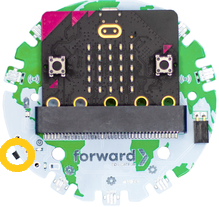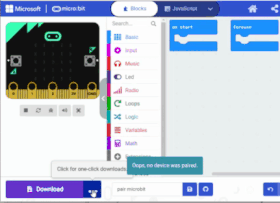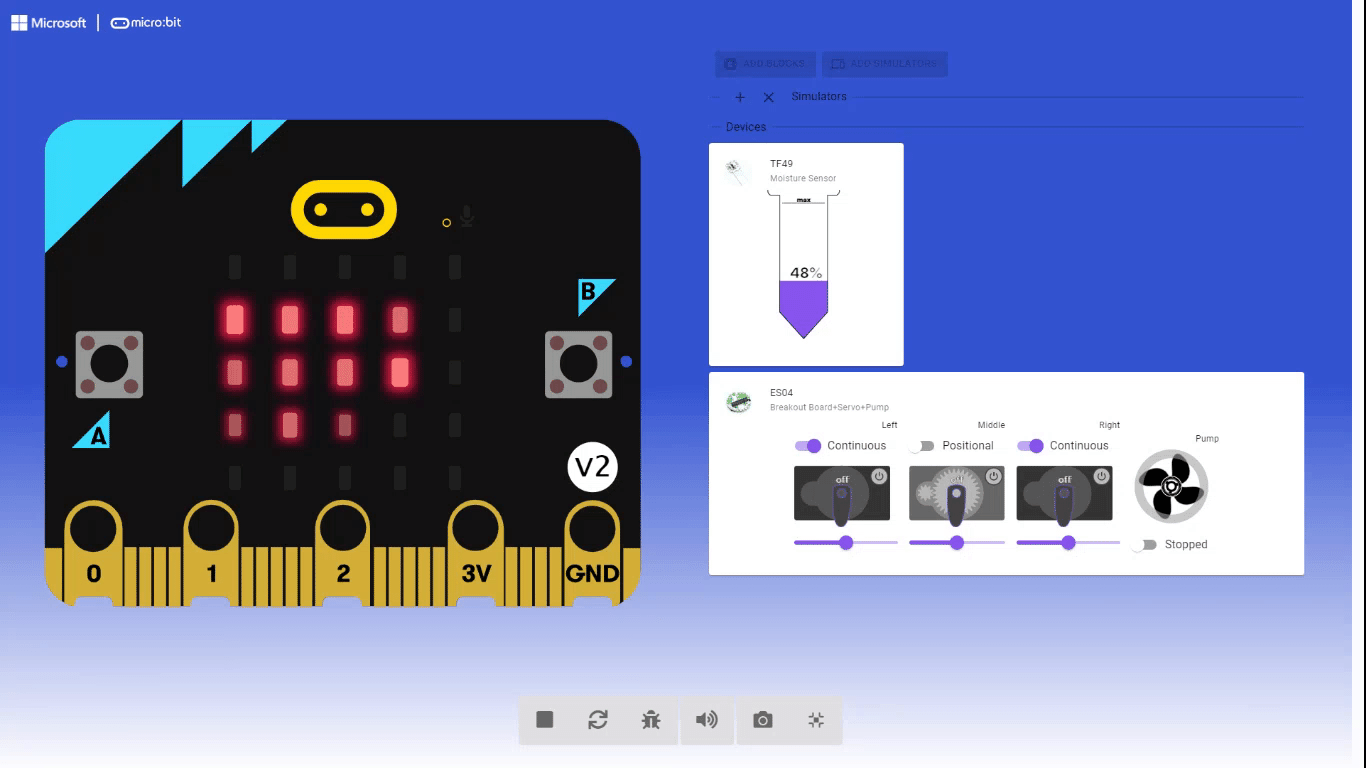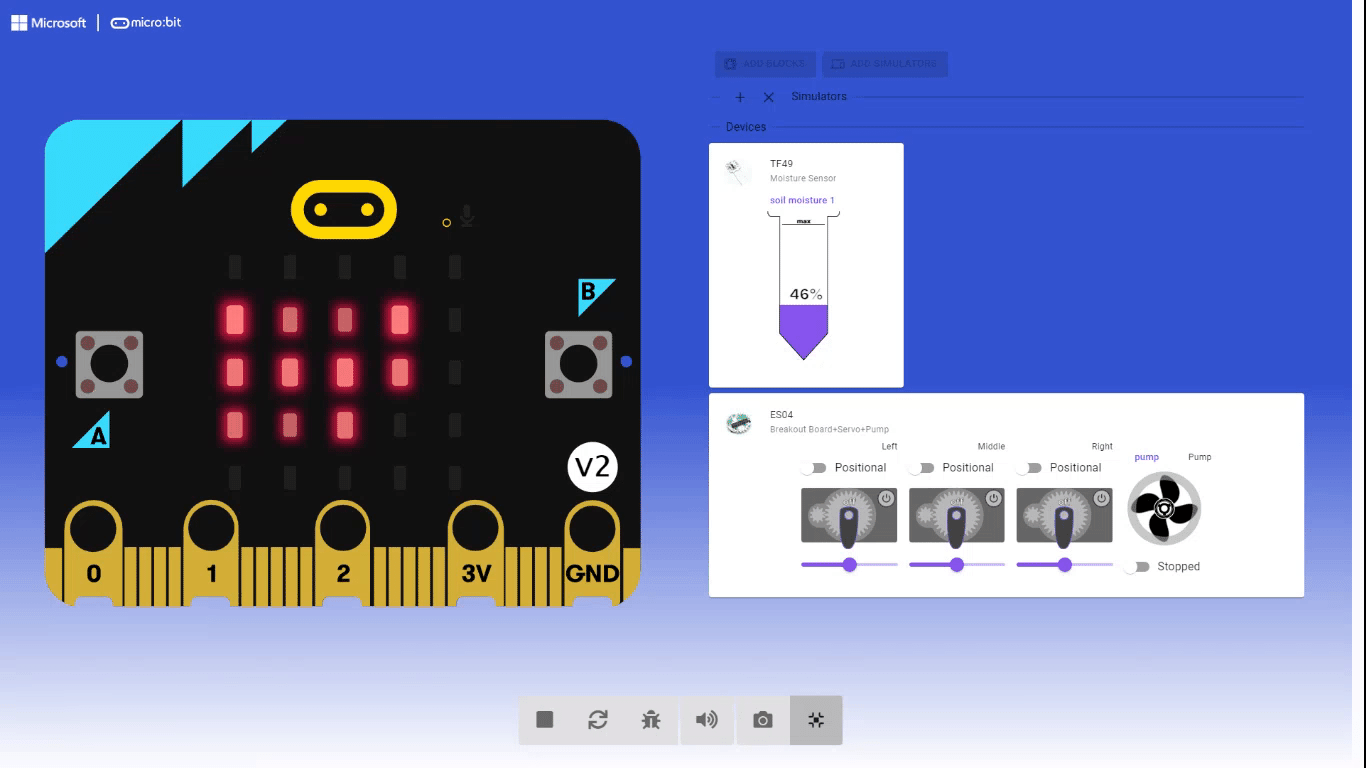fwd-edu-breakout=github:climate-action-kits/pxt-fwd-edu/fwd-breakout
ledRing=github:climate-action-kits/pxt-fwd-edu
soilMoisture=github:climate-action-kits/pxt-fwd-edu
Welcome to the Smart Farming with Hydroponics & Grow Lights Coding Tutorial
In this coding tutorial we will control LED color and timing, count the number of water cycles and the time between waterings.
Turn on the Climate Action Kit board.
Click three dots besides |Download| button, and click on Connect Device. Next, follow the steps to pair your micro:bit.
Next, click the |Download| button to download the blank project to start-up the simulators.
Look below the @boardname@ simulator to see the Climate Action Board and the connected sensors. Try holding the Moisture Sensor or dipping it in a glass of water. See how the virtual simulators react.
Click ||logic: Logic|| drag and drop ||logic:If then Else||
block inside ||basic:forever|| loop.
basic.forever(function () {
if (true) {
}
else {
}
)}
Click ||fwdSensors:Sensors|| drag and drop ||fwdSensors:is soilMoisture1 moisture level over 5%||
to replace ||logic:true|| condition of ||logic:if then else|| block.
basic.forever(function () {
if (fwdSensors.soilMoisture1.fwdIsMoistureLevelPastThreshold(5, fwdSensors.ThresholdDirection.Over)) {
}
else {
}
)}
Click ||basic:basic|| drag and drop ||basic:show icon|| block inside ||logic:if then|| condition.
Select ||basic: :)|| icon.
basic.forever(function () {
if (fwdSensors.soilMoisture1.fwdIsMoistureLevelPastThreshold(5, fwdSensors.ThresholdDirection.Over)) {
basic.showIcon(IconNames.Happy)}
else {
}
)}
Click ||basic:basic|| drag and drop ||basic:show icon|| block inside ||logic:else|| condition.
Select ||basic: :(|| icon.
basic.forever(function () {
if (fwdSensors.soilMoisture1.fwdIsMoistureLevelPastThreshold(5, fwdSensors.ThresholdDirection.Over)) {
basic.showIcon(IconNames.Happy)}
else {
basic.showIcon(IconNames.Sad)}
)}
Click ||fwdMotors:Motors|| drag and drop ||fwdMotors:run pump for 500|| under
||basic: :(|| icon.
basic.forever(function () {
if (fwdSensors.soilMoisture1.fwdIsMoistureLevelPastThreshold(50, fwdSensors.ThresholdDirection.Over)) {
basic.showIcon(IconNames.Happy)
} else {
basic.showIcon(IconNames.Sad)
fwdMotors.pump.fwdTimedRun(100)
}
})
Click ||basic:basic|| drag and drop ||basic:pause (ms) 100|| block under ||fwdMotors:run pump for 500|| block.
Change the ||basic:100|| to ||basic:500||
basic.forever(function () {
if (fwdSensors.soilMoisture1.fwdIsMoistureLevelPastThreshold(50, fwdSensors.ThresholdDirection.Over)) {
basic.showIcon(IconNames.Happy)
} else {
basic.showIcon(IconNames.Sad)
fwdMotors.pump.fwdTimedRun(500)
basic.pause(500)
basic.clearScreen()
}
})
Click ||basic:basic|| drag and drop ||basic:clear screen||
block under ||basic:pause (ms) 500|| block.
basic.forever(function () {
if (fwdSensors.soilMoisture1.fwdIsMoistureLevelPastThreshold(50, fwdSensors.ThresholdDirection.Over)) {
basic.showIcon(IconNames.Happy)
} else {
basic.showIcon(IconNames.Sad)
fwdMotors.pump.fwdTimedRun(500)
basic.pause(500)
basic.clearScreen()
}
})
Click ||Variables:Variables|| and create ||Variables:5 Variables||
||Variables:timer_start||||Variables:timer_stop||||Variables:plant_B||||Variables:plant_A||||Variables:run_pump_count||
basic.forever(function () {
if (fwdSensors.soilMoisture1.fwdIsMoistureLevelPastThreshold(50, fwdSensors.ThresholdDirection.Over)) {
basic.showIcon(IconNames.Happy)
} else {
basic.showIcon(IconNames.Sad)
fwdMotors.pump.fwdTimedRun(500)
basic.pause(500)
basic.clearScreen()
}
})
Click ||Variables:Variables|| drag and drop ||Variables:set plant_A to 0|| inside
||Basic:on start|| block.
basic.forever(function () {
if (fwdSensors.soilMoisture1.fwdIsMoistureLevelPastThreshold(50, fwdSensors.ThresholdDirection.Over)) {
basic.showIcon(IconNames.Happy)
} else {
basic.showIcon(IconNames.Sad)
fwdMotors.pump.fwdTimedRun(500)
basic.pause(500)
basic.clearScreen()
}
})
let plant_A = 0
Click ||Variables:Variables|| drag and drop ||Variables:set plant_A to 0|| block inside
||Basic:on start|| block. Change ||Variables:set plant_A to 0|| to
||Variables:set plant_B to 0||.
basic.forever(function () {
if (fwdSensors.soilMoisture1.fwdIsMoistureLevelPastThreshold(50, fwdSensors.ThresholdDirection.Over)) {
basic.showIcon(IconNames.Happy)
} else {
basic.showIcon(IconNames.Sad)
fwdMotors.pump.fwdTimedRun(500)
basic.pause(500)
basic.clearScreen()
}
})
let plant_B = 0
let plant_A = 0
Click ||Variables:Variables|| drag and drop ||Variables:set plant_A to 0|| blocks inside
||Basic:on start|| block. Change ||Variables:set plant_A to 0|| to ||Variables:set run_pump_count to 0||
basic.forever(function () {
if (fwdSensors.soilMoisture1.fwdIsMoistureLevelPastThreshold(50, fwdSensors.ThresholdDirection.Over)) {
basic.showIcon(IconNames.Happy)
} else {
basic.showIcon(IconNames.Sad)
fwdMotors.pump.fwdTimedRun(500)
basic.pause(500)
basic.clearScreen()
}
})
let plant_B = 0
let plant_A = 0
let run_pump_count = 0
Change ||Variables:plant_A|| value to ||Variables:5000|| and
||Variables:plant_B|| value to ||Variables:2000||.
basic.forever(function () {
if (fwdSensors.soilMoisture1.fwdIsMoistureLevelPastThreshold(50, fwdSensors.ThresholdDirection.Over)) {
basic.showIcon(IconNames.Happy)
} else {
basic.showIcon(IconNames.Sad)
fwdMotors.pump.fwdTimedRun(500)
basic.pause(500)
basic.clearScreen()
}
})
let plant_B = 2000
let plant_A = 5000
let run_pump_count = 0
Click ||Input:Input|| drag and drop ||Input:on button A pressed|| block
on workspace.
basic.forever(function () {
if (fwdSensors.soilMoisture1.fwdIsMoistureLevelPastThreshold(50, fwdSensors.ThresholdDirection.Over)) {
basic.showIcon(IconNames.Happy)
} else {
basic.showIcon(IconNames.Sad)
fwdMotors.pump.fwdTimedRun(500)
basic.pause(500)
basic.clearScreen()
}
})
let plant_B = 2000
let plant_A = 5000
let run_pump_count = 0
input.onButtonPressed(Button.A, function()){
}
Right click ||Input:on button A pressed|| block and duplicate it.
Change ||Input:A|| to ||Input:B||. Right click and duplicate ||Input:on button A pressed|| again. Change ||Input:A|| to
||Input:A+B||. Note: The new block will be greyed out.You should have three button input blocks.
basic.forever(function () {
if (fwdSensors.soilMoisture1.fwdIsMoistureLevelPastThreshold(50, fwdSensors.ThresholdDirection.Over)) {
basic.showIcon(IconNames.Happy)
} else {
basic.showIcon(IconNames.Sad)
fwdMotors.pump.fwdTimedRun(500)
basic.pause(500)
basic.clearScreen()
}
})
let plant_B = 2000
let plant_A = 5000
let run_pump_count = 0
input.onButtonPressed(Button.A, function()){
}
input.onButtonPressed(Button.B, function()){
}
input.onButtonPressed(Button.AB, function()){
}
Click ||Input:Input|| drag and drop ||Input:on logo pressed|| block
on workspace.
basic.forever(function () {
if (fwdSensors.soilMoisture1.fwdIsMoistureLevelPastThreshold(50, fwdSensors.ThresholdDirection.Over)) {
basic.showIcon(IconNames.Happy)
} else {
basic.showIcon(IconNames.Sad)
fwdMotors.pump.fwdTimedRun(500)
basic.pause(500)
basic.clearScreen()
}
})
let plant_B = 2000
let plant_A = 5000
let run_pump_count = 0
input.onButtonPressed(Button.A, function()){
}
input.onButtonPressed(Button.B, function()){
}
input.onButtonPressed(Button.AB, function()){
}
input.onLogoEvent(TouchButtonEvent.Pressed, function()){
}
Click ||fwdSensors:Sensors|| drag and drop ||fwdSensors:set all ledRing LEDs to||
block inside:
||input:on button A pressed||||input:on button B pressed||||input:on button A+B pressed||
basic.forever(function () {
if (fwdSensors.soilMoisture1.fwdIsMoistureLevelPastThreshold(50, fwdSensors.ThresholdDirection.Over)) {
basic.showIcon(IconNames.Happy)
} else {
basic.showIcon(IconNames.Sad)
fwdMotors.pump.fwdTimedRun(500)
basic.pause(500)
basic.clearScreen()
}
})
let plant_B = 2000
let plant_A = 5000
let run_pump_count = 0
input.onButtonPressed(Button.A, function(){
fwdSensors.ledRing.fwdSetAllPixelsColour(0xff0000)
})
input.onButtonPressed(Button.B, function(){
fwdSensors.ledRing.fwdSetAllPixelsColour(0xff0000)
})
input.onButtonPressed(Button.AB, function(){
fwdSensors.ledRing.fwdSetAllPixelsColour(0xff0000)
})
input.onLogoEvent(TouchButtonEvent.Pressed, function(){
})
Click ||Basic:Basic|| drag and drop ||Basic:pause (ms) 100||
block under:
||fwdSensors:set all ledRing LEDs to||inside||input:on button A pressed||block||fwdSensors:set all ledRing LEDs to||inside||input:on button B pressed||block
basic.forever(function () {
if (fwdSensors.soilMoisture1.fwdIsMoistureLevelPastThreshold(50, fwdSensors.ThresholdDirection.Over)) {
basic.showIcon(IconNames.Happy)
} else {
basic.showIcon(IconNames.Sad)
fwdMotors.pump.fwdTimedRun(500)
basic.pause(500)
basic.clearScreen()
}
})
let plant_B = 2000
let plant_A = 5000
let run_pump_count = 0
input.onButtonPressed(Button.A, function(){
fwdSensors.ledRing.fwdSetAllPixelsColour(0xff0000)
basic.pause(100)
})
input.onButtonPressed(Button.B, function(){
fwdSensors.ledRing.fwdSetAllPixelsColour(0xff0000)
basic.pause(100)
})
input.onButtonPressed(Button.AB, function(){
fwdSensors.ledRing.fwdSetAllPixelsColour(0xff0000)
})
input.onLogoEvent(TouchButtonEvent.Pressed, function(){
})
Click ||fwdSensors:Sensors|| drag and drop ||fwdSensors:set all ledRing LEDs to||
block under:
||basic:pause (ms) 100||inside||input:on button A pressed||||basic:pause (ms) 100||inside||input:on button B pressed||
basic.forever(function () {
if (fwdSensors.soilMoisture1.fwdIsMoistureLevelPastThreshold(50, fwdSensors.ThresholdDirection.Over)) {
basic.showIcon(IconNames.Happy)
} else {
basic.showIcon(IconNames.Sad)
fwdMotors.pump.fwdTimedRun(500)
basic.pause(500)
basic.clearScreen()
}
})
let plant_B = 2000
let plant_A = 5000
let run_pump_count = 0
input.onButtonPressed(Button.A, function(){
fwdSensors.ledRing.fwdSetAllPixelsColour(0xff0000)
basic.pause(100)
fwdSensors.ledRing.fwdSetAllPixelsColour(0xff0000)
})
input.onButtonPressed(Button.B, function(){
fwdSensors.ledRing.fwdSetAllPixelsColour(0xff0000)
basic.pause(100)
fwdSensors.ledRing.fwdSetAllPixelsColour(0xff0000)
})
input.onButtonPressed(Button.AB, function(){
fwdSensors.ledRing.fwdSetAllPixelsColour(0xff0000)
})
input.onLogoEvent(TouchButtonEvent.Pressed, function(){
})
Change ||fwdSensors:set all ledRing LEDs to|| under ||input:on button A pressed||
block to |purple|. Change ||fwdSensors:set all ledRing LEDs to|| under ||input:on button B pressed||
block to white. Change ||fwdSensors:set all ledRing LEDs to|| under ||input:on button A+B pressed||
block to ||control:black||.
basic.forever(function () {
if (fwdSensors.soilMoisture1.fwdIsMoistureLevelPastThreshold(50, fwdSensors.ThresholdDirection.Over)) {
basic.showIcon(IconNames.Happy)
} else {
basic.showIcon(IconNames.Sad)
fwdMotors.pump.fwdTimedRun(500)
basic.pause(500)
basic.clearScreen()
}
})
let plant_B = 2000
let plant_A = 5000
let run_pump_count = 0
input.onButtonPressed(Button.A, function(){
fwdSensors.ledRing.fwdSetAllPixelsColour(0x7f00ff)
basic.pause(100)
fwdSensors.ledRing.fwdSetAllPixelsColour(0xff0000)
})
input.onButtonPressed(Button.B, function(){
fwdSensors.ledRing.fwdSetAllPixelsColour(0xffffff)
basic.pause(100)
fwdSensors.ledRing.fwdSetAllPixelsColour(0xff0000)
})
input.onButtonPressed(Button.AB, function(){
fwdSensors.ledRing.fwdSetAllPixelsColour(0x000000)
})
input.onLogoEvent(TouchButtonEvent.Pressed, function(){
})
Change both LED colors of ||Input:on button A pressed|| and ||input:on button B pressed||
||fwdSensors:set all ledRing LEDs to|| block under ||Basic:pause (100) ms||
block to ||control:black||.
basic.forever(function () {
if (fwdSensors.soilMoisture1.fwdIsMoistureLevelPastThreshold(50, fwdSensors.ThresholdDirection.Over)) {
basic.showIcon(IconNames.Happy)
} else {
basic.showIcon(IconNames.Sad)
fwdMotors.pump.fwdTimedRun(500)
basic.pause(500)
basic.clearScreen()
}
})
let plant_B = 2000
let plant_A = 5000
let run_pump_count = 0
input.onButtonPressed(Button.A, function(){
fwdSensors.ledRing.fwdSetAllPixelsColour(0x7f00ff)
basic.pause(100)
fwdSensors.ledRing.fwdSetAllPixelsColour(0x000000)
})
input.onButtonPressed(Button.B, function(){
fwdSensors.ledRing.fwdSetAllPixelsColour(0xffffff)
basic.pause(100)
fwdSensors.ledRing.fwdSetAllPixelsColour(0x000000)
})
input.onButtonPressed(Button.AB, function(){
fwdSensors.ledRing.fwdSetAllPixelsColour(0x000000)
})
input.onLogoEvent(TouchButtonEvent.Pressed, function(){
})
Click ||Variables:Variables|| drag and drop ||Variables:plant_A|| block to replace
||basic:100|| in ||basic:pause (ms) 100|| block inside ||Input:on button A pressed|| block.
basic.forever(function () {
if (fwdSensors.soilMoisture1.fwdIsMoistureLevelPastThreshold(50, fwdSensors.ThresholdDirection.Over)) {
basic.showIcon(IconNames.Happy)
} else {
basic.showIcon(IconNames.Sad)
fwdMotors.pump.fwdTimedRun(500)
basic.pause(500)
basic.clearScreen()
}
})
let plant_B = 2000
let plant_A = 5000
let run_pump_count = 0
input.onButtonPressed(Button.A, function(){
fwdSensors.ledRing.fwdSetAllPixelsColour(0x7f00ff)
basic.pause(plant_A)
fwdSensors.ledRing.fwdSetAllPixelsColour(0x000000)
})
input.onButtonPressed(Button.B, function(){
fwdSensors.ledRing.fwdSetAllPixelsColour(0xffffff)
basic.pause(100)
fwdSensors.ledRing.fwdSetAllPixelsColour(0x000000)
})
input.onButtonPressed(Button.AB, function(){
fwdSensors.ledRing.fwdSetAllPixelsColour(0x000000)
})
input.onLogoEvent(TouchButtonEvent.Pressed, function(){
})
Click ||Variables:Variables|| drag and drop ||Variables:plant_B|| block to replace
||basic:100|| in ||basic:pause (ms) 100|| block under ||input:on button B pressed|| block.
basic.forever(function () {
if (fwdSensors.soilMoisture1.fwdIsMoistureLevelPastThreshold(50, fwdSensors.ThresholdDirection.Over)) {
basic.showIcon(IconNames.Happy)
} else {
basic.showIcon(IconNames.Sad)
fwdMotors.pump.fwdTimedRun(500)
basic.pause(500)
basic.clearScreen()
}
})
let plant_B = 2000
let plant_A = 5000
let run_pump_count = 0
input.onButtonPressed(Button.A, function(){
fwdSensors.ledRing.fwdSetAllPixelsColour(0x7f00ff)
basic.pause(plant_A)
fwdSensors.ledRing.fwdSetAllPixelsColour(0x000000)
})
input.onButtonPressed(Button.B, function(){
fwdSensors.ledRing.fwdSetAllPixelsColour(0xffffff)
basic.pause(plant_B)
fwdSensors.ledRing.fwdSetAllPixelsColour(0x000000)
})
input.onButtonPressed(Button.AB, function(){
fwdSensors.ledRing.fwdSetAllPixelsColour(0x000000)
})
input.onLogoEvent(TouchButtonEvent.Pressed, function(){
})
Click ||Variables:Variables|| to make two new ||Variables:Variables||.
||Variables:timer start||||Variables:timer stop||
Click ||Variables:Variables|| drag and drop ||Variables:set timer stop to 0||
block under ||Logic:if|| ||fwdSensors:soilMoisture1 level is over 50 %|| ||Logic:then||
block.
basic.forever(function () {
if (fwdSensors.soilMoisture1.fwdIsMoistureLevelPastThreshold(50, fwdSensors.ThresholdDirection.Over)) {
timer_stop = 0
basic.showIcon(IconNames.Happy)
} else {
basic.showIcon(IconNames.Sad)
fwdMotors.pump.fwdTimedRun(500)
basic.pause(500)
basic.clearScreen()
}
})
let plant_B = 2000
let plant_A = 5000
let run_pump_count = 0
input.onButtonPressed(Button.A, function(){
fwdSensors.ledRing.fwdSetAllPixelsColour(0x7f00ff)
basic.pause(plant_A)
fwdSensors.ledRing.fwdSetAllPixelsColour(0x000000)
})
input.onButtonPressed(Button.B, function(){
fwdSensors.ledRing.fwdSetAllPixelsColour(0xffffff)
basic.pause(plant_B)
fwdSensors.ledRing.fwdSetAllPixelsColour(0x000000)
})
input.onButtonPressed(Button.AB, function(){
fwdSensors.ledRing.fwdSetAllPixelsColour(0x000000)
})
input.onLogoEvent(TouchButtonEvent.Pressed, function(){
})
Click ||Variables:Variables|| drag and drop ||Variables:set timer start to 0||
block under ||fwdMotors:run pump for 500|| block.
basic.forever(function () {
if (fwdSensors.soilMoisture1.fwdIsMoistureLevelPastThreshold(50, fwdSensors.ThresholdDirection.Over)) {
timer_stop = 0
basic.showIcon(IconNames.Happy)
} else {
basic.showIcon(IconNames.Sad)
fwdMotors.pump.fwdTimedRun(500)
timer_start = 0
basic.pause(500)
basic.clearScreen()
}
})
let plant_B = 2000
let plant_A = 5000
let run_pump_count = 0
input.onButtonPressed(Button.A, function(){
fwdSensors.ledRing.fwdSetAllPixelsColour(0x7f00ff)
basic.pause(plant_A)
fwdSensors.ledRing.fwdSetAllPixelsColour(0x000000)
})
input.onButtonPressed(Button.B, function(){
fwdSensors.ledRing.fwdSetAllPixelsColour(0xffffff)
basic.pause(plant_B)
fwdSensors.ledRing.fwdSetAllPixelsColour(0x000000)
})
input.onButtonPressed(Button.AB, function(){
fwdSensors.ledRing.fwdSetAllPixelsColour(0x000000)
})
input.onLogoEvent(TouchButtonEvent.Pressed, function(){
})
Click ||Input:Input|| then ||Input:more|| drag and drop ||input:running time (ms)||
block to replace ||0|| in both:
||Variables:timer start||block||Variables:timer stop||block
basic.forever(function () {
if (fwdSensors.soilMoisture1.fwdIsMoistureLevelPastThreshold(50, fwdSensors.ThresholdDirection.Over)) {
timer_stop = input.runningTime()
basic.showIcon(IconNames.Happy)
} else {
basic.showIcon(IconNames.Sad)
fwdMotors.pump.fwdTimedRun(500)
timer_start = input.runningTime()
basic.pause(500)
basic.clearScreen()
}
})
let plant_B = 2000
let plant_A = 5000
let run_pump_count = 0
input.onButtonPressed(Button.A, function(){
fwdSensors.ledRing.fwdSetAllPixelsColour(0x7f00ff)
basic.pause(plant_A)
fwdSensors.ledRing.fwdSetAllPixelsColour(0x000000)
})
input.onButtonPressed(Button.B, function(){
fwdSensors.ledRing.fwdSetAllPixelsColour(0xffffff)
basic.pause(plant_B)
fwdSensors.ledRing.fwdSetAllPixelsColour(0x000000)
})
input.onButtonPressed(Button.AB, function(){
fwdSensors.ledRing.fwdSetAllPixelsColour(0x000000)
})
input.onLogoEvent(TouchButtonEvent.Pressed, function(){
)}
Click ||Variables:Variables|| drag and drop ||Variables:change run_pump_count by 1||
block inside ||Logic:else|| condition under ||Basic:pause (ms) 500|| block.
basic.forever(function () {
if (fwdSensors.soilMoisture1.fwdIsMoistureLevelPastThreshold(50, fwdSensors.ThresholdDirection.Over)) {
timer_stop = input.runningTime()
basic.showIcon(IconNames.Happy)
} else {
basic.showIcon(IconNames.Sad)
fwdMotors.pump.fwdTimedRun(500)
timer_start = input.runningTime()
basic.pause(500)
run_pump_count += 1
basic.clearScreen()
}
})
let plant_B = 2000
let plant_A = 5000
let run_pump_count = 0
input.onButtonPressed(Button.A, function(){
fwdSensors.ledRing.fwdSetAllPixelsColour(0x7f00ff)
basic.pause(plant_A)
fwdSensors.ledRing.fwdSetAllPixelsColour(0x000000)
})
input.onButtonPressed(Button.B, function(){
fwdSensors.ledRing.fwdSetAllPixelsColour(0xffffff)
basic.pause(plant_B)
fwdSensors.ledRing.fwdSetAllPixelsColour(0x000000)
})
input.onButtonPressed(Button.AB, function(){
fwdSensors.ledRing.fwdSetAllPixelsColour(0x000000)
})
input.onLogoEvent(TouchButtonEvent.Pressed, function(){
)}
Click ||Basic:Basic|| drag and drop ||Basic:show number|| block inside
||Input:on logo pressed|| block.
basic.forever(function () {
if (fwdSensors.soilMoisture1.fwdIsMoistureLevelPastThreshold(50, fwdSensors.ThresholdDirection.Over)) {
timer_stop = input.runningTime()
basic.showIcon(IconNames.Happy)
} else {
basic.showIcon(IconNames.Sad)
fwdMotors.pump.fwdTimedRun(500)
timer_start = input.runningTime()
basic.pause(500)
run_pump_count += 1
basic.clearScreen()
}
})
let plant_B = 2000
let plant_A = 5000
let run_pump_count = 0
input.onButtonPressed(Button.A, function(){
fwdSensors.ledRing.fwdSetAllPixelsColour(0x7f00ff)
basic.pause(plant_A)
fwdSensors.ledRing.fwdSetAllPixelsColour(0x000000)
})
input.onButtonPressed(Button.B, function(){
fwdSensors.ledRing.fwdSetAllPixelsColour(0xffffff)
basic.pause(plant_B)
fwdSensors.ledRing.fwdSetAllPixelsColour(0x000000)
})
input.onButtonPressed(Button.AB, function(){
fwdSensors.ledRing.fwdSetAllPixelsColour(0x000000)
})
input.onLogoEvent(TouchButtonEvent.Pressed, function(){
basic.showNumber(0)
)}
Click ||Math:Math|| drag and drop ||Math:Division|| block to replace
||Basic:0|| in ||basic:show number|| block under ||input:on logo pressed|| block.
basic.forever(function () {
if (fwdSensors.soilMoisture1.fwdIsMoistureLevelPastThreshold(50, fwdSensors.ThresholdDirection.Over)) {
timer_stop = input.runningTime()
basic.showIcon(IconNames.Happy)
} else {
basic.showIcon(IconNames.Sad)
fwdMotors.pump.fwdTimedRun(500)
timer_start = input.runningTime()
basic.pause(500)
run_pump_count += 1
basic.clearScreen()
}
})
let plant_B = 2000
let plant_A = 5000
let run_pump_count = 0
input.onButtonPressed(Button.A, function(){
fwdSensors.ledRing.fwdSetAllPixelsColour(0x7f00ff)
basic.pause(plant_A)
fwdSensors.ledRing.fwdSetAllPixelsColour(0x000000)
})
input.onButtonPressed(Button.B, function(){
fwdSensors.ledRing.fwdSetAllPixelsColour(0xffffff)
basic.pause(plant_B)
fwdSensors.ledRing.fwdSetAllPixelsColour(0x000000)
})
input.onButtonPressed(Button.AB, function(){
fwdSensors.ledRing.fwdSetAllPixelsColour(0x000000)
})
input.onLogoEvent(TouchButtonEvent.Pressed, function(){
basic.showNumber(0/0)
})
Click ||Math:Math|| drag and drop ||Math:Substraction|| block to replace
||Math:0|| on the left side of ||Math:Division|| block under ||input:on logo pressed|| block.
basic.forever(function () {
if (fwdSensors.soilMoisture1.fwdIsMoistureLevelPastThreshold(50, fwdSensors.ThresholdDirection.Over)) {
timer_stop = input.runningTime()
basic.showIcon(IconNames.Happy)
} else {
basic.showIcon(IconNames.Sad)
fwdMotors.pump.fwdTimedRun(500)
timer_start = input.runningTime()
basic.pause(500)
run_pump_count += 1
basic.clearScreen()
}
})
let plant_B = 2000
let plant_A = 5000
let run_pump_count = 0
input.onButtonPressed(Button.A, function(){
fwdSensors.ledRing.fwdSetAllPixelsColour(0x7f00ff)
basic.pause(plant_A)
fwdSensors.ledRing.fwdSetAllPixelsColour(0x000000)
})
input.onButtonPressed(Button.B, function(){
fwdSensors.ledRing.fwdSetAllPixelsColour(0xffffff)
basic.pause(plant_B)
fwdSensors.ledRing.fwdSetAllPixelsColour(0x000000)
})
input.onButtonPressed(Button.AB, function(){
fwdSensors.ledRing.fwdSetAllPixelsColour(0x000000)
})
input.onLogoEvent(TouchButtonEvent.Pressed, function(){
basic.showNumber(0-0/0)
})
Click ||Variables:Variables|| drag and drop ||Variables:timer_start|| block
and ||Variables:timer_stop|| block to replace
||Math:0 - 0|| on the left side of ||Math:Division|| block under
||input:on logo pressed|| block. Change the ||Math:Divisor|| value to
||Math:60000||.
basic.forever(function () {
if (fwdSensors.soilMoisture1.fwdIsMoistureLevelPastThreshold(50, fwdSensors.ThresholdDirection.Over)) {
timer_stop = input.runningTime()
basic.showIcon(IconNames.Happy)
} else {
basic.showIcon(IconNames.Sad)
fwdMotors.pump.fwdTimedRun(500)
timer_start = input.runningTime()
basic.pause(500)
run_pump_count += 1
basic.clearScreen()
}
})
let plant_B = 2000
let plant_A = 5000
let run_pump_count = 0
input.onButtonPressed(Button.A, function(){
fwdSensors.ledRing.fwdSetAllPixelsColour(0x7f00ff)
basic.pause(plant_A)
fwdSensors.ledRing.fwdSetAllPixelsColour(0x000000)
})
input.onButtonPressed(Button.B, function(){
fwdSensors.ledRing.fwdSetAllPixelsColour(0xffffff)
basic.pause(plant_B)
fwdSensors.ledRing.fwdSetAllPixelsColour(0x000000)
})
input.onButtonPressed(Button.AB, function(){
fwdSensors.ledRing.fwdSetAllPixelsColour(0x000000)
})
input.onLogoEvent(TouchButtonEvent.Pressed, function(){
basic.showNumber(timer_stop-timer_start/60000)
})
|Download| and test your code. Click the bulb icon to see how
the simulator shows the components working.
Congratulations on completing your Smart Farming with Hydroponics & Grow Lights Project!
After your project is complete, go back to the lesson for more challenges and extensions.