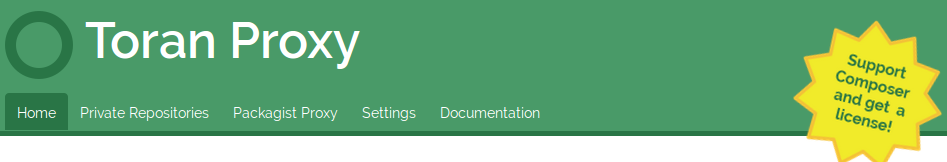| Toran proxy stating no longer supported and that people should use Private Packagist at https://packagist.com instead |
|---|
Toran acts as a proxy for Packagist and GitHub. It is meant to be set up on your own server or even inside your office. This offers a few benefits:
- Redundant infrastructure to ensure your deployments never fail and your developers can work at any time. Packages will be installed from your proxy with a fallback to GitHub, ensuring a maximum availability.
- Higher bandwidth for faster installations. You can set up Toran in your local network or on a server near you.
docker run --name toran-proxy -d \
-p 80:80 \
cedvan/toran-proxy:1.5.4-2Go with your browser to localhost
Files are saved to /data/toran-proxy in container. Just mount this volume for save your configurations and repositories
docker run --name toran-proxy -d \
-v /opt/toran-proxy:/data/toran-proxy \
cedvan/toran-proxy:1.5.4-2docker run --name toran-proxy -d \
-p 443:443 \
-v /opt/toran-proxy/ssh:/data/toran-proxy/ssh \
cedvan/toran-proxy:1.5.4-2Files supported : id_rsa, id_rsa.pub, config and known_hosts
docker run --name toran-proxy -d \
-p 443:443 \
-e "TORAN_CRON_TIMER=half" \
cedvan/toran-proxy:1.5.4-2docker run --name toran-proxy -d \
-p 443:443 \
-e "TORAN_HTTPS=true" \
-v /opt/toran-proxy/certs:/data/toran-proxy/certs \
cedvan/toran-proxy:1.5.4-2Add your toran-proxy.key and toran-proxy.crt in folder certs. If toran-proxy.key and toran-proxy.crt do not exist, the container will create self-signed certificates
Use file htpasswd to add authentification ?
Add auth.json to composer configuration home folder
{
"http-basic": {
"toran-proxy.domain.tld": {
"username": "myUsername",
"password": "myPassword"
},
}
}
Please refer the docker run command options for the --env-file flag where you can specify all required environment variables in a single file. This will save you from writing a potentially long docker run command. Alternately you can use fig.
Below is the complete list of available options that can be used to customize your toran proxy installation.
- TORAN_HOST: The hostname of the toran proxy server. Defaults to
localhost - TORAN_HTTP_PORT: The port of the toran http server. Defaults to
80 - TORAN_HTTPS: Set to
trueto enable https support, Defaults tofalse. If you do not use a reverse proxy, do not forget to add the certificates files - TORAN_HTTPS_PORT: The port of the toran https server. Defaults to
443 - TORAN_REVERSE: Set to
trueif you use docker behind a reverse proxy for i.e. ssl termination. This will make Toran use the HTTPS scheme without the need to add certificates. If you do so, make sure to set your reverse proxy to target port 443. Defaults tofalse - TORAN_CRON_TIMER: Setup cron job timer. Defaults to
fifteenminutes: All minutesfive: All five minutesfifteen: All fifteen minuteshalf: All thirty minuteshour: All hoursdaily: All days at 04:00 (Use TORAN_CRON_TIMER_DAILY_TIME for customize time)
- TORAN_CRON_TIMER_DAILY_TIME: Set a time for cron job daily timer in
HH:MMformat. Defaults to04:00 - TORAN_TOKEN_GITHUB: Add your Github token for ensure download repositories since Github. Default
null. - TORAN_TRACK_DOWNLOADS: Track private package installs, set to
trueto get an install log in/data/toran-proxy/logs/downloads.private.log. Defaults tofalse - TORAN_MONO_REPO: Set to
truefor switch to a monorepo instead of dual repo model. Defaults tofalse - PHP_TIMEZONE: Configure timezone PHP. Default
Europe/Paris. - TORAN_AUTH_ENABLE: Set to
trueto enable HTTP Basic Authentication. When enabled,TORAN_AUTH_USERandTORAN_AUTH_PASSWORDare required. Defaults tofalse. - TORAN_AUTH_USER: Configure the HTTP Basic Authentication Username. Defaults to
toran. - TORAN_AUTH_PASSWORD: Configure the HTTP Basic Authentication Password. Defaults to
toran.
For scenarios where the degree of configurability his image offers via the above listed options is not sufficient, you are able to add container local customization scripts which will get executed during container runtime. Here you can add for example sed calls which further tweak the nginx configuration.
The container launch.sh script expects custom scripts to be found under
/data/toran-proxy/scripts/*.sh. These scripts just get sourced in order.
export custdir=/tmp/toran-customs
mkdir -p $custdir
echo "echo 'hello world'" > $custdir/hello.sh
docker run --name toran-proxy -d \
-p 443:443 \
-v $custdir:/data/toran-proxy/scripts
cedvan/toran-proxy:1.5.4-2By default, Toran proxy license is for personal use. You can add a license from the Toran proxy interface
See CONTRIBUTING file.
Toran is built by Jordi Boggiano, lead developer of Composer. As such he can make sure they work well together. No surprises.