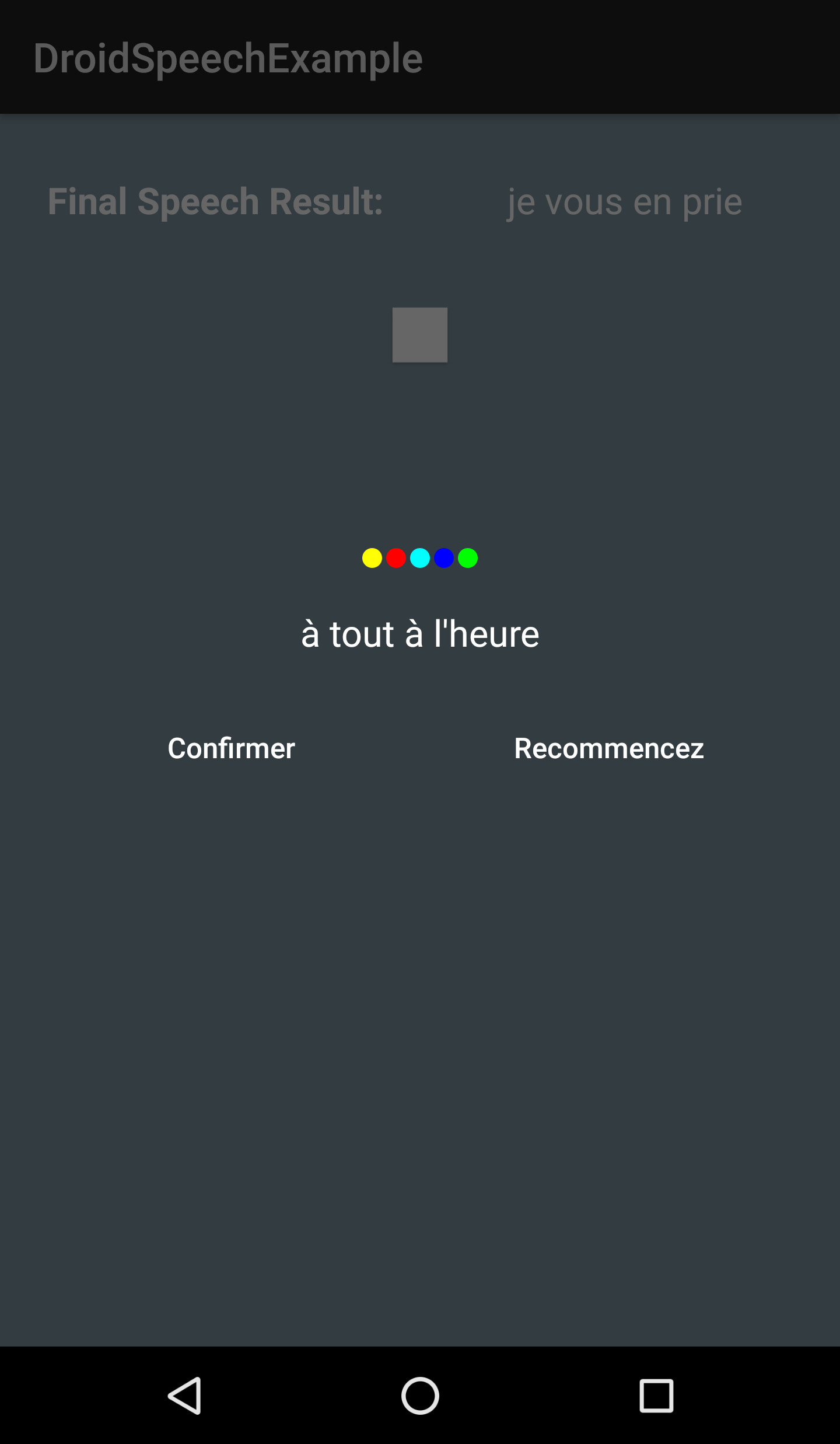Android library for continuous speech recognition with localizations.
Supports from Android SDK version 16 and above.
Google's default speech recognition library doesn't allow to continuously listen to users voice and a manual stop and start mechanism is involved to use the speech recognition again. This proved to be a downfall for third party developers to optimise the user experience of having continuous speech recognition after each speech result. Adding to this the speech recognition server throws up an error when called upon frequently thus preventing an error free experience to the end user.
Droid Speech aims to close this gap and provide unparalleled optimisation of continuous speech recognition without any of the above said issues. It is developed keeping in mind all the loopholes which needs to be blocked to have the speech recognition run seamlessly in an android device.
Gradle dependency:
Add the following to your project level build.gradle:
allprojects {
repositories {
...
maven { url 'https://jitpack.io' }
}
}Add this to your app build.gradle:
dependencies {
compile 'com.github.vikramezhil:DroidSpeech:v2.0.3’
}Maven:
Add the following to the section of your pom.xml:
<repositories>
<repository>
<id>jitpack.io</id>
<url>https://jitpack.io</url>
</repository>
</repositories>Add the following to the section of your pom.xml:
<dependency>
<groupId>com.github.vikramezhil</groupId>
<artifactId>DroidSpeech</artifactId>
<version>v2.0.3</version>
</dependency>
For a detailed documentation 📔, please have a look at the Wiki.
In your activity, initialize the droid speech class and set the droid speech listener
DroidSpeech droidSpeech = new DroidSpeech(this, null);
droidSpeech.setOnDroidSpeechListener(this);To start droid speech to listen to user voice call the method startDroidSpeechRecognition(),
droidSpeech.startDroidSpeechRecognition();To close droid speech operations call the method closeDroidSpeechOperations(),
droidSpeech.closeDroidSpeechOperations();The speech result will be triggered at onDroidSpeechFinalResult,
@Override
public void onDroidSpeechFinalResult(String finalSpeechResult)
{
// Do whatever you want with the speech result
}
Copyright 2017 Vikram Ezhil
Licensed under the Apache License, Version 2.0 (the "License"); you may not use this file except in compliance with the License. You may obtain a copy of the License at
http://www.apache.org/licenses/LICENSE-2.0
Unless required by applicable law or agreed to in writing, software distributed under the License is distributed on an "AS IS" BASIS, WITHOUT WARRANTIES OR CONDITIONS OF ANY KIND, either express or implied. See the License for the specific language governing permissions and limitations under the License.