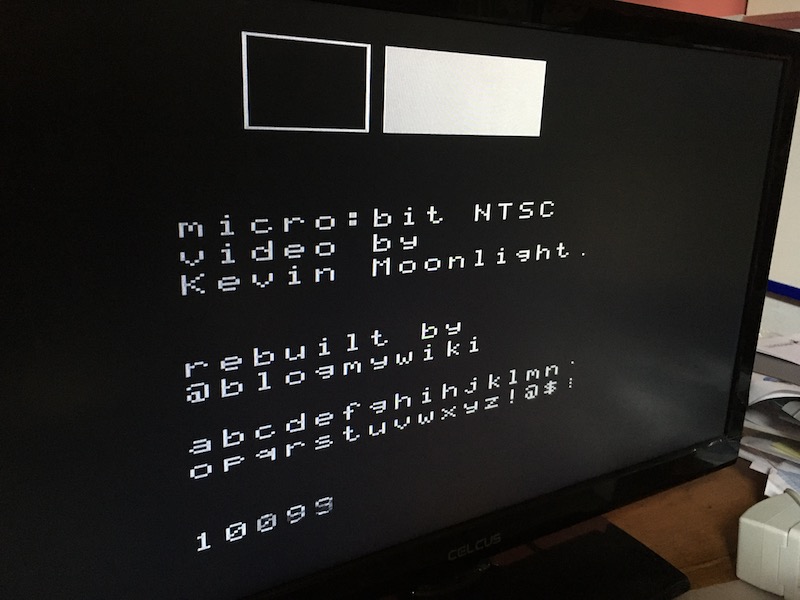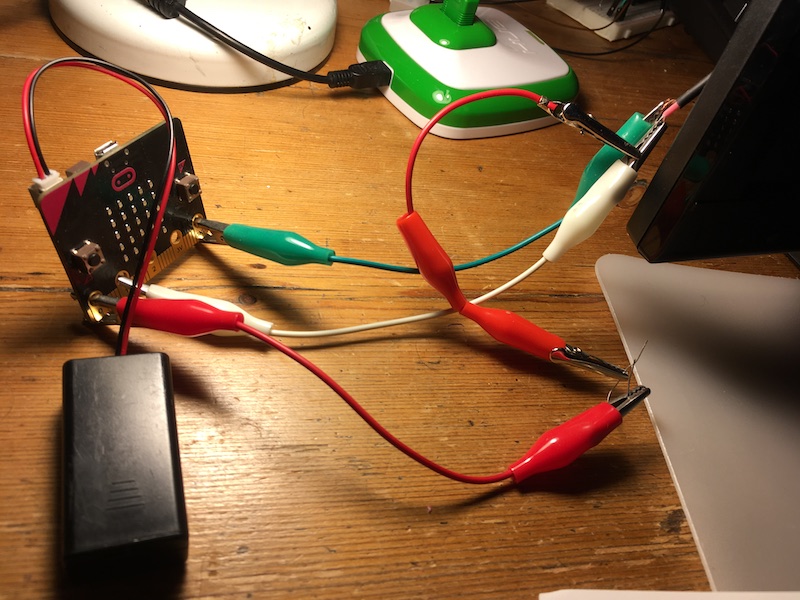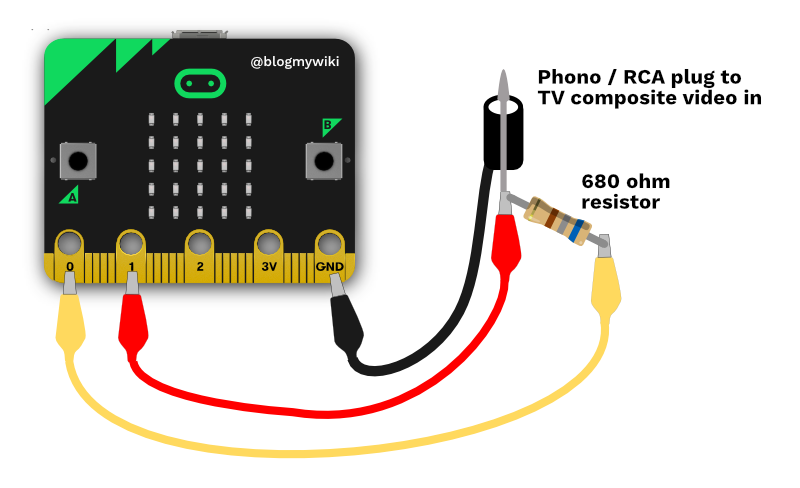C++ programs for generating video from a V1 micro:bit.
This is a project created by Kevin Moonlight. You can view his video here https://www.youtube.com/watch?v=uh61FeqduBk and read his code here: https://os.mbed.com/users/yyzkevin/code/microbit-hello-world/
What I've done is add a filled box and compile it into a HEX file so you can easily try it out yourself.
It generates a demo of some boxes, text and a live counter as a black and white NTSC video image you can view on a TV.
- A V1 micro:bit, USB lead and battery pack
- A 680 ohm resistor (and possibly a 1k resistor - see below)
- Some crocodile clip leads
- A phono / RCA plug with bare wires
- A TV that can show a composite NTSC video signal. A cheap TV I bought in the UK was fine.
- Flash the HEX file to a V1 micro:bit. Unplug it from the computer and attach a battery pack (see below)
- Connect GND pin on the micro:bit to the shield pin on the phono/RCA video plug.
- Connect pin 1 on the micro:bit to the centre pin on the video plug. Add a 1k resistor in series here if your picture has poor contrast with the black looking very grey.
- Connect pin 0 to a 680 ohm resistor, and then to the centre pin.
- Connect the plug to the composite video input of a TV and select the relevant AV input. You should see two boxes, one empty, one filled, some text and a counter.
This works much better for me with the micro:bit powered off batteries. If I powered it off the TV's USB socket or a mains socket on the same earth ring as the TV, the contrast was very poor. I'm grateful for Dave Ames in suggesting a ground loop is probably to blame: https://en.wikipedia.org/wiki/Ground_loop_(electricity)
I'm also grateful to @WiFiSheep for suggesting putting a 1k resistor in line with the red wire from pin 1 in this diagram, this seems to cure the ground loop issue.
Not that easy. What I did was go to https://ide.mbed.com/, log in, I dragged Kevin's original 3 files into a new project:
- main.cpp
- font.h
- microbit.lib
I tinkered with the code in the Mbed IDE, clicked compile to get a HEX file I could drag and drop on to a V1 micro:bit's MICROBIT drive.
Short answer: no. Slightly longer answer: not easily, because generating video signals requires very precise timings which you can't access in MakeCode. In Python you'd need to use machine code I think. Maybe someone could make this into an extension? That would be cool.
Not a huge amount on its own, but I think getting video from a micro:bit is pretty cool. You can read about how to turn a V1 micro:bit and a PS/2 keyboard into a programmable computer here: http://www.suppertime.co.uk/blogmywiki/2021/05/video-from-a-microbit/
Have a look at the wide font demo - I added a custom font because I could.
- Video thermometer (may need V2 micro:bit, possible memory issues on V1)
- Screen that prints any radio messages it receives (ditto)
- Version for V2 micro:bit
- Programmable Small BASIC computer made with 2 micro:bits and a PS/2 keyboard
- Use the micro:bit's built-in 5x5 font to save memory (V1 micro:bit)
- Pong!