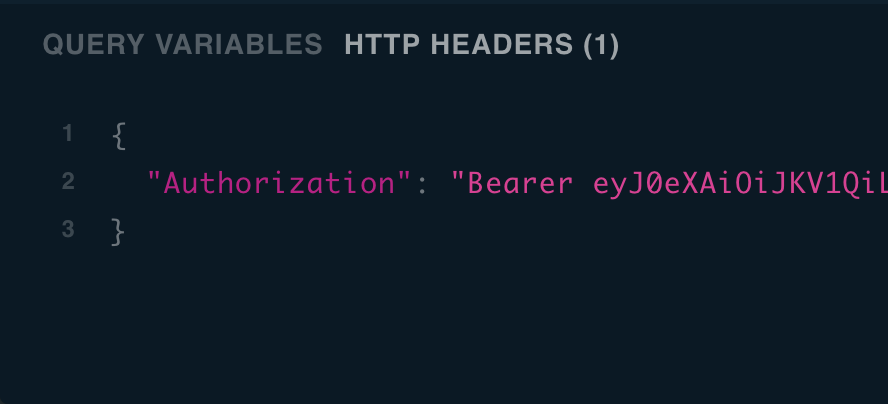A web server for supporting the taskcluster-ui repository. This service acts as a GraphQL gateway to the Taskcluster REST APIs, and supports user authentication flows.
It supports the queries, mutations, and subscriptions of Taskcluster APIs used by the web application.
Configuration is done via taskcluster-lib-config like all
other Taskcluster services. The main configuration file is config.yml, and
that refers to environment variables. In production, those environment
variables are provided as part of the deployment. During development,
configuration can be overridden in user-config.yml.
See dev-docs/development-process.md in this repository for guidance on developing Taskcluster.
NOTE: in most cases, this is not necessary.
To pass credentials to the server from the GraphQL Playground, first sign in to the site locally, using static credentials.
Then load another page, and use the Firefox DevTools to find the "Authorization" header in the resulting graphql request.
In the playground, click the "HTTP Headers" section, and paste a JSON object with a key of "Authorization" with a value of "Bearer YOUR_TC_TOKEN", such as:
{
"Authorization": "Bearer eyJ0...yXlBw"
}Taskcluster supports a number of "login strategies" to support users logging into the UI.
See docs/login-strategies.md for more information.
Note that in most cases setup of login strategies is not required for development of this service.
Query a task, selecting status state and name:
query Sample {
task(taskId: "XeC1Y4NjQp25SbK0o8ab7w") {
status {
state
}
metadata {
name
}
}
}Select the taskId for all tasks in a task group, and select whether there is another page:
query Sample {
taskGroup(taskGroupId: "AMfy-mopRaOCQlNW5IhOeQ") {
pageInfo {
hasNextPage
}
edges {
node {
taskId
}
}
}
}Create a tutorial task:
mutation Sample($taskId: ID!, $task: TaskInput!) {
createTask(taskId: $taskId, task: $task) {
state
}
}Variables:
{
"taskId": "fN1SbArXTPSVFNUvaOlinQ",
"task": {
"provisionerId": "test-provisioner",
"workerType": "highcpu",
"retries": 0,
"created": "2018-03-07T05:53:06.683Z",
"deadline": "2018-03-07T06:03:06.683Z",
"expires": "2019-03-07T06:03:06.683Z",
"payload": {
"image": "ubuntu:13.10",
"command": [
"/bin/bash",
"-c",
"for ((i=1;i<=600;i++)); do echo $i; sleep 1; done"
],
"maxRunTime": 600
},
"metadata": {
"name": "GraphQL Tutorial Task",
"description": "Task created via GraphQL",
"owner": "[email protected]",
"source": "https://localhost:3050/"
}
}
}Subscribe to the tasks entering the PENDING state within a task group,
selecting its state:
subscription Sample {
tasksPending(taskGroupId: "fN1SbArXTPSVFNUvaOlinQ") {
status {
state
}
}
}Subscribe to multiple task group subscriptions, selecting the state from each status change:
subscription Sample($taskGroupId: ID!, $subscriptions: [TaskSubscriptions]!) {
tasksSubscriptions(taskGroupId: $taskGroupId, subscriptions: $subscriptions) {
...on TaskFailed {
status {
state
}
}
...on TaskException {
status {
state
}
}
...on TaskCompleted {
status {
state
}
}
}
}Variables:
{
"taskGroupId": "fN1SbArXTPSVFNUvaOlinQ",
"subscriptions": [
"tasksException",
"tasksFailed",
"tasksCompleted"
]
}