-
Notifications
You must be signed in to change notification settings - Fork 291
/
README.md
589 lines (465 loc) · 36.9 KB
/
README.md
1
2
3
4
5
6
7
8
9
10
11
12
13
14
15
16
17
18
19
20
21
22
23
24
25
26
27
28
29
30
31
32
33
34
35
36
37
38
39
40
41
42
43
44
45
46
47
48
49
50
51
52
53
54
55
56
57
58
59
60
61
62
63
64
65
66
67
68
69
70
71
72
73
74
75
76
77
78
79
80
81
82
83
84
85
86
87
88
89
90
91
92
93
94
95
96
97
98
99
100
101
102
103
104
105
106
107
108
109
110
111
112
113
114
115
116
117
118
119
120
121
122
123
124
125
126
127
128
129
130
131
132
133
134
135
136
137
138
139
140
141
142
143
144
145
146
147
148
149
150
151
152
153
154
155
156
157
158
159
160
161
162
163
164
165
166
167
168
169
170
171
172
173
174
175
176
177
178
179
180
181
182
183
184
185
186
187
188
189
190
191
192
193
194
195
196
197
198
199
200
201
202
203
204
205
206
207
208
209
210
211
212
213
214
215
216
217
218
219
220
221
222
223
224
225
226
227
228
229
230
231
232
233
234
235
236
237
238
239
240
241
242
243
244
245
246
247
248
249
250
251
252
253
254
255
256
257
258
259
260
261
262
263
264
265
266
267
268
269
270
271
272
273
274
275
276
277
278
279
280
281
282
283
284
285
286
287
288
289
290
291
292
293
294
295
296
297
298
299
300
301
302
303
304
305
306
307
308
309
310
311
312
313
314
315
316
317
318
319
320
321
322
323
324
325
326
327
328
329
330
331
332
333
334
335
336
337
338
339
340
341
342
343
344
345
346
347
348
349
350
351
352
353
354
355
356
357
358
359
360
361
362
363
364
365
366
367
368
369
370
371
372
373
374
375
376
377
378
379
380
381
382
383
384
385
386
387
388
389
390
391
392
393
394
395
396
397
398
399
400
401
402
403
404
405
406
407
408
409
410
411
412
413
414
415
416
417
418
419
420
421
422
423
424
425
426
427
428
429
430
431
432
433
434
435
436
437
438
439
440
441
442
443
444
445
446
447
448
449
450
451
452
453
454
455
456
457
458
459
460
461
462
463
464
465
466
467
468
469
470
471
472
473
474
475
476
477
478
479
480
481
482
483
484
485
486
487
488
489
490
491
492
493
494
495
496
497
498
499
500
501
502
503
504
505
506
507
508
509
510
511
512
513
514
515
516
517
518
519
520
521
522
523
524
525
526
527
528
529
530
531
532
533
534
535
536
537
538
539
540
541
542
543
544
545
546
547
548
549
550
551
552
553
554
555
556
557
558
559
560
561
562
563
564
565
566
567
568
569
570
571
572
573
574
575
576
577
578
579
580
581
582
583
584
585
586
587
588
589
# react-multi-carousel 👋
[](https://opencollective.com/react-multi-carousel) [](#contributors)
Production-ready, lightweight fully customizable React carousel component that rocks supports multiple items and SSR(Server-side rendering).
[](https://packagequality.com/#?package=react-multi-carousel)
[](https://www.npmjs.com/package/react-multi-carousel)
<a href="https://www.npmjs.com/package/react-multi-carousel">
<img alt="download per month" src="https://img.shields.io/npm/dm/react-multi-carousel" target="_blank" />
</a>
[](https://travis-ci.org/YIZHUANG/react-multi-carousel)
<a href="https://react-multi-carousel.surge.sh">
<img alt="Documentation" src="https://img.shields.io/badge/documentation-yes-brightgreen.svg" target="_blank" />
</a>
<a href="https://github.com/YIZHUANG/react-multi-carousel/graphs/commit-activity">
<img alt="Maintenance" src="https://img.shields.io/badge/Maintained%3F-yes-green.svg" target="_blank" />
</a>
<a href="https://github.com/YIZHUANG/react-multi-carousel/blob/master/LICENSE">
<img alt="License: MIT" src="https://img.shields.io/badge/License-MIT-yellow.svg" target="_blank" />
</a>
[](https://app.fossa.io/projects/git%2Bgithub.com%2FYIZHUANG%2Freact-multi-carousel?ref=badge_shield)
[](https://david-dm.org/YIZHUANG/react-multi-carousel)
[](https://snyk.io/test/github/YIZHUANG/react-multi-carousel?targetFile=package.json)
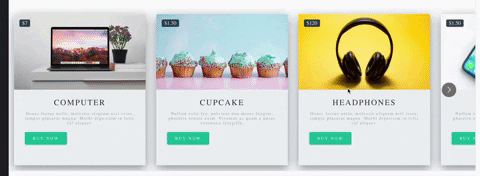
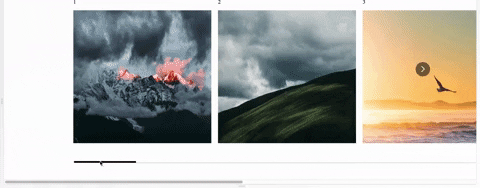
### Hello world!
We are on a very excited journey towards version 3.0 of this component which will be rewritten in hooks/context completely. It means smaller bundle size, performance improvement and easier customization of the component and so many more benefits.
It would mean so much if you could provide help towards the further development of this project as we do this open source work in our own free time especially during this covid-19 crisis.
If you are using this component seriously, please donate or talk to your manager as this project increases your income too. It will help us make releases, fix bugs, fulfill new feature requests faster and better.
[Become a backer/sponsor](https://opencollective.com/react-multi-carousel) to get your logo/image on our README on Github with a link to your site.
### Features.
- Server-side rendering
- Infinite mode
- Dot mode
- Custom animation
- AutoPlay mode
- Auto play interval
- Supports images, videos, everything.
- Responsive
- Swipe to slide
- Mouse drag to slide
- Keyboard control to slide
- Multiple items
- Show / hide arrows
- Custom arrows / control buttons
- Custom dots
- Custom styling
- Accessibility support
- Center mode.
- Show next/previous set of items partially
- RTL support
### Shoutouts 🙏
<img src="/browserstack-logo-600x315.png" height="80" title="BrowserStack Logo" alt="BrowserStack Logo" />
Big thanks to [BrowserStack](https://www.browserstack.com) for letting the maintainers use their service to debug browser issues.
## [Documentation](https://react-multi-carousel.surge.sh)
## Other important links.
- [Code sandbox](https://codesandbox.io/embed/2omn67p8kj)
- [Contributing](https://github.com/YIZHUANG/react-multi-carousel/blob/master/contributing.md)
- [Changelog](https://github.com/YIZHUANG/react-multi-carousel/blob/master/CHANGELOG.md)
- [Releases](https://github.com/YIZHUANG/react-multi-carousel/releases)
- [TypeScript usage](https://github.com/YIZHUANG/react-multi-carousel/blob/master/TypeScriptUsage.md)
- [SSR demo](https://react-multi-carousel.now.sh/)
## Bundle size
[Bundle-size](https://bundlephobia.com/result?p=react-multi-carousel).
2.5kB
## Demo.
Documentation is [here](https://react-multi-carousel.surge.sh).
Demo for the SSR <https://react-multi-carousel.now.sh/>
Try to disable JavaScript to test if it renders on the server-side.
Codes for SSR at [github](https://github.com/YIZHUANG/react-multi-carousel/blob/master/examples/ssr/pages/index.js).
Codes for the documentation at [github](https://github.com/YIZHUANG/react-multi-carousel/blob/master/stories/index.stories.js).
## Install
```
$ npm install react-multi-carousel --save
import Carousel from 'react-multi-carousel';
import 'react-multi-carousel/lib/styles.css';
```
### How the SSR mode works?
Codes for SSR at [github](https://github.com/YIZHUANG/react-multi-carousel/blob/master/examples/ssr/pages/index.js).
- Demo for the SSR are at [here](https://react-multi-carousel.now.sh/)
- Try to disable JavaScript to test if it renders on the server-side.
Here is a lighter version of the library for detecting the user's device type [alternative](https://github.com/faisalman/ua-parser-js)
You can choose to only bundle it on the server-side.
## Minimum working set up.
```js
import Carousel from "react-multi-carousel";
import "react-multi-carousel/lib/styles.css";
const responsive = {
superLargeDesktop: {
// the naming can be any, depends on you.
breakpoint: { max: 4000, min: 3000 },
items: 5
},
desktop: {
breakpoint: { max: 3000, min: 1024 },
items: 3
},
tablet: {
breakpoint: { max: 1024, min: 464 },
items: 2
},
mobile: {
breakpoint: { max: 464, min: 0 },
items: 1
}
};
<Carousel responsive={responsive}>
<div>Item 1</div>
<div>Item 2</div>
<div>Item 3</div>
<div>Item 4</div>
</Carousel>;
```
## Common Usage
```js
import Carousel from "react-multi-carousel";
import "react-multi-carousel/lib/styles.css";
const responsive = {
desktop: {
breakpoint: { max: 3000, min: 1024 },
items: 3,
slidesToSlide: 3 // optional, default to 1.
},
tablet: {
breakpoint: { max: 1024, min: 464 },
items: 2,
slidesToSlide: 2 // optional, default to 1.
},
mobile: {
breakpoint: { max: 464, min: 0 },
items: 1,
slidesToSlide: 1 // optional, default to 1.
}
};
<Carousel
swipeable={false}
draggable={false}
showDots={true}
responsive={responsive}
ssr={true} // means to render carousel on server-side.
infinite={true}
autoPlay={this.props.deviceType !== "mobile" ? true : false}
autoPlaySpeed={1000}
keyBoardControl={true}
customTransition="all .5"
transitionDuration={500}
containerClass="carousel-container"
removeArrowOnDeviceType={["tablet", "mobile"]}
deviceType={this.props.deviceType}
dotListClass="custom-dot-list-style"
itemClass="carousel-item-padding-40-px"
>
<div>Item 1</div>
<div>Item 2</div>
<div>Item 3</div>
<div>Item 4</div>
</Carousel>;
```
## Custom Arrows.
You can pass your own custom arrows to make it the way you want, the same for the position. For example, add media query for the arrows to go under when on smaller screens.
Your custom arrows will receive a list of props/state that's passed back by the carousel such as the currentSide, is dragging or swiping in progress.
[Code](https://github.com/YIZHUANG/react-multi-carousel/blob/master/stories/CustomArrows.js)
```js
const CustomRightArrow = ({ onClick, ...rest }) => {
const {
onMove,
carouselState: { currentSlide, deviceType }
} = rest;
// onMove means if dragging or swiping in progress.
return <button onClick={() => onClick()} />;
};
<Carousel customRightArrow={<CustomRightArrow />} />;
```
## Custom button group.
This is very useful if you don't want the dots, or arrows and you want to fully customize the control functionality and styling yourself.
[Code](https://github.com/YIZHUANG/react-multi-carousel/blob/master/stories/CustomArrows.js)
```js
const ButtonGroup = ({ next, previous, goToSlide, ...rest }) => {
const { carouselState: { currentSlide } } = rest;
return (
<div className="carousel-button-group"> // remember to give it position:absolute
<ButtonOne className={currentSlide === 0 ? 'disable' : ''} onClick={() => previous()} />
<ButtonTwo onClick={() => next()} />
<ButtonThree onClick={() => goToSlide(currentSlide + 1)}> Go to any slide </ButtonThree>
</div>
);
};
<Carousel arrows={false} customButtonGroup={<ButtonGroup />}>
<ItemOne>
<ItemTwo>
</Carousel>
```
## renderButtonGroupOutside
Passing this props would render the button group outside of the Carousel container. This is done using React.fragment
```js
<div className='my-own-custom-container'>
<Carousel arrows={false} renderButtonGroupOutside={true} customButtonGroup={<ButtonGroup />}>
<ItemOne>
<ItemTwo>
</Carousel>
</div>
```
## Custom dots.
You can pass your own custom dots to replace the default one.
Custom dots can also be a copy or an image of your carousel item. See example in this [one](https://react-multi-carousel.now.sh/)
The codes for this [example](https://github.com/YIZHUANG/react-multi-carousel/blob/master/examples/ssr/components/carousel-with-custom-dots.js)
You custom dots will receive a list of props/state that's passed back by the carousel such as the currentSide, is dragging or swiping in progress.
[Code](https://github.com/YIZHUANG/react-multi-carousel/blob/master/stories/CustomDot.js)
```js
const CustomDot = ({ onClick, ...rest }) => {
const {
onMove,
index,
active,
carouselState: { currentSlide, deviceType }
} = rest;
const carouselItems = [CarouselItem1, CaourselItem2, CarouselItem3];
// onMove means if dragging or swiping in progress.
// active is provided by this lib for checking if the item is active or not.
return (
<button
className={active ? "active" : "inactive"}
onClick={() => onClick()}
>
{React.Children.toArray(carouselItems)[index]}
</button>
);
};
<Carousel showDots customDot={<CustomDot />}>
{carouselItems}
</Carousel>;
```
## renderDotsOutside
Passing this props would render the dots outside of the Carousel container. This is done using React.fragment
```js
<div className='my-own-custom-container'>
<Carousel arrows={false} showDots={true} renderDotsOutside={renderButtonGroupOutside}>
<ItemOne>
<ItemTwo>
</Carousel>
</div>
```
## partialVisible props.
Shows the next items partially, this is very useful if you want to indicate to the users that this carousel component is swipable, has more items behind it.
This is different from the "centerMode" prop, as it only shows the next items. For the centerMode, it shows both.
```js
const responsive = {
desktop: {
breakpoint: { max: 3000, min: 1024 },
items: 3,
partialVisibilityGutter: 40 // this is needed to tell the amount of px that should be visible.
},
tablet: {
breakpoint: { max: 1024, min: 464 },
items: 2,
partialVisibilityGutter: 30 // this is needed to tell the amount of px that should be visible.
},
mobile: {
breakpoint: { max: 464, min: 0 },
items: 1,
partialVisibilityGutter: 30 // this is needed to tell the amount of px that should be visible.
}
}
<Carousel partialVisible={true} responsive={responsive}>
<ItemOne />
<ItemTwo />
</Carousel>
```
## centerMode
Shows the next items and previous items partially.
```js
<Carousel centerMode={true} />
```
## afterChange callback.
This is a callback function that is invoked each time when there has been a sliding.
```js
<Carousel
afterChange={(previousSlide, { currentSlide, onMove }) => {
doSpeicalThing();
}}
/>
```
## beforeChange call back
This is a callback function that is invoked each time before a sliding.
```js
<Carousel
beforeChange={(nextSlide, { currentSlide, onMove }) => {
doSpeicalThing();
}}
/>
```
## Combine beforeChange and nextChange, real usage.
They are very useful in the following cases:
- The carousel item is clickable, but you don't want it to be clickable while the user is dragging it or swiping it.
```js
<Carousel
beforeChange={() => this.setState({ isMoving: true })}
afterChange={() => this.setState({ isMoving: false })}
>
<a
onClick={e => {
if (this.state.isMoving) {
e.preventDefault();
}
}}
href="https://w3js.com"
>
Click me
</a>
</Carousel>
```
- Preparing for the next slide.
```js
<Carousel beforeChange={nextSlide => this.setState({ nextSlide: nextSlide })}>
<div>Initial slide</div>
<div
onClick={() => {
if (this.state.nextSlide === 1) {
doVerySpecialThing();
}
}}
>
Second slide
</div>
</Carousel>
```
## Skipping callbacks
When calling the `goToSlide` function on a Carousel the callbacks will be run by default. You can skip all or individul callbacks by passing a second parameter to `goToSlide.`
```js
this.Carousel.goToSlide(1, true); // Skips both beforeChange and afterChange
this.Carousel.goToSlide(1, { skipBeforeChange: true }); // Skips only beforeChange
this.Carousel.goToSlide(1, { skipAfterChange: true }); // Skips only afterChange
```
## focusOnSelect
Go to slide on click and make the slide a current slide.
```js
<Carousel focusOnSelect={true} />
```
## Using ref.
```js
<Carousel ref={(el) => (this.Carousel = el)} arrows={false} responsive={responsive}>
<ItemOne />
<ItemTwo />
</Carousel>
<button onClick={() => {
const nextSlide = this.Carousel.state.currentSlide + 1;
// this.Carousel.next()
// this.Carousel.goToSlide(nextSlide)
}}>Click me</button>
```
## additionalTransfrom Props.
This is very useful when you are fully customizing the control functionality by yourself like this [one](https://react-multi-carousel.surge.sh/?selectedKind=Carousel&selectedStory=With%20custom%20control%20functionality&full=0&addons=1&stories=1&panelRight=0&addonPanel=storybook%2Factions%2Factions-panel)
[Code](https://github.com/YIZHUANG/react-multi-carousel/blob/master/stories/WithScrollbar.js)
For example if you give to your carousel item padding left and padding right 20px. And you have 5 items in total, you might want to do the following:
```js
<Carousel ref={el => (this.Carousel = el)} additionalTransfrom={-20 * 5} /> // it needs to be a negative number
```
## Specific Props
| Name | Type | Default | Description |
| :---------------------- | :------------------------------------------------------------------------------------------------------------------------------------------------: | :-------------------------------: | :-------------------------------------------------------------------------------------------------------------------------------------------------------------------- |
| responsive | `object` | `{}` | Numbers of slides to show at each breakpoint |
| deviceType | `string` | `''` | Only pass this when use for server-side rendering, what to pass can be found in the example folder |
| ssr | `boolean` | `false` | Use in conjunction with responsive and deviceType prop |
| slidesToSlide | `Number` | `1` | How many slides to slide. |
| draggable | `boolean` | `true` | Optionally disable/enable dragging on desktop |
| swipeable | `boolean` | `true` | Optionally disable/enable swiping on mobile |
| arrows | `boolean` | `true` | Hide/Show the default arrows |
| renderArrowsWhenDisabled | `boolean` | `false` | Allow for the arrows to have a disabled attribute instead of not showing them |
| removeArrowOnDeviceType | `string or array` | `''` | Hide the default arrows at different break point, should be used with `responsive` props. Value could be `mobile` or `['mobile', 'tablet'], can be a string or array` |
| customLeftArrow | `jsx` | `null` | Replace the default arrow with your own |
| customRightArrow | `jsx` | `null` | Replace the default arrow with your own |
| customDot | `jsx` | null | Replace the default dots with your own |
| customButtonGroup | `jsx` | null | Fully customize your own control functionality if you don't want arrows or dots |
| infinite | `boolean` | false | Enables infinite scrolling in both directions. Carousel items are cloned in the DOM to achieve this. |
| minimumTouchDrag | `number` | `50` | The amount of distance to drag / swipe in order to move to the next slide. |
| afterChange | `function` | `null` | A callback after sliding everytime. |
| beforeChange | `function` | `null` | A callback before sliding everytime. |
| sliderClass | `string` | `'react-multi-carousel-track'` | CSS class for inner slider div, use this to style your own track list. |
| itemClass | `string` | `''` | CSS class for carousel item, use this to style your own Carousel item. For example add padding-left and padding-right |
| containerClass | `string` | `'react-multi-carousel-list'` | Use this to style the whole container. For example add padding to allow the "dots" or "arrows" to go to other places without being overflown. |
| dotListClass | `string` | `'react-multi-carousel-dot-list'` | Use this to style the dot list. |
| keyBoardControl | `boolean` | `true` | Use keyboard to navigate to next/previous slide |
| autoPlay | `boolean` | `false` | Auto play |
| autoPlaySpeed | `number` | 3000 | The unit is ms |
| showDots | `boolean` | `false` | Hide the default dot list |
| renderDotsOutside | `boolean` | `false` | Show dots outside of the container |
| partialVisible | `boolean` | `string` | `false` | Show partial next slides. This is use with the `responsive` prop, see example for details |
| customTransition | `string` | `transform 300ms ease-in-out` | Configure your own anaimation when sliding |
| transitionDuration | `number |`300` | The unit is ms, if you are using customTransition, make sure to put the duration here as this is needed for the resizing to work. |
| focusOnSelect | `boolean` |`false` | Go to slide on click and make the slide a current slide. |
| centerMode | `boolean` |`false` | Shows the next items and previous items partially. |
| additionalTransfrom | `number` |`0` | additional transfrom to the current one. |
| shouldResetAutoplay | `boolean` |`true` | resets autoplay when clicking next, previous button and the dots |
| rewind | `boolean` |`false` | if infinite is not enabled and autoPlay explicitly is, this option rewinds the carousel when the end is reached (Lightweight infinite mode alternative without cloning).
| rewindWithAnimation | `boolean` |`false` | when rewinding the carousel back to the beginning, this decides if the rewind process should be instant or with transition. |
| rtl | `boolean` |`false` | Sets the carousel direction to be right to left |
## Author
👤 **Yi Zhuang**
- Github: [@YIZHUANG](https://github.com/YIZHUANG)
## 🤝 Contribute
Please read https://github.com/YIZHUANG/react-multi-carousel/blob/master/contributing.md
Submit an issue for feature request or submit a pr.
## Local development.
- cd app
- npm install
- npm run dev
## Donation
If this project help you reduce time to develop, you can give me a cup of coffee :)
[](https://www.paypal.com/cgi-bin/webscr?cmd=_s-xclick&hosted_button_id=GJSPRG9RKSJLQ&source=url)
## Contributors
### Code Contributors
This project exists thanks to all the people who contribute. [[Contribute](CONTRIBUTING.md)].
<a href="https://github.com/YIZHUANG/react-multi-carousel/graphs/contributors"><img src="https://opencollective.com/react-multi-carousel/contributors.svg?width=890&button=false" /></a>
### Financial Contributors
Become a financial contributor and help us sustain our community. [[Contribute](https://opencollective.com/react-multi-carousel/contribute)]
#### Individuals
<a href="https://opencollective.com/react-multi-carousel"><img src="https://opencollective.com/react-multi-carousel/individuals.svg?width=890"></a>
#### Organizations
Support this project with your organization. Your logo will show up here with a link to your website. [[Contribute](https://opencollective.com/react-multi-carousel/contribute)]
<a href="https://opencollective.com/react-multi-carousel/organization/0/website"><img src="https://opencollective.com/react-multi-carousel/organization/0/avatar.svg"></a>
<a href="https://opencollective.com/react-multi-carousel/organization/1/website"><img src="https://opencollective.com/react-multi-carousel/organization/1/avatar.svg"></a>
<a href="https://opencollective.com/react-multi-carousel/organization/2/website"><img src="https://opencollective.com/react-multi-carousel/organization/2/avatar.svg"></a>
<a href="https://opencollective.com/react-multi-carousel/organization/3/website"><img src="https://opencollective.com/react-multi-carousel/organization/3/avatar.svg"></a>
<a href="https://opencollective.com/react-multi-carousel/organization/4/website"><img src="https://opencollective.com/react-multi-carousel/organization/4/avatar.svg"></a>
<a href="https://opencollective.com/react-multi-carousel/organization/5/website"><img src="https://opencollective.com/react-multi-carousel/organization/5/avatar.svg"></a>
<a href="https://opencollective.com/react-multi-carousel/organization/6/website"><img src="https://opencollective.com/react-multi-carousel/organization/6/avatar.svg"></a>
<a href="https://opencollective.com/react-multi-carousel/organization/7/website"><img src="https://opencollective.com/react-multi-carousel/organization/7/avatar.svg"></a>
<a href="https://opencollective.com/react-multi-carousel/organization/8/website"><img src="https://opencollective.com/react-multi-carousel/organization/8/avatar.svg"></a>
<a href="https://opencollective.com/react-multi-carousel/organization/9/website"><img src="https://opencollective.com/react-multi-carousel/organization/9/avatar.svg"></a>
## License
[](https://app.fossa.io/projects/git%2Bgithub.com%2FYIZHUANG%2Freact-multi-carousel?ref=badge_large)
## Contributors ✨
Thanks goes to these wonderful people ([emoji key](https://allcontributors.org/docs/en/emoji-key)):
<!-- ALL-CONTRIBUTORS-LIST:START - Do not remove or modify this section -->
<!-- prettier-ignore-start -->
<!-- markdownlint-disable -->
<table>
<tr>
<td align="center"><a href="https://github.com/revskill10"><img src="https://avatars3.githubusercontent.com/u/1390196?v=4?s=100" width="100px;" alt=""/><br /><sub><b>Truong Hoang Dung</b></sub></a><br /><a href="https://github.com/YIZHUANG/react-multi-carousel/commits?author=revskill10" title="Code">💻</a></td>
<td align="center"><a href="https://github.com/tpinne"><img src="https://avatars1.githubusercontent.com/u/1384345?v=4?s=100" width="100px;" alt=""/><br /><sub><b>Tobias Pinnekamp</b></sub></a><br /><a href="https://github.com/YIZHUANG/react-multi-carousel/commits?author=tpinne" title="Code">💻</a></td>
<td align="center"><a href="https://raajnadar.in"><img src="https://avatars1.githubusercontent.com/u/17236768?v=4?s=100" width="100px;" alt=""/><br /><sub><b>Rajendran Nadar</b></sub></a><br /><a href="https://github.com/YIZHUANG/react-multi-carousel/commits?author=raajnadar" title="Code">💻</a></td>
<td align="center"><a href="https://github.com/abhinavdalal-iconnect"><img src="https://avatars0.githubusercontent.com/u/35057308?v=4?s=100" width="100px;" alt=""/><br /><sub><b>Abhinav Dalal</b></sub></a><br /><a href="https://github.com/YIZHUANG/react-multi-carousel/commits?author=abhinavdalal-iconnect" title="Code">💻</a></td>
<td align="center"><a href="https://oscarbarrett.github.io/"><img src="https://avatars0.githubusercontent.com/u/3511332?v=4?s=100" width="100px;" alt=""/><br /><sub><b>Oscar Barrett</b></sub></a><br /><a href="https://github.com/YIZHUANG/react-multi-carousel/commits?author=OscarBarrett" title="Code">💻</a></td>
<td align="center"><a href="https://github.com/neamatmim"><img src="https://avatars2.githubusercontent.com/u/37859935?v=4?s=100" width="100px;" alt=""/><br /><sub><b>Neamat Mim</b></sub></a><br /><a href="https://github.com/YIZHUANG/react-multi-carousel/commits?author=neamatmim" title="Code">💻</a></td>
<td align="center"><a href="https://github.com/Martinretrou"><img src="https://avatars3.githubusercontent.com/u/17448102?v=4?s=100" width="100px;" alt=""/><br /><sub><b>Martin Retrou</b></sub></a><br /><a href="https://github.com/YIZHUANG/react-multi-carousel/commits?author=Martinretrou" title="Code">💻</a></td>
</tr>
<tr>
<td align="center"><a href="http://benhodgson.net"><img src="https://avatars0.githubusercontent.com/u/189707?v=4?s=100" width="100px;" alt=""/><br /><sub><b>Ben Hodgson</b></sub></a><br /><a href="https://github.com/YIZHUANG/react-multi-carousel/commits?author=benhodgson87" title="Code">💻</a></td>
<td align="center"><a href="http://www.fiverr.com/mfaizan1"><img src="https://avatars3.githubusercontent.com/u/17065546?v=4?s=100" width="100px;" alt=""/><br /><sub><b>Faizan ul haq</b></sub></a><br /><a href="https://github.com/YIZHUANG/react-multi-carousel/commits?author=mfaizan1" title="Code">💻</a></td>
<td align="center"><a href="https://github.com/Adrian3PG"><img src="https://avatars0.githubusercontent.com/u/54852308?v=4?s=100" width="100px;" alt=""/><br /><sub><b>Adrian3PG</b></sub></a><br /><a href="https://github.com/YIZHUANG/react-multi-carousel/commits?author=Adrian3PG" title="Code">💻</a></td>
<td align="center"><a href="https://github.com/kuznetsovgm"><img src="https://avatars1.githubusercontent.com/u/46741704?v=4?s=100" width="100px;" alt=""/><br /><sub><b>kuznetsovgm</b></sub></a><br /><a href="https://github.com/YIZHUANG/react-multi-carousel/commits?author=kuznetsovgm" title="Code">💻</a></td>
<td align="center"><a href="http://t.me/s/filimonovvadim"><img src="https://avatars1.githubusercontent.com/u/11225648?v=4?s=100" width="100px;" alt=""/><br /><sub><b>Vadim Filimonov</b></sub></a><br /><a href="https://github.com/YIZHUANG/react-multi-carousel/commits?author=VadimFilimonov" title="Documentation">📖</a></td>
<td align="center"><a href="https://github.com/groomain"><img src="https://avatars3.githubusercontent.com/u/3601848?v=4?s=100" width="100px;" alt=""/><br /><sub><b>Romain</b></sub></a><br /><a href="https://github.com/YIZHUANG/react-multi-carousel/commits?author=groomain" title="Code">💻</a></td>
<td align="center"><a href="http://rileylundquist.com"><img src="https://avatars.githubusercontent.com/u/5504497?v=4?s=100" width="100px;" alt=""/><br /><sub><b>Riley Lundquist</b></sub></a><br /><a href="https://github.com/YIZHUANG/react-multi-carousel/commits?author=rlundquist3" title="Code">💻</a></td>
</tr>
<tr>
<td align="center"><a href="https://github.com/ak-pdeshaies"><img src="https://avatars.githubusercontent.com/u/78373209?v=4?s=100" width="100px;" alt=""/><br /><sub><b>Paul Deshaies Jr</b></sub></a><br /><a href="https://github.com/YIZHUANG/react-multi-carousel/commits?author=ak-pdeshaies" title="Code">💻</a></td>
<td align="center"><a href="https://github.com/donotcodeit"><img src="https://avatars.githubusercontent.com/u/30778436?v=4?s=100" width="100px;" alt=""/><br /><sub><b>Pavel Mikheev</b></sub></a><br /><a href="https://github.com/YIZHUANG/react-multi-carousel/commits?author=donotcodeit" title="Code">💻</a></td>
<td align="center"><a href="https://github.com/nev1d"><img src="https://avatars.githubusercontent.com/u/69861627?v=4?s=100" width="100px;" alt=""/><br /><sub><b>nev1d</b></sub></a><br /><a href="https://github.com/YIZHUANG/react-multi-carousel/commits?author=nev1d" title="Code">💻</a></td>
<td align="center"><a href="https://brandinavian.com"><img src="https://avatars.githubusercontent.com/u/62725224?v=4?s=100" width="100px;" alt=""/><br /><sub><b>Mads Vammen</b></sub></a><br /><a href="https://github.com/YIZHUANG/react-multi-carousel/commits?author=MaSchVam" title="Code">💻</a></td>
<td align="center"><a href="https://github.com/jir-f"><img src="https://avatars.githubusercontent.com/u/13970855?v=4?s=100" width="100px;" alt=""/><br /><sub><b>Jiro Farah</b></sub></a><br /><a href="https://github.com/YIZHUANG/react-multi-carousel/commits?author=jir-f" title="Code">💻</a></td>
</tr>
</table>
<!-- markdownlint-restore -->
<!-- prettier-ignore-end -->
<!-- ALL-CONTRIBUTORS-LIST:END -->
This project follows the [all-contributors](https://github.com/all-contributors/all-contributors) specification. Contributions of any kind welcome!