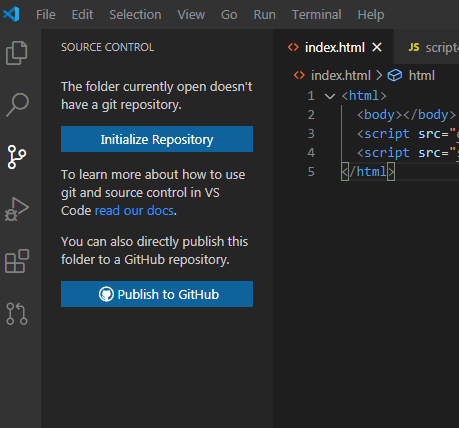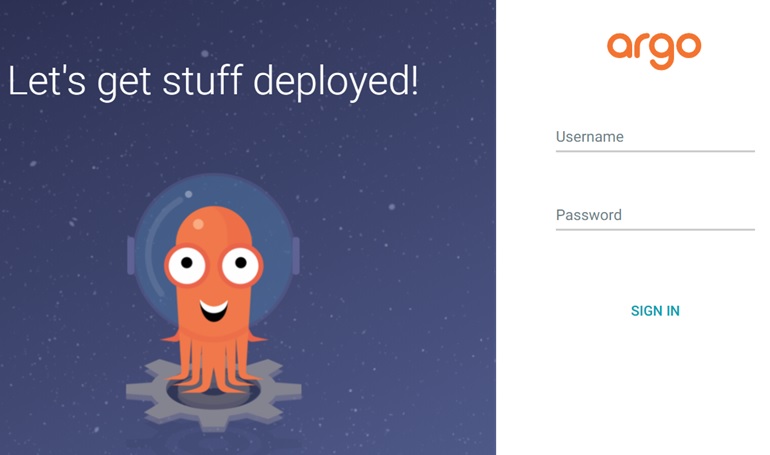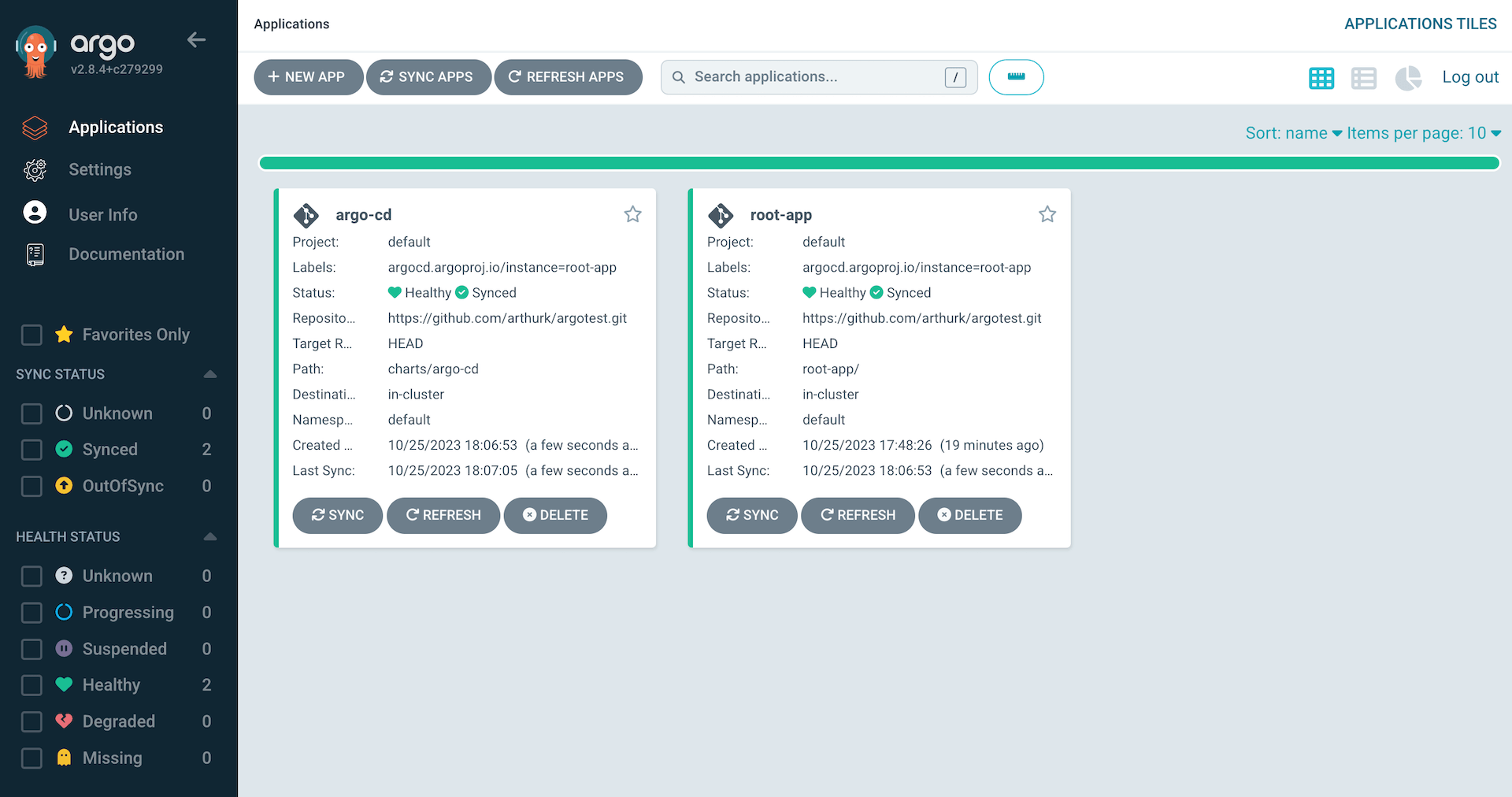Project Topic:- Dockerizing a simple web application, deploy it to a Kubernetes cluster using Argo CD, and manage its release process with Argo Rollouts.
-
Experience with Git principles for version control.
-
Experience with GitHub to fork, clone or publish a repository.
-
Containerization using Docker and a container registry like Docker Hub.
-
Familiarity with Kubernetes Concepts like - Pods, Services, Deployments and Clusters.
-
Basics of GitOps tools like Argo CD and Argo Rollouts.
Argo-GitOps
|_ Source
| |_ Dockerfile
| |_ .dockerignore
| |_ index.js
| |_ .gitignore
| |_ package.json
|
|_ Rollout
| |_ svc.yaml
| |_ ro.yaml
|
|_ .kube
| |_ config.yaml
|
|_ README.md
- You can use your code editor like VSCode to publish the repository directly.
- Alternatively, you can use git commands to publish the source code, right click on the folder and select "git bash here".
- Create a new repository on your GitHub and copy the link.
- Enter below provided commands on the terminal:-
git init git add . git commit -m "Your commit message here" git remote add origin <repository_clone_link> git push -u origin master
Note:- The Docker Desktop should be up and running from here until you are monitoring the deployment and changes.
-
Command to run your Kubernetes cluster
minikube start -
If faced with any confusion, refer to the original documentation of Kuberentes:- Learn Kubernetes Basics | Kubernetes
-
Commands to install Argo CD to your cluster
kubectl create namespace argocd kubectl apply -n argocd -f https://raw.githubusercontent.com/argoproj/argo-cd/stable/manifests/install.yaml -
Commands to install Argo Rollout to your cluster
kubectl create namespace argo-rollouts kubectl apply -n argocd -f https://github.com/argoproj/argo-rollouts/releases/latest/download/install.yaml
- Creating a Dockerfile to isolate the source code, and a .dockerignore file to hide the unnecessary modules from the container. [docker commands rest in: Source -> Dockerfile]
- Run the build command and push command to push the docker image to docker hub.
docker build -t {username}/{reponame}:{tag} docker push {username}/{reponame}:{tag} - If faced with any confusion, refer to the original documentation of Docker:- Packaging your software | Docker Docs
-
Modify Kubernetes manifests or kubeconfig file (./kube/config.yaml) to use the docker image previously pushed.
-
Login to Argo CD using:-
kubectl get all -n argocd #identify the port for Argo CD kubectl port-forward service/argocd-server -n argocd 8080:443 #runs the Argo Web GUI on 127.0.0.1:8080 -
Default username is "admin" and to get the password run the following command :
kubectl -n argocd get secret argocd-initial-admin-secret -o jsonpath="{.data.password}" | base64 -d
- It will open up such an interface:
- Press
+ NEW APPbutton and specify your project details on the interface to monitor the deployed pod(s). - Make sure the sync policy is set to Automatic.
- If faced with any confusion, refer to the original documentation of Argo :- Argo CD | Argo (argoproj.github.io) or this youtube video:-https://youtu.be/JLrR9RV9AFA?feature=shared
-
Define a Rollout resource (equivalent to a Deployment) in your project’s Kubernetes manifests under Rollout directory.
-
Specify the canary strategy in the rollout definition.
-
Set the initial canary weight (e.g., 10%), pause for a specified duration (e.g., 1 hour) to monitor behavior, gradually increase the canary weight (e.g., 20%).
-
Commit your updated Kubernetes manifests to your GitHub repository.
-
Update your Docker image with updated source code and push the image to Docker Hub.
-
Modify the rollout definition to use the new image.
-
Use ArgoCD to sync your application with the updated manifests.
-
ArgoCD will manage the rollout process based on the canary strategy.
-
Observe the behavior of the canary version.
-
Verify that the canary behaves as expected.
-
Delete the Argo Rollouts using the following command:
kubectl delete rollouts {rollout-name} -
Delete the Argo CD application using the argocd CLI:
argocd app delete {app-name} -
Delete the Kubernetes Deployment using the following command:
kubectl delete deployment {deployment-name} -
Delete the Docker Image from the Docker Hub using the Docker Hub UI or the Docker CLI. Please refer to the Docker Hub documentation for the specific steps:- Overview of Docker Hub | Docker Docs.
-
Delete the Kubernetes Cluster using the following command:
minikube delete
- Docker is more than just images. Its a containerization tool where our code is isolated and managed. To understand the docker well, we can refer to this video for simplified but quick explanation:- https://youtu.be/gAkwW2tuIqE?feature=shared
- Kubernetes is not difficult but learning Kubernetes is rather a long process, the documentation is enough:- Learn Kubernetes Basics | Kubernetes
- I personally felt that Argo CD and Argo Rollouts is rather difficult to understand through documentation and some of the commands are not explicitly mentioned.
- This led me into an infinite confusions of deployments to containers and trying to install the CLI, which is not straightforward for Windows users(like me), and so I referred to this youtube video :- https://youtu.be/JLrR9RV9AFA?feature=shared
- By no chance I am saying their documentation is bad but GitOps intersects so many concepts together, which is not elaborated in the documentation, thus not very beginner-friendly.