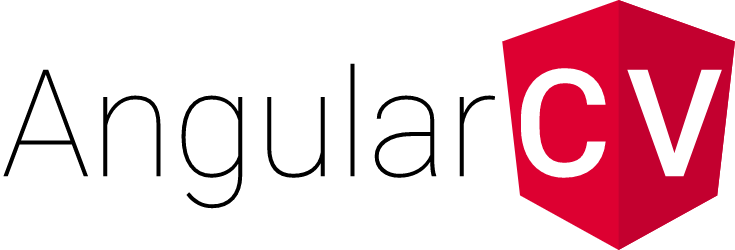After you forked this project and adjusted it to your needs (configured with your data), you might want to deploy it in order to make it available to everyone.
I am using Uberspace for private purposes. This is a lightweight server where you can pay as you like. The recommendation is to pay about 5 - 10 € per month, minimum is 1 € per month. They have a good wiki for most of the needs you might have.
In order to deploy AngularCV to Uberspace, you will have to perform the following steps:
- Register a domain somewhere
- Register an Uberspace account
- Configure your new domain at your Uberspace, see their wiki
- Configure the newer nodejs version and install Angular CLI
echo 'export PATH=/package/host/localhost/nodejs-8/bin:$PATH' >> ~/.bash_profile # use the newer nodejs version, as this is not the default source ~/.bash_profile # immediately apply the above change npm install @angular/cli
- Deploy your AngularJS app
cd ~ git clone [email protected]:YoutGithubAccount/AngularCV.git cd ~/AngularCV ng build -prod --output-path=~/html/ # build the app for production environment and copy the result to the web root directory
- (Optional) Automate the deployment
In order to always show the newest version, you can add a cron job to perform the above steps
- Add the following lines to
~/bin/deploy_cv.sh, e.g. byvim ~/bin/deploy_cv.sh:#!/bin/bash source ~/.bash_profile pushd ~/AngularCV git co -- . # ignore local changes git pull # get the new stuff npm install # install changes made to package.json ng build --configuration production --aot --output-path=~/html/ # build the app for production environment and copy the result to the web root directory popd
- Make the script executable via
chmod +x ~/bin/deploy_cv.shand add the following line to the crontab# Deploy AngularCV @daily ~/bin/deploy_cv.sh
- Add the following lines to
- see more here about website hosting at the Uberspace wiki
- (Optional) Automate the deployment
In order to always show the newest version, you can add a cron job to perform the above steps
- In order to make the direct links and browser page refresh work add this content to the new file
~/html/.htaccess:If you chose to automate the deployment (see step before), you should save a copy of this file somewhere (e.g. atRewriteEngine on RewriteCond %{REQUEST_FILENAME} -s [OR] RewriteCond %{REQUEST_FILENAME} -l [OR] RewriteCond %{REQUEST_FILENAME} -d RewriteRule ^.*$ - [NC,L] RewriteRule ^(.*) /index.html [NC,L]~/.htaccess-for-AngularCV) and add this line at the end of~/bin/deploy_cv.sh:cp ~/.htaccess-for-AngularCV ~/html/.htaccess