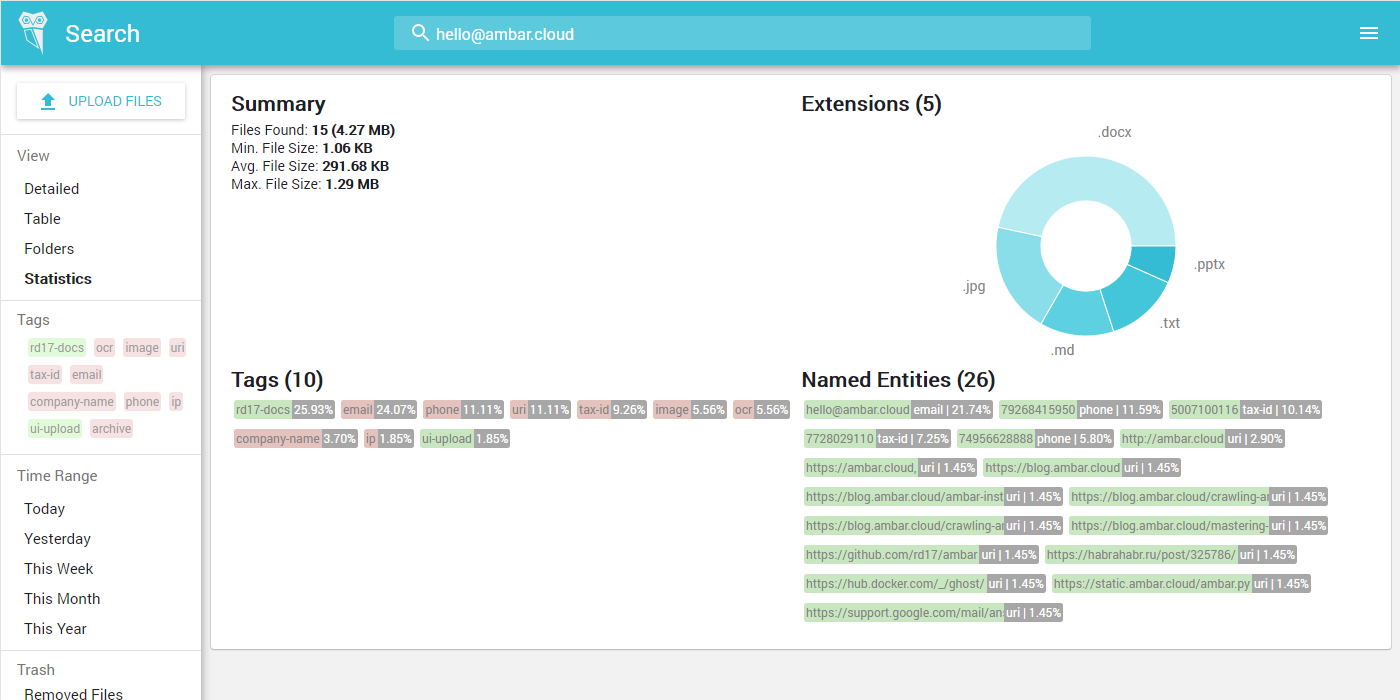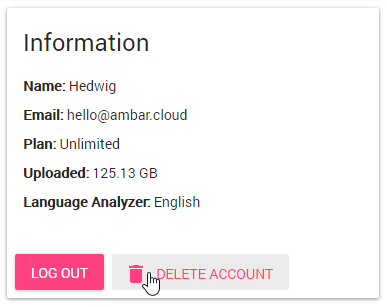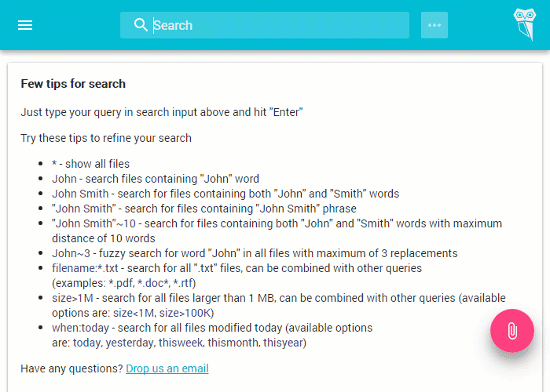- API monitoring with SLAO added, set
SLAO_API_KEYenv values forserviceapiandwebapicontainers in yourdocker-compose.ymlfile
This Release is sponsored by IFIC.co.uk, special thanks to Dr. Barry Clark
- Dramatic increase in crawling speed
- Storage consumption is minimal, now you download files directly from crawled fs
- File removal sync -> if file removed from folder it will be marked as removed in Ambar
- Added ability to ignore files by folders, extensions and file names
- Bug fixes and small changes to docker-compose.yml
Update notes: before update, please download the latest docker-compose.yml and read the installation instruction.
Ambar 2.0.0rc is out!
- Ambar is fully open-source now under MIT license
- Only local fs crawler is supported now
- Ambar management script was removed and replaced by a single docker-compose file
- Users and authentication were removed
We're happy to announce Ambar 1.3.0 is out!
- We added new ways to visualize your search results: Folders View & Statistics View. Both are live and update as you type your search query.
- Many of you asked us to add ui localizations... Thanks to one of our customers who made it possible. As for now there are two options: Russian and English, change
uiLangin yourconfig.json. If you want to add your own localization, please contact us on [email protected]. - If you don't want to preserve original files in Ambar, you can disable it in your config.json. Doing this highly reduces Ambar storage space requirements.
- Ambar management script and config file were optimized.
Unfortunately, this version is not backwards compatible. So, you have to perform a clean install.
Hello everyone!
Ambar 1.2.0 is out!
- Now you can preview any file in Ambar
- If file contains some sensible data like emails, tax ids, vehicle ids, etc - Ambar recognizes and highlights them. We call this sensible data "named entities".
- You can search by named entities using query
entitites:"[email protected]" - We added tags coloring depending on tag's type
Before updating your Ambar to this version, you need to reset all the data in your Ambar with sudo ./ambar.py reset. After reset run sudo ./ambar.py update to get the latest version.
Sunny summer days are over, so we are back to work.
- We completely removed the sources panel from the UI and replaced it with tags
- Tags panel is on the left sidebar
- IP, IPv6, IPv4
- URI, URI-HTTP, URI-HTTPS, URI-FTP
- Archive, Archive-Zip, Image
- Phone, Phone-RU
- "Hidden Files" are now called "Removed Files". You can search through removed files by show:removed query
- Added Table view for search results. With it you can easily analyze large number of search results and tune your search query
- Added FTPS crawler, just set
type: ftps
- Added ability to specify IP address and port during Ambar installation
- Minor bugfixes
- To update your Ambar to latest version use
sudo ./ambar.py update
It's time for 1.0.0!
- Introducing side panel: now you can refine your search just by a few clicks. With side panel you can filter documents by time range, source, size or quickly view hidden files
- Fixed igonoring
auth:noneinconfig.jsonbug (yes, again, sorry) - Other minor bug fixes
- To update your Ambar to latest version use
wget -O ambar.py https://static.ambar.cloud/ambar.py && chmod +x ./ambar.py && sudo ./ambar.py update.
- Add tags just by typing them right into a search result with a smart autosuggest. Tags are separated by comma or
Enterkey
- Search by one or several tags with
tags:ocr,receiptquery
ocrtag is automatically added for ocr-proccessed files, more auto tags are coming soon
- Now you can hide irrelevant search results with Hide button, so they never display again in your search results
- You can search through hidden files by
show:hiddenquery
- You can restore hidden files with Restore button
- Last modified date is now displayed in a human readable format
- Search result card design was significantly changed
- Main menu was placed on the right side of the header
- Fixed igonoring
auth:noneinconfig.jsonbug - Other minor bug fixes
- Before updating your Ambar to this version, you need to reset all the data in your Ambar with
sudo ./ambar.py reset. After reset runsudo ./ambar.py updateto get the latest version.
- Major search improvement. Now search works on all the fields at once, this means if you search for "John" Ambar will search for it in files content, full names, sources and authors. This applies to phrase search and fuzzy search as well
- New API methods added to allow users to use Ambar only as a content extractor (please refer to our API documentation for further information)
- Chinese language analyzer added, use
ambar_cninconfig.jsonto enable it
- Minor UI and WebApi bugfixes (thanks for your feedback)
- Migration to this release requires reset of all your data, as we changed ElasticSearch mappings. Use this migration command:
sudo ./ambar.py reset && sudo ./ambar.py update
- Added FTP Crawler
- Added Mail Crawler
- Minor UI and WebApi bugfixes (thanks for your feedback)
- To update your Ambar to latest version use
wget -O ambar.py https://static.ambar.cloud/ambar.py && chmod +x ./ambar.py && sudo ./ambar.py update.
- Community Edition now supports authentication. Don't forget to SignUp!
- New module added - Ambar Proxy. Now by default Ambar API and WEB UI use the same 80 port
- Added Polish language analyzer, use
ambar_plinconfig.jsonto enable it - Internal Ambar networking upgraded that improved stability and performance
- Minor UI and WebApi bugfixes (thanks for your feedback)
- Before updating your Ambar to this version, update your
ambar.pyscript by runningwget -O ambar.py https://static.ambar.cloud/ambar.py && chmod +x ./ambar.pyand removeapi.internal&fe.internalsections from yourconfig.json
- Added avatar for every file type. Click on it to perform search for files with the same extension.
- Added 'Delete user account' button
-
Now you can download extracted text from files ("TEXT" button)
-
Added document preview in Google Viewer. By default this option is disabled as it requires having a public IP address for Ambar. You can preview documents of next formats: doc, docx, ppt, pptx, rtf, txt, xls, xlsx, csv, pdf and sizes less than 3MB. To enable this feature add next lines to your
config.jsonfile:
"api": {
.....
"showFilePreview": "true"
.....
}
-
Added
reset(remove all data from Ambar) anduninstallactions toambar.pymanagement script
- Minor bugfixes (thanks for your feedback)
- Before updating your Ambar to this version, update your
ambar.pyscript by runningwget -O ambar.py https://static.ambar.cloud/ambar.py && chmod +x ./ambar.py
- Introducing Search as You Type
-
Added German language analyzer, use
ambar_deinconfig.jsonto enable it -
Added CJK language analyzer, use
ambar_cjkinconfig.jsonto enable it -
Added search by document update time. Examples:
when:today- search for all documents modified today, other options are: today, yesterday, thisweek, thismonth, thisyear
- Minor bugfixes (thanks for your feedback)
- Before updating your Ambar to this version, update your
ambar.pyscript by runningwget -O ambar.py https://static.ambar.cloud/ambar.py && chmod +x ./ambar.py
-
Added search by Author, all available queries are described here
-
Added Italian language analyzer, use
ambar_itinconfig.jsonto enable it -
Added API documentation to GitHub, so you can connect Ambar with other systems
- Minor bugfixes (thanks for your feedback)