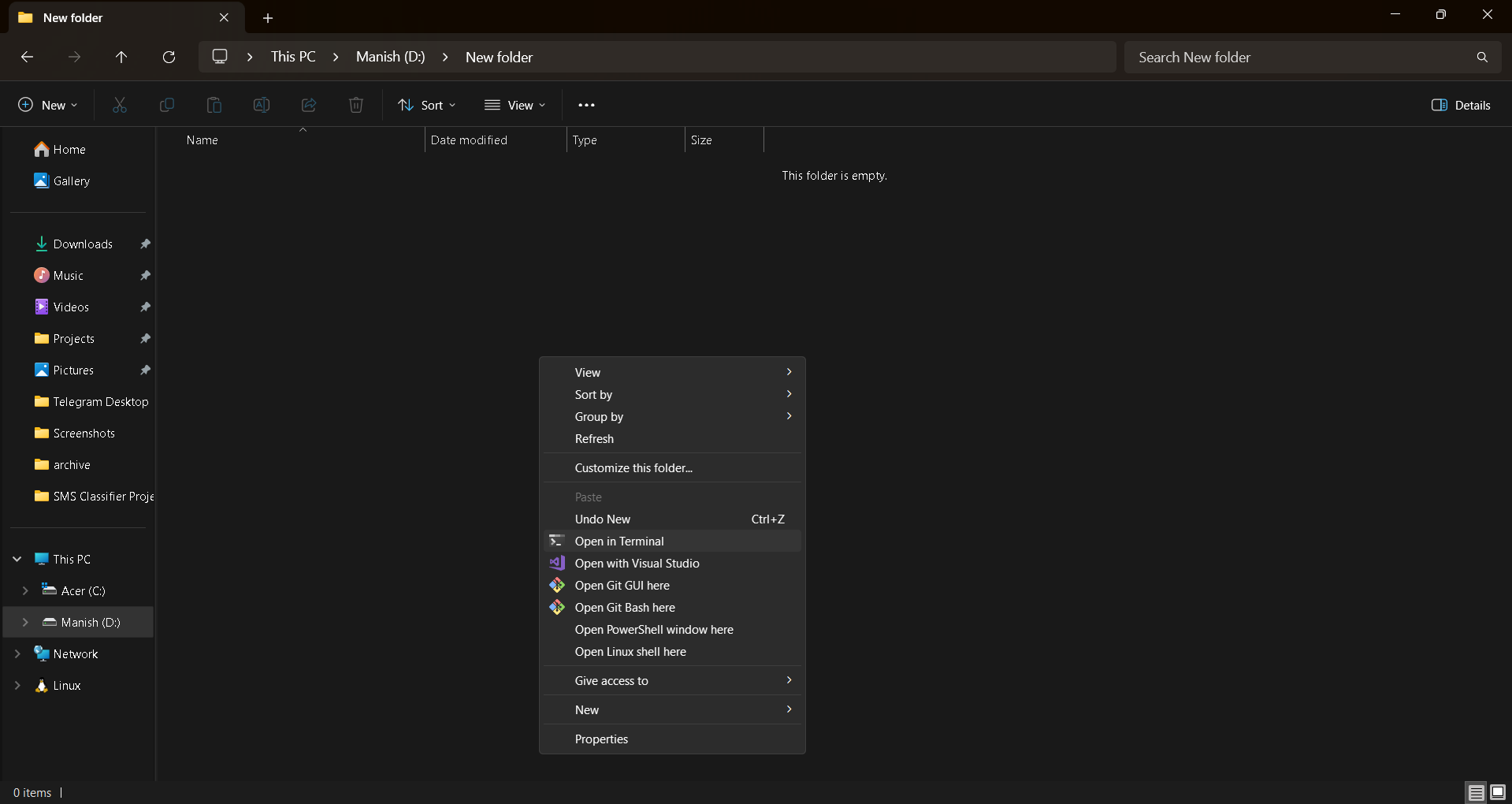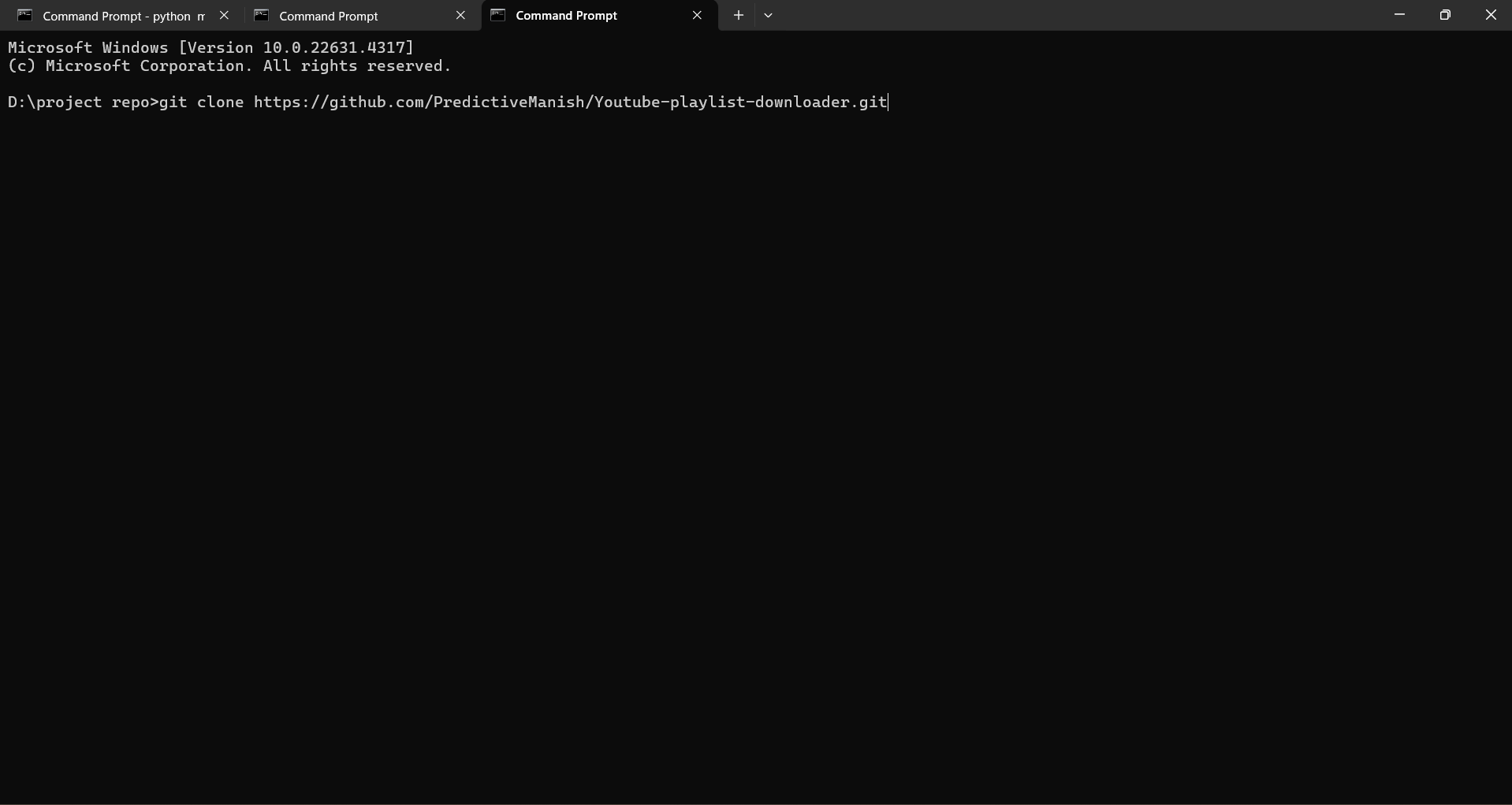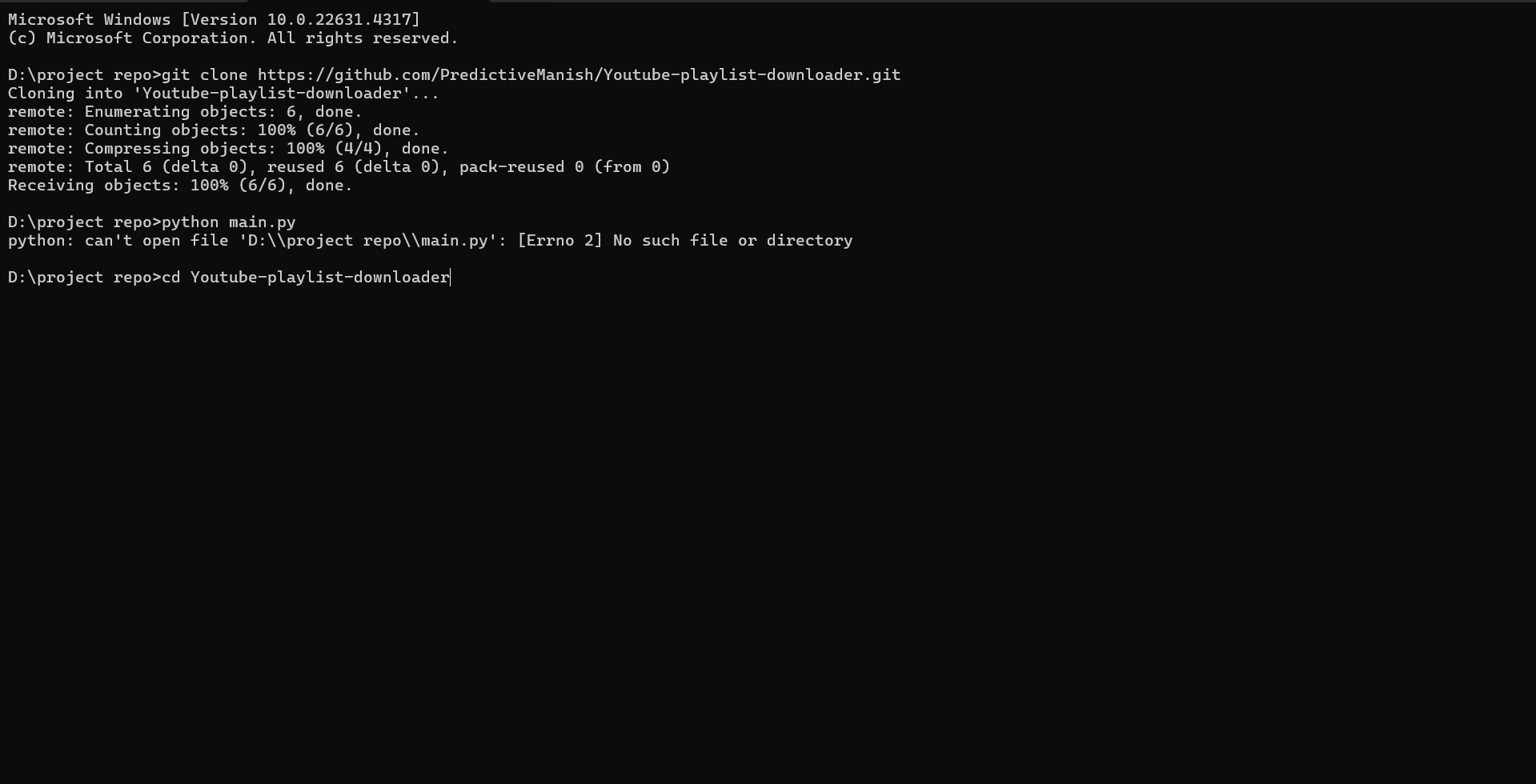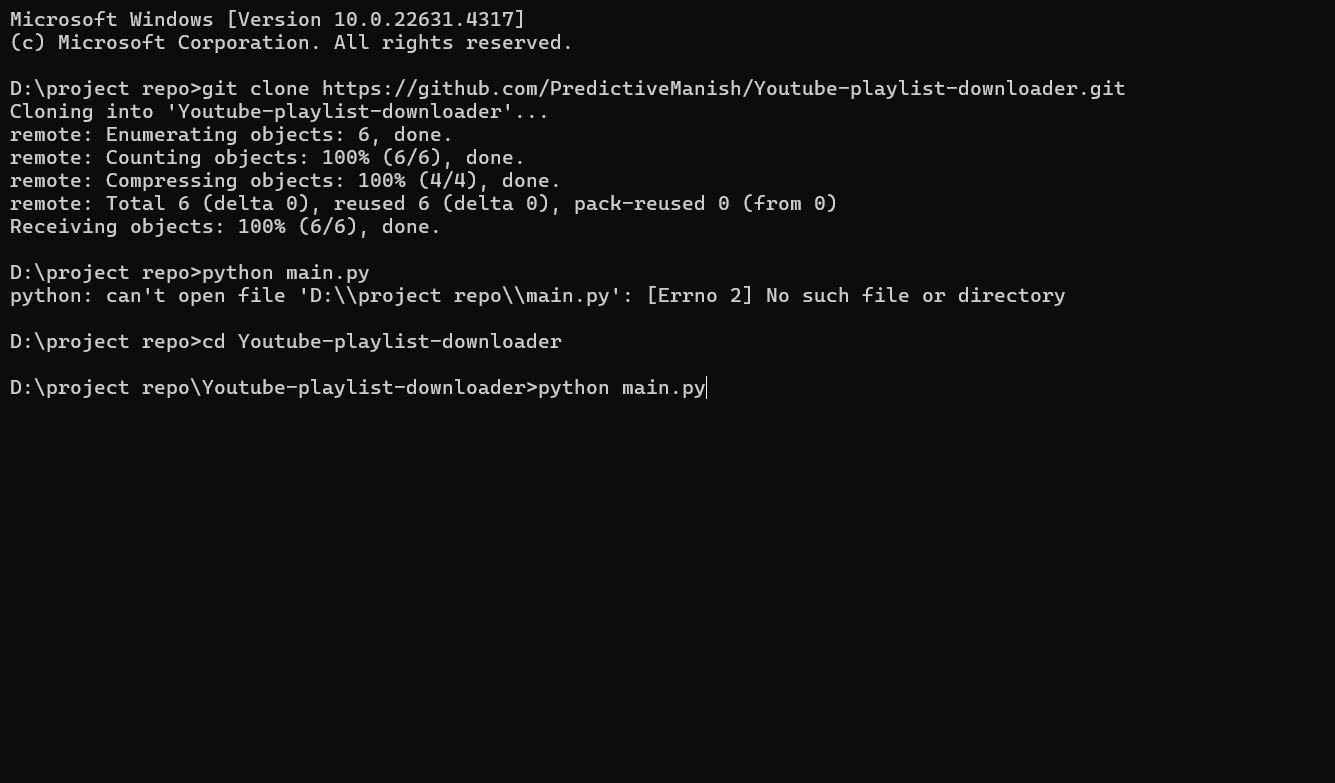A command line interface based youtube playlist downloader.
If you know then it's good but if you don't know it's more as you will learn a new thing.
- Open command prompt in destination:
Go to folder you want to clone/save the code base, click shift and right button there and if you don'ts see open in terminal option then click 1-2 times more and when you see it click on open in terminal option.
- Clone the repo with below command:
git clone https://github.com/PredictiveManish/Youtube-playlist-downloader
- Entering into project: After cloning project get into the directory of project to access file so use
cd Youtube-playlist-downloader
- Running the command: Run the following command:
python main.py
Tip: If you face any error somewhat like 'ffmpeg' not found. Go to following link and close terminal and open again with step 3 and start again and this time you will found out that the issue will be gone and if you face any other issue try to copy and pasting it in chatgpt and get the solution or contact me at [email protected].
- Paste link and get start downloader.
- This downloader is a command line based downloader, so using it might be a little bit complex but it is completely free and ad-free and can be used from anywhere you just needs to be connected with internet.
Website version soon