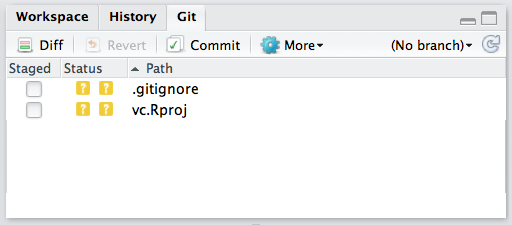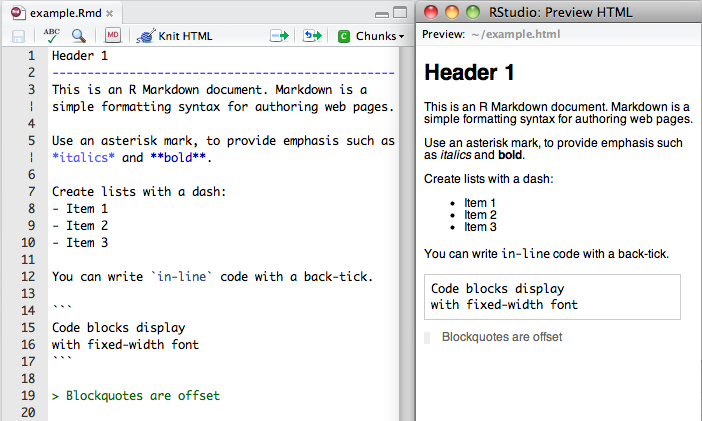-
Notifications
You must be signed in to change notification settings - Fork 9
Software Features
Some especially useful GitHub features to consider implementing...
Github CSV view allows for on the fly tabular view, searching for text, and linking to specific rows of data.

A new "Rendered" button has been added to view differences between versions of a text file: additions in green, removals in red strikethrough


GeoJSON renders automatically as a map (see docs).
RStudio not only provides a coding interface to R, it can also act as a text editor and Git client, all within one integrated development environment.
One of the beauties of using RStudio is that you can check code in and out of GitHub all within the same interface.
For more, see [RStudio Version Control])(https://support.rstudio.com/hc/en-us/articles/200532077-Version-Control-with-Git-and-SVN) and Git basics with RStudio.
See Using R Markdown with RStudio.
Here's an example of simple text entered as Markdown on left and rendered as a web page to the right.
Here's how R code can be inserted and output rendered as chunks within the formatted text.
There's even the capability to render a live R Markdown presentation, instead of a static PowerPoint.
This is all in accordance with this Data, Analysis, Presentation view in which Presentation can refer to an article, report, presentation or website, as presented in Reproducible Research with R and RStudio.