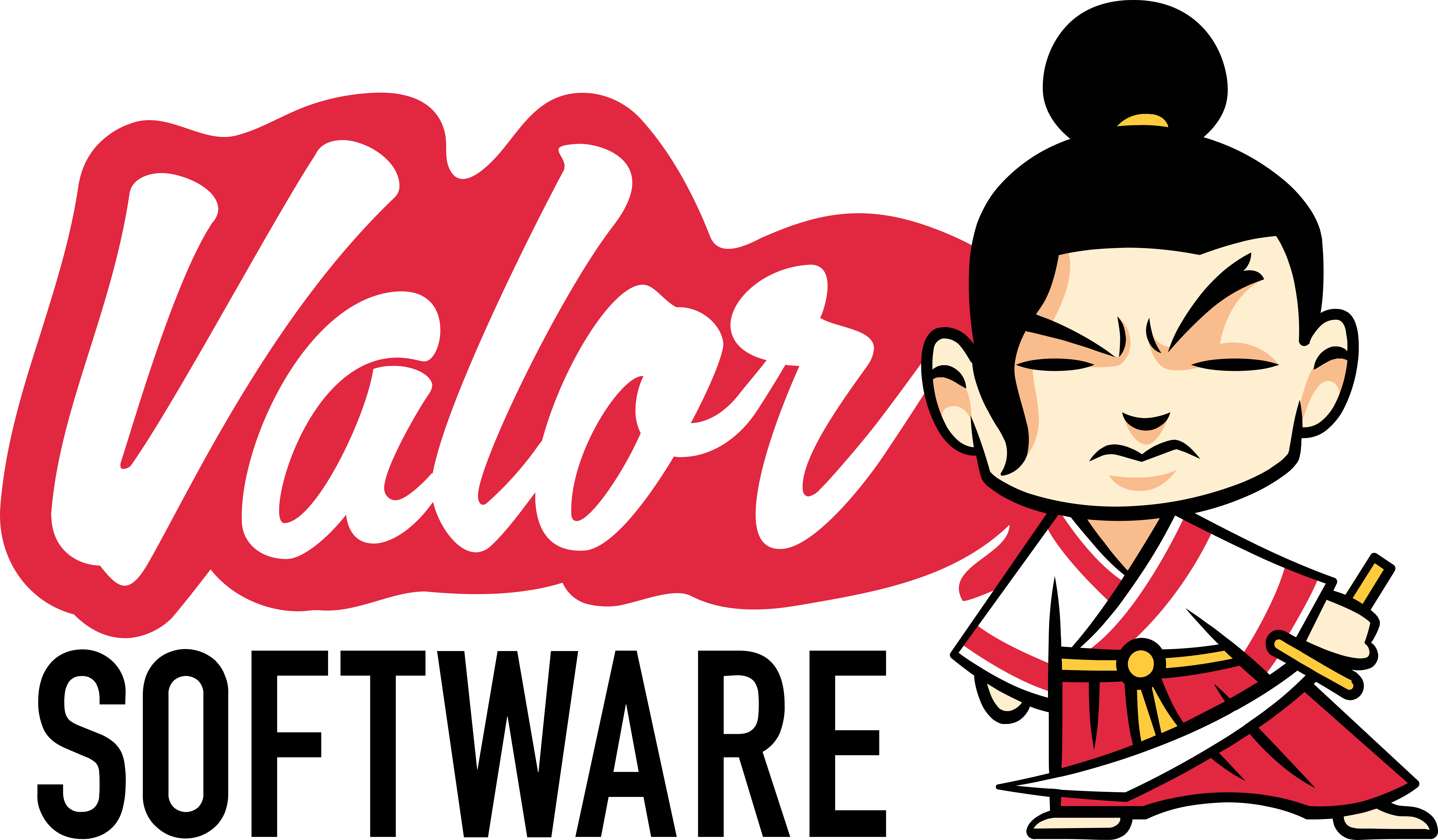A plugin that allows you to use Jetpack Compose in NativeScript.
npm install @nativescript/jetpack-compose
Adjust App_Resources/Android/app.gradle to include your desired Jetpack Compose version and dependencies:
dependencies {
def compose_version = "1.2.1"
implementation "androidx.compose.ui:ui:$compose_version"
// Tooling support (Previews, etc.)
implementation "androidx.compose.ui:ui-tooling:$compose_version"
// Add any other dependencies your Jetpack Compose UI needs
}
android {
// other settings like targetSdk, etc.
buildFeatures {
compose true
}
compileOptions {
sourceCompatibility JavaVersion.VERSION_1_8
targetCompatibility JavaVersion.VERSION_1_8
}
kotlinOptions {
jvmTarget = "1.8"
}
composeOptions {
kotlinCompilerExtensionVersion '1.3.2'
}
}Any Kotlin file can be created in your App_Resources, for example:
App_Resources/Android/src/main/java/BasicView.kt
class BasicView {
data class ExampleUIState(
val text: String = ""
) {}
class ExampleViewModel(
) : ViewModel() {
var uiState by mutableStateOf(ExampleUIState())
}
var mViewModel = ExampleViewModel()
fun generateComposeView(view: ComposeView): ComposeView {
return view.apply {
setContent {
MaterialTheme {
val uiState = mViewModel.uiState;
Text(uiState.text)
}
}
}
}
fun updateData(value: Map<Any, Any>) {
val v = value["data"] as String;
onEvent?.invoke(v)
mViewModel.uiState = ExampleUIState(v);
}
var onEvent: ((String) -> Unit)? = null
}This can be done in the bootstrap file (often app.ts or main.ts) or even the view component that needs it.
app.ts
import { registerJetpackCompose, ComposeDataDriver } from '@nativescript/jetpack-compose';
// A. You can generate types for your own Compose Provider with 'ns typings android --aar {path/to/{name}.aar}'
// B. Otherwise you can ignore by declaring the package resolution path you know you provided
declare var com;
registerJetpackCompose('flyingHearts', (view) => new ComposeDataDriver(new com.example.FlyingHearts(), view));This illustrates what is often called a "vanilla" flavored NativeScript app. However, you can use this plugin with any flavor (Angular, React, Svelte, Vue, etc.)
<Page xmlns="http://schemas.nativescript.org/tns.xsd" navigatingTo="navigatingTo" class="page" xmlns:jc="@nativescript/jetpack-compose">
<StackLayout>
<jc:JetpackCompose composeId="flyingHearts" composeEvent="{{ onEvent }}" data="{{ text }}"/>
</StackLayout>
</Page>import { registerElement } from '@nativescript/angular'
import { JetpackCompose } from '@nativescript/jetpack-compose'
registerElement('JetpackCompose', () => JetpackCompose)It can now be used within any Angular component, eg:
<StackLayout>
<JetpackCompose composeId="flyingHearts" (composeEvent)="onEvent($event)" [data]="data"></JetpackCompose>
</StackLayout>NativeScript is proudly supported by Valor Software as an official partner. We are proud to offer guidance, consulting, and development assistance in all things NativeScript.
MIT