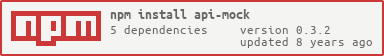API-Mock is a node.js npm module that generates a mock server (express) from your API specification. Document your API in the API blueprint format, and API-Mock mocks your routes and sends the responses defined in the api spec.
API-Mock requires node.js, and npm.
npm install -g api-mock
If you wish to install from source, you will need to build the library files manually (only the CoffeeScript source is committed to the repository). To do this, simply run:
scripts/build
or
npm build
Usage:
api-mock <path to blueprint> [OPTIONS]
Example:
api-mock ./apiary.md --port 3000
Options:
--port, -p Set which port api-mock should listen on.
[default: 3000]
--ssl-enable, -s Enable SSL support.
[default: false]
--ssl-port Set which port api-mock should listen on for SSL traffic.
[default: 3080]
--ssl-host Set hostname for SSL server.
--ssl-cert Set path for SSL certificate file.
[default: "./server.crt"]
--ssl-key Set path for SSL key file.
[default: "./server.key"]
--cors-disable, -c Disable CORS headers.
[default: false]
--color, -k Colorize cli output.
[default: true]
--help Show usage information.
--version Show version number.
Contributions in the form of issues or pull requests are more than welcome! Make sure to follow Api-Mock issues.
- Fork from the development branch
- Write good, clean, readable code
- Write tests for your contribution
- Run tests with
npm test - Other helper scripts available in
/scripts - Keep the test coverage high
- Run tests with
- Create a pull request