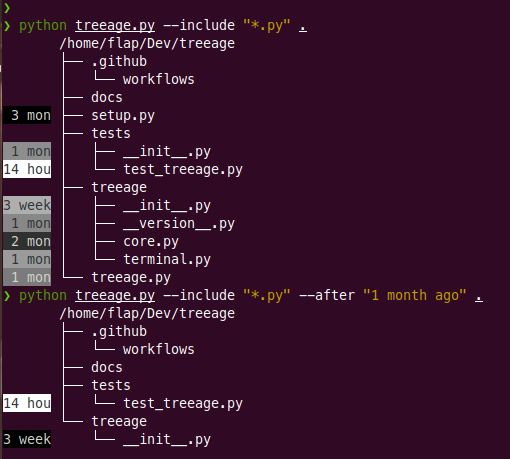/'trēˌāj/
1. n. a process in which things are ranked in terms of importance or priority.2. n. software that lists contents of directories in a tree-like format with age metric indicated for each file
treeage is typically used to shed some light on antiquated parts [1] of a codebase and identify candidates for a refactoring.
treeage is written for Python 3.6+, install with pip via pip3 install treeage command.
Usage: treeage.py [OPTIONS] DIRECTORY
Lists contents of directories in a tree-like format with age metric
indicated for each file.
Options:
--maxdepth LEVELS Descend at most LEVELS (a non-negative integer) levels
of directories below the seed DIRECTORY
-i, --include GLOB List only files whose base name matches GLOB (using
wildcard matching)
-e, --exclude GLOB Exclude files whose base name matches GLOB (using
wildcard matching)
--before DATE List only files whose age is older than DATE
--after DATE List only files whose age is lower than DATE
-v, --verbosity LVL Either CRITICAL, ERROR, WARNING, INFO or DEBUG
--version Show the version and exit.
-h, --help Show this message and exit.
Examples:
treeage --maxdepth 2 --before "01 jan 2018"../qifqif
treeage --include "*.py" --after "3 month ago" .
Footnotes
| [1] | file age is computed by averaging last modification date of its lines |