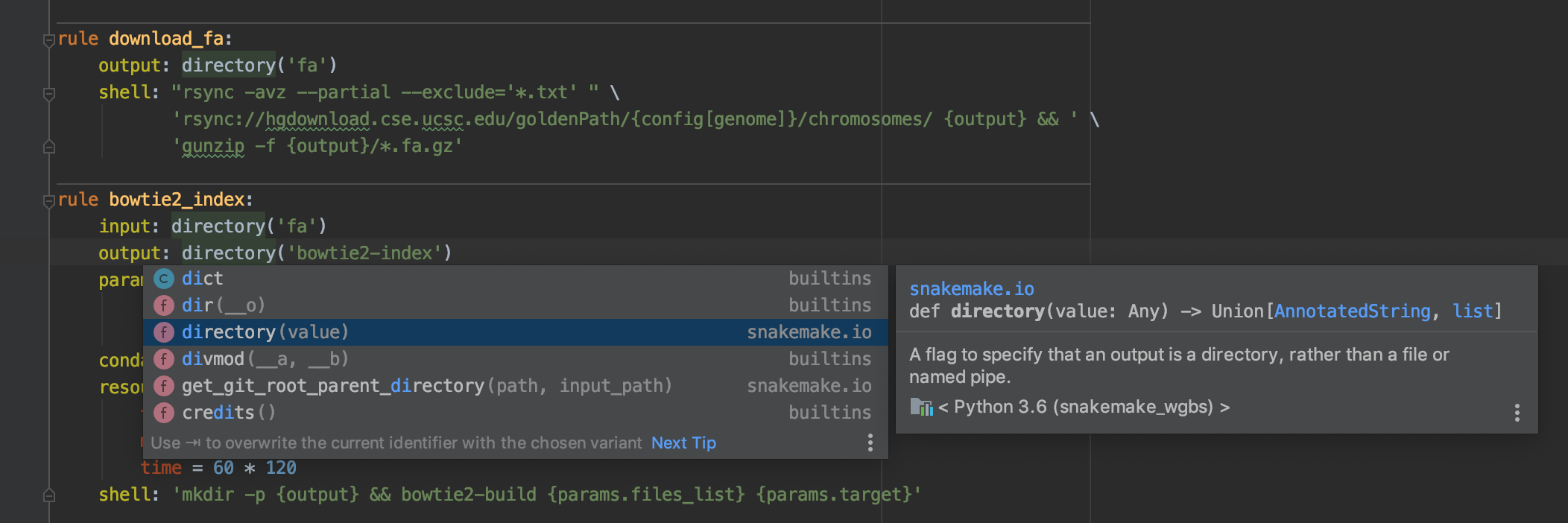-
Notifications
You must be signed in to change notification settings - Fork 7
Home
Roman Chernyatchik edited this page Jul 25, 2019
·
6 revisions
See README.md
To enable all code insight features (e.g. code completion for directory, touch, etc methods) please configure Python SDK with installed snakemake package. Otherwise you could see errors like:
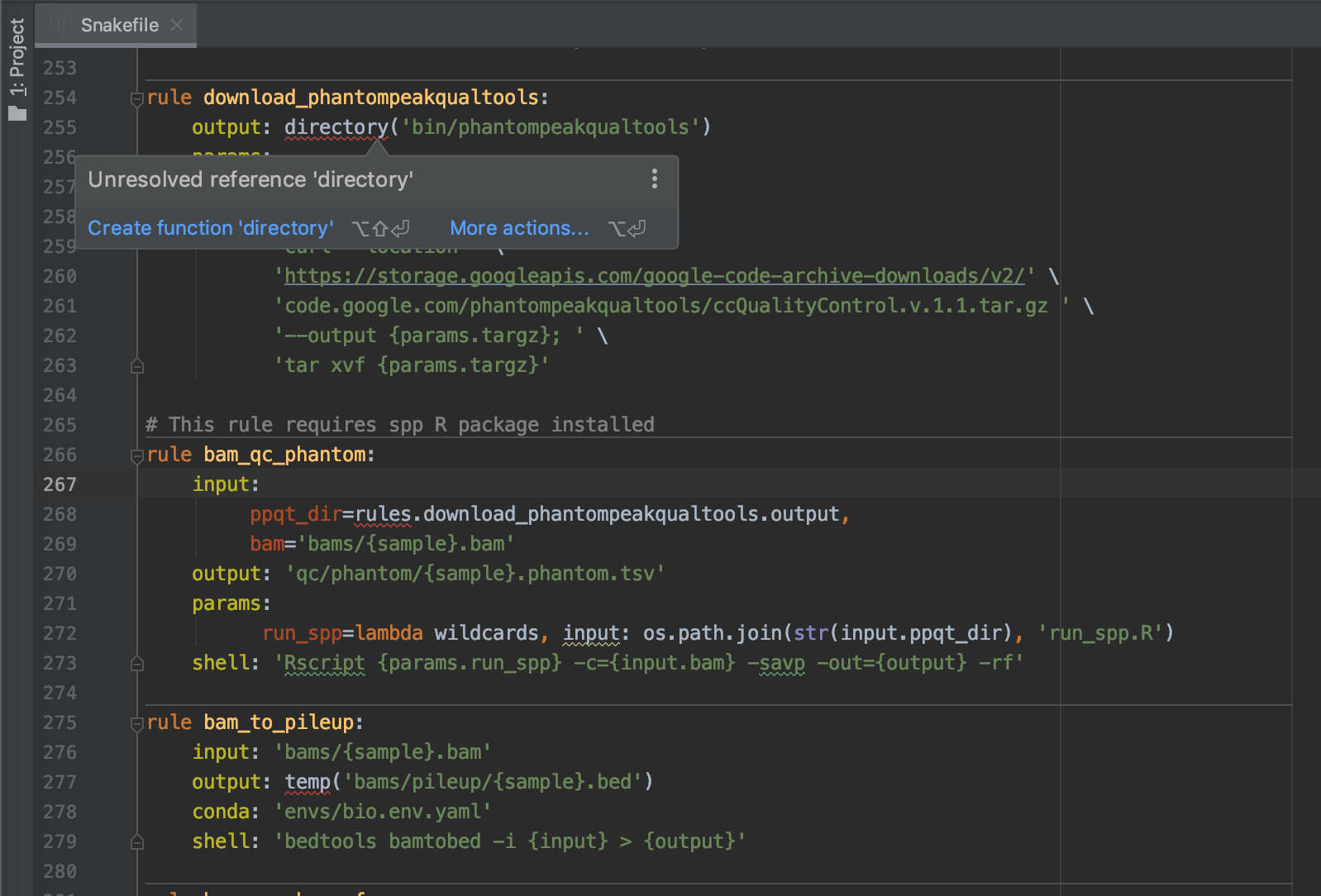
In PyCharm:
-
PyCharm | Preferences | Project: | Project Interpreter
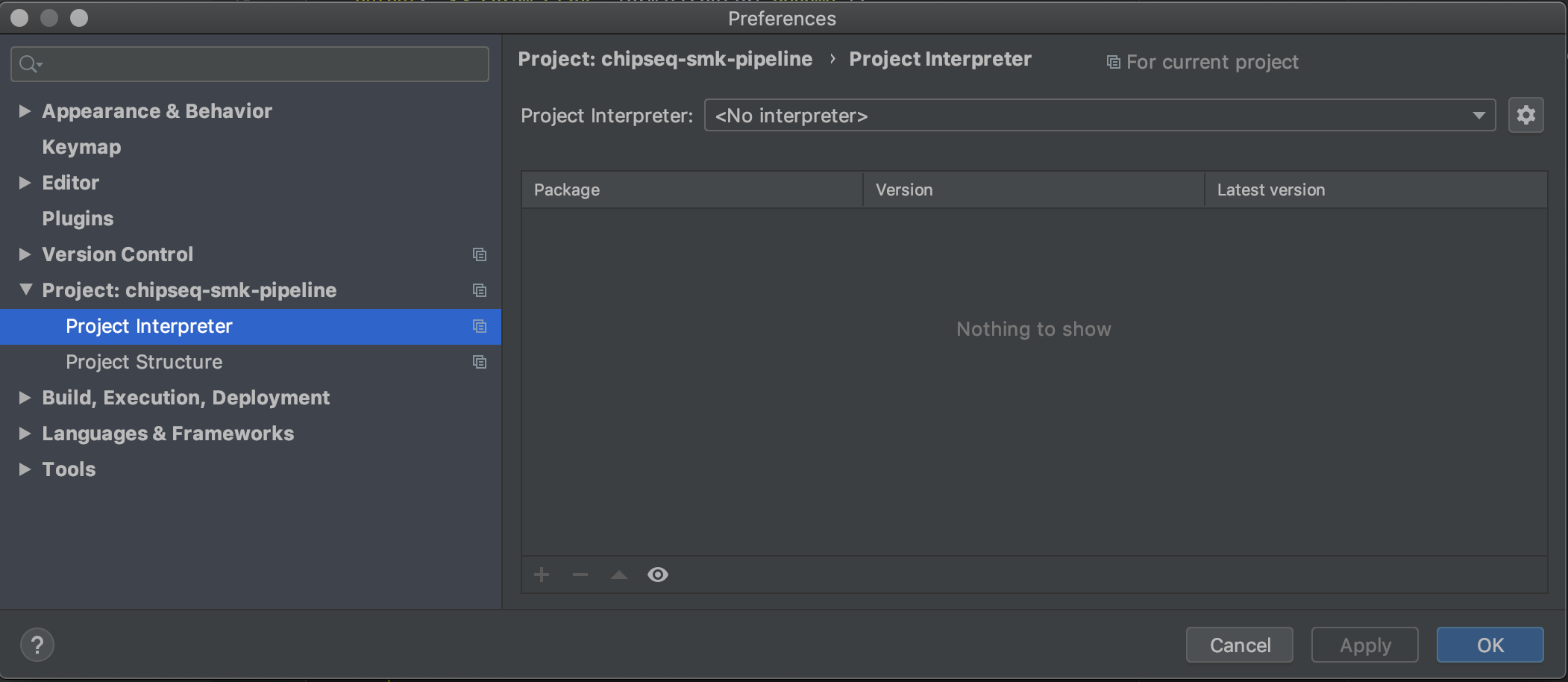
-
Press
gearicon and choose 'Add..' -
Select Python Interpreter, e.g.
Conda Environment | Existing environment | Interpreter: some conda env with snakemake package installed. Press OK.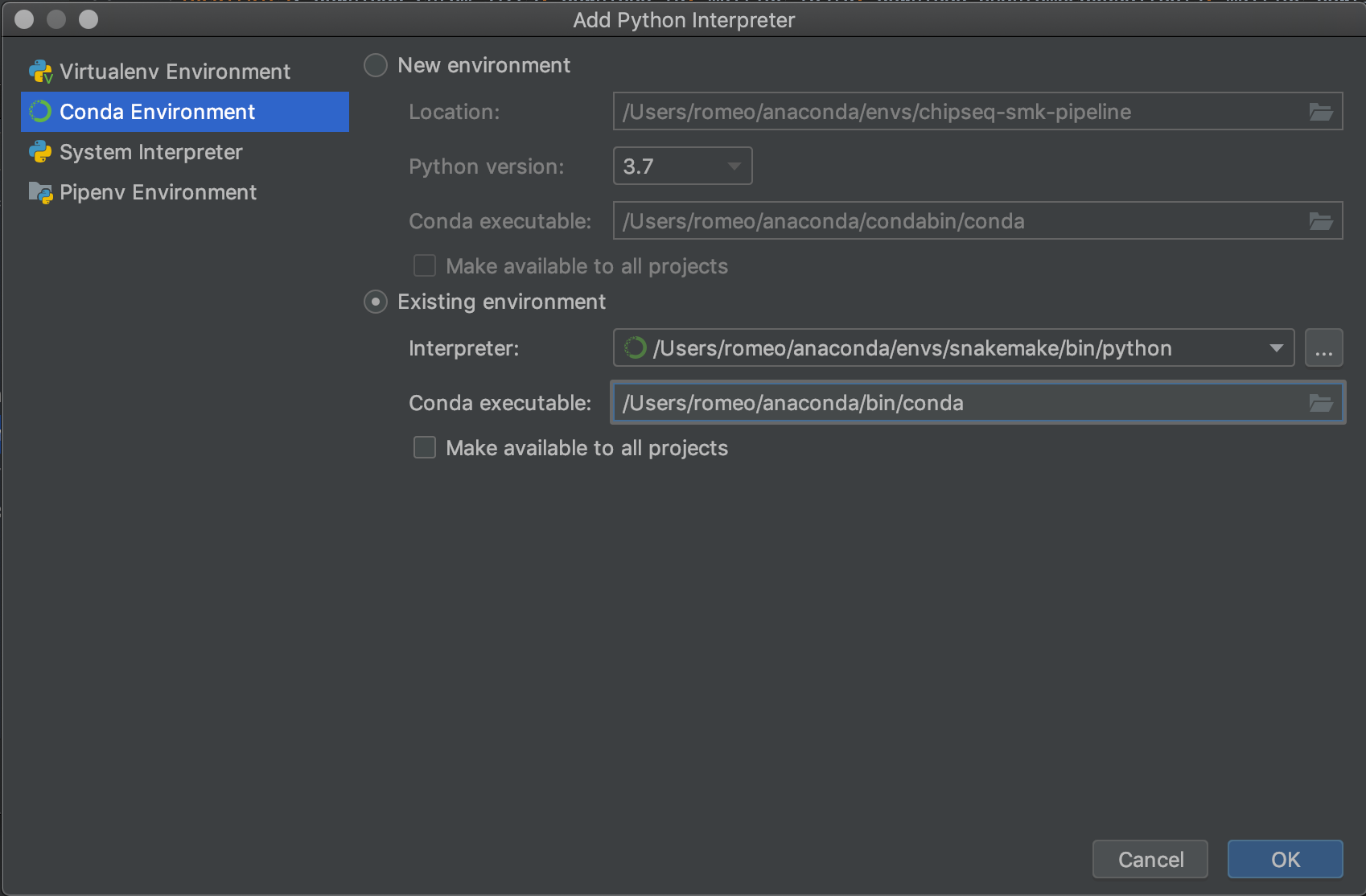
-
Ensure that project interpreter is set. Press OK.
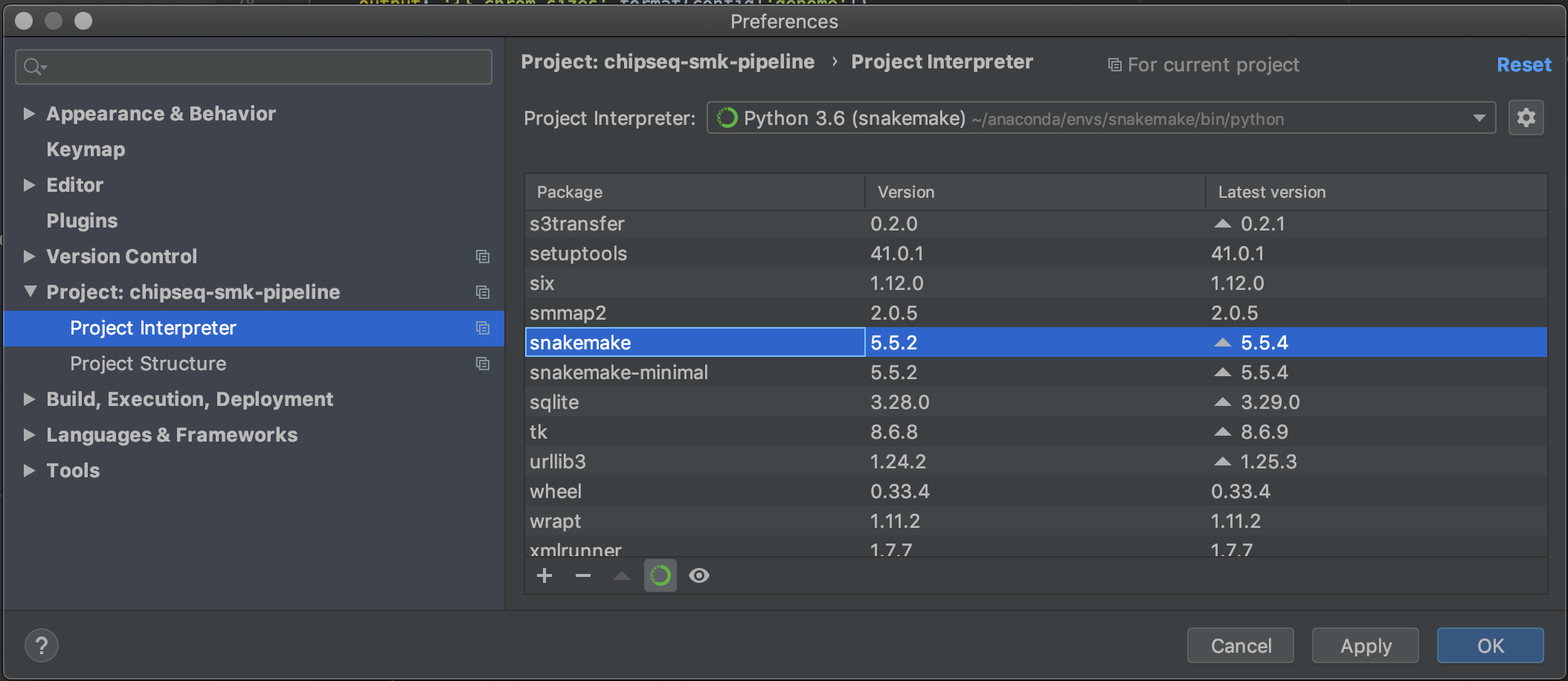
-
Wait until indexing and updating python library skeletons has finished
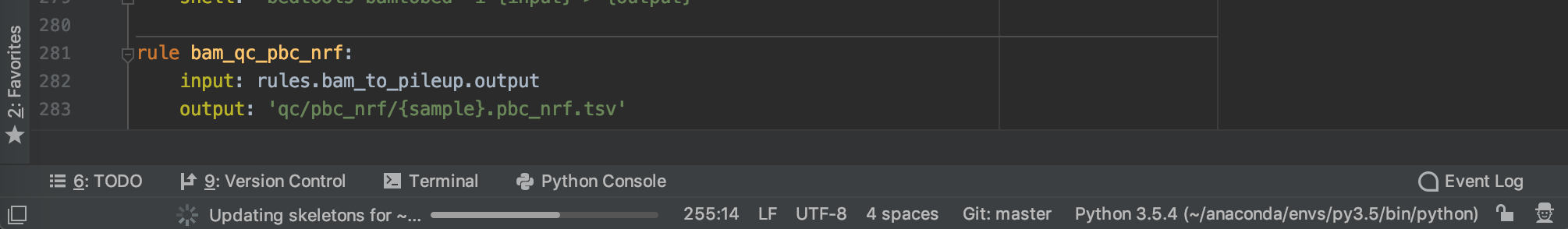
Expected Result:
Code completion works for Snakemake specific methods and usages of these methods not highlighted with Unresolved reference error.