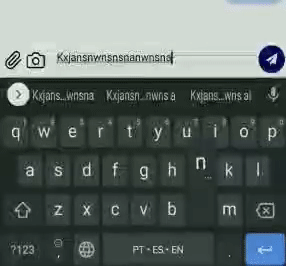react-native-dynamic-textinput
npm i react-native-dynamic-textinput --save
npm i react-native-vector-icons --save
yarn add react-native-dynamic-textinput
yarn add react-native-vector-icons
import DynamicTextinput from 'react-native-dynamic-textinput' ;
< DynamicTextinput
backgroundColor = { 'black' }
borderTopColor = { 'black' }
placeholderText = { 'Write a message here' }
placeholderTextColor = "#CFD1DE"
messageTextColor = { '#000' }
textInputBgColor = { '#f5f5f5' }
editable = { true }
multiline = { true }
keyboardType = { 'default' }
sendButtonDisableColor = { '#f5f5f0' }
sendButtonEnableColor = { '#0C0A6C' }
textInputProps = { { autoFocus : true } } //TextInput props
disableSendButton = { false }
onPressSendButton = { ( ) => console . debug ( "message sent" ) } //add your action
messageText = { message } //Your message variable
onChange = { ( msg ) => console . debug ( msg ) }
sendButtonIcon = { < image style = { { width : 20 , height : 20 } } tintColor = { '#fff' } source = { url ( '../../icon' ) } /> }
heightInput = { 45 }
/>
Prop
type
description
editable
boolean
define if user can edit the typed text
multiline
boolean
enable multiple lines
sendButtonDisableColor
string
sendbutton disabled color
sendButtonEnableColor
string
sendbutton enabled color
borderTopColor
string
component borderTopColor
placeholderText
string
textinput placeholder value
placeholderTextColor
string
textInput placeholder color
messageTextColor
string
typed text color
keyboardType
string
check react-native keyboardType
sendButtonBgColor
string
sendbutton background color
textInputBgColor
string
textInput background color
backgroundColor
string
component backgroundColor
disableSendButton
bool
disable sendbutton
howManyLeftButtons
number
number of buttons on left from the textInput
leftButtons
React-native View
add buttons on left from the textInput
sendColorIcon
string
sendColor default icon
heightInput
number
height input
sendButtonIcon
React-native component
change icon send button
textInputProps
React-native TextInput
TextInput props