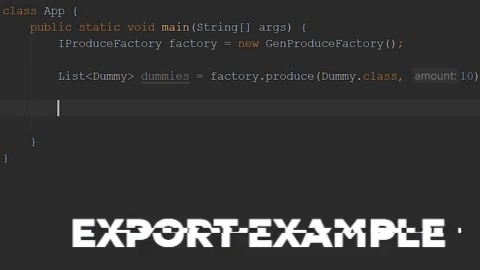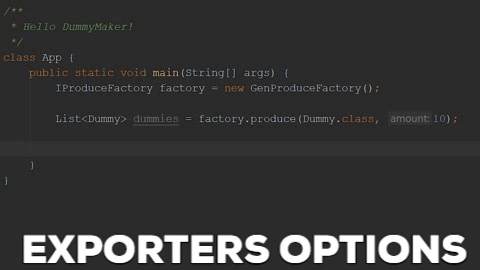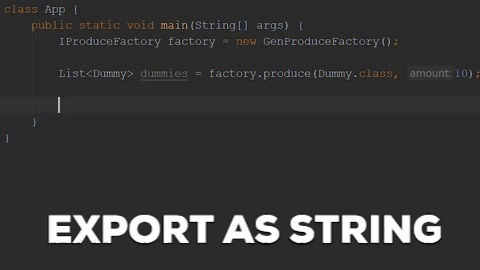Documentation is relative to DummyMaker versions 1+ and 3+.
IExporter exporters allow you to export Dummy objects to the shown format via file or as a string.
There are 4 available exporters with different formats:
- JsonExporter
- CsvExporter
- SqlExporter
- XmlExporter
Constructor parameters available for all exporters.
-
withCase - naming case applied to all export fields (excluding GenRenameExport), default value is DEFAULT. All cases presets are in Cases enum and inherit ICase interface.
Available cases:
- DEFAULT - name as is.
- LOW_CASE - name in low case (like DummyList - dummylist)
- UPPER_CASE - name in upper case (like DummyList - DUMMYLIST)
- CAMEL_CASE - name as is, but first letter is low case (like DummyList - dummyList)
- PASCAL_CASE - name as is, but first letter is upper case (like DummyList - dummyList)
- SNAKE_CASE - name in low case, with _ symbol before each capital letter (like DummyList - dummy_list)
- UPPER_SNAKE_CASE - name in upper case, with _ symbol before each capital letter (like DummyList - DUMMY_LIST)
- KEBAB_CASE - name in low case, with - symbol before each capital letter (like DummyList - dummy_list)
- UPPER_KEBAB_CASE - name in upper case, with - symbol before each capital letter (like DummyList - DUMMY_LIST)
Or you can create your own case using ICase interface.
- withHeader - if true will generate CSV header, default False.
- withSeparator - set CSV format separator, default is ',' comma.
- withTypes - map with key as a class, and sql data type as string as map value.
DataTypeMap is used to extend your data types to export in sql format.
So you can match java class to SQL type. Like map Java Integer to SQL INT type. Using this parameter you can extend or change defaults mapped data types.
Exporters allow you to export Dummy objects to shown format as a file or string.
Available formats:
All Exporters parameters you can find in specified section.
Export as string is useful in case you have custom writer or need to send it over network.
Examples of exported Dummy object in each format.
public class User {
@GenInteger
public Integer id;
@GenName
public String name;
}Can be used to import data in Cassandra, Mongo, Neo4j, etc...
Csv exporter can generate header. (Like in example below) This option is available to set during instantiating like others.
name,id
ERASMO,1746885991
HELEN,-625322461
Can be used to import data in Mongo, MySQL, etc...
{
"User": [
{
"name": "GREGORY",
"id": "-2123372253"
},
{
"name": "HAROLD",
"id": "-1637387700"
}
]
}Can be used to import data in MySQL, SQL Server, etc...
<UserList>
<User>
<name>GREGORY</name>
<id>-2123372253</id>
</User>
<User>
<name>HAROLD</name>
<id>-1637387700</id>
</User>
</UserList>Can be executed to load data in any SQL database.
Don't forget about Primary Key!
Each insert query can contains max 999 rows (Due to 1000 insert row limit in SQL).
CREATE TABLE IF NOT EXISTS user(
name VARCHAR,
id INT,
PRIMARY KEY (id)
);
INSERT INTO user (name, id) VALUES
('GREGORY', -2123372253),
('HAROLD', -1637387700);