forked from OpenBB-finance/OpenBB
-
Notifications
You must be signed in to change notification settings - Fork 0
/
all_api_keys.json
266 lines (266 loc) · 27.6 KB
/
all_api_keys.json
1
2
3
4
5
6
7
8
9
10
11
12
13
14
15
16
17
18
19
20
21
22
23
24
25
26
27
28
29
30
31
32
33
34
35
36
37
38
39
40
41
42
43
44
45
46
47
48
49
50
51
52
53
54
55
56
57
58
59
60
61
62
63
64
65
66
67
68
69
70
71
72
73
74
75
76
77
78
79
80
81
82
83
84
85
86
87
88
89
90
91
92
93
94
95
96
97
98
99
100
101
102
103
104
105
106
107
108
109
110
111
112
113
114
115
116
117
118
119
120
121
122
123
124
125
126
127
128
129
130
131
132
133
134
135
136
137
138
139
140
141
142
143
144
145
146
147
148
149
150
151
152
153
154
155
156
157
158
159
160
161
162
163
164
165
166
167
168
169
170
171
172
173
174
175
176
177
178
179
180
181
182
183
184
185
186
187
188
189
190
191
192
193
194
195
196
197
198
199
200
201
202
203
204
205
206
207
208
209
210
211
212
213
214
215
216
217
218
219
220
221
222
223
224
225
226
227
228
229
230
231
232
233
234
235
236
237
238
239
240
241
242
243
244
245
246
247
248
249
250
251
252
253
254
255
256
257
258
259
260
261
262
263
264
265
266
[
{
"name": "API_ULTIMA_KEY",
"source": "Ultima Insights",
"link": "https://www.ultimainsights.ai/",
"markdown": "Go to: https://ultimainsights.ai/openbb\n\n\n\nClick on, \"Get Started\", to start the sign-up process. After the account has been setup, navigate to [Generate API Key](https://beta.ultimainsights.ai/my-account/generate-api-key) and click \"Generate Key\"."
},
{
"name": "API_KEY_ALPHAVANTAGE",
"source": "Alpha Vantage",
"link": "https://www.alphavantage.co/support/#api-key",
"markdown": "Go to: https://www.alphavantage.co/support/#api-key\n\n\n\nFill out the form, pass Captcha, and click on, \"GET FREE API KEY\"."
},
{
"name": "API_MESSARI_KEY",
"source": "Messari",
"link": "https://messari.io/api",
"markdown": "Go to: https://messari.io\n\n\n\nClick on, \"Sign Up\", and create an account.\n\n\n\nAfter creating the account, navigate to the [account page](https://messari.io/account/api), and click on the tab for, API Access.\n\n"
},
{
"name": "API_KEY_FINANCIALMODELINGPREP",
"source": "Financial Modeling Prep",
"link": "https://financialmodelingprep.com/developer",
"markdown": "Go to: https://site.financialmodelingprep.com/developer/docs\n\n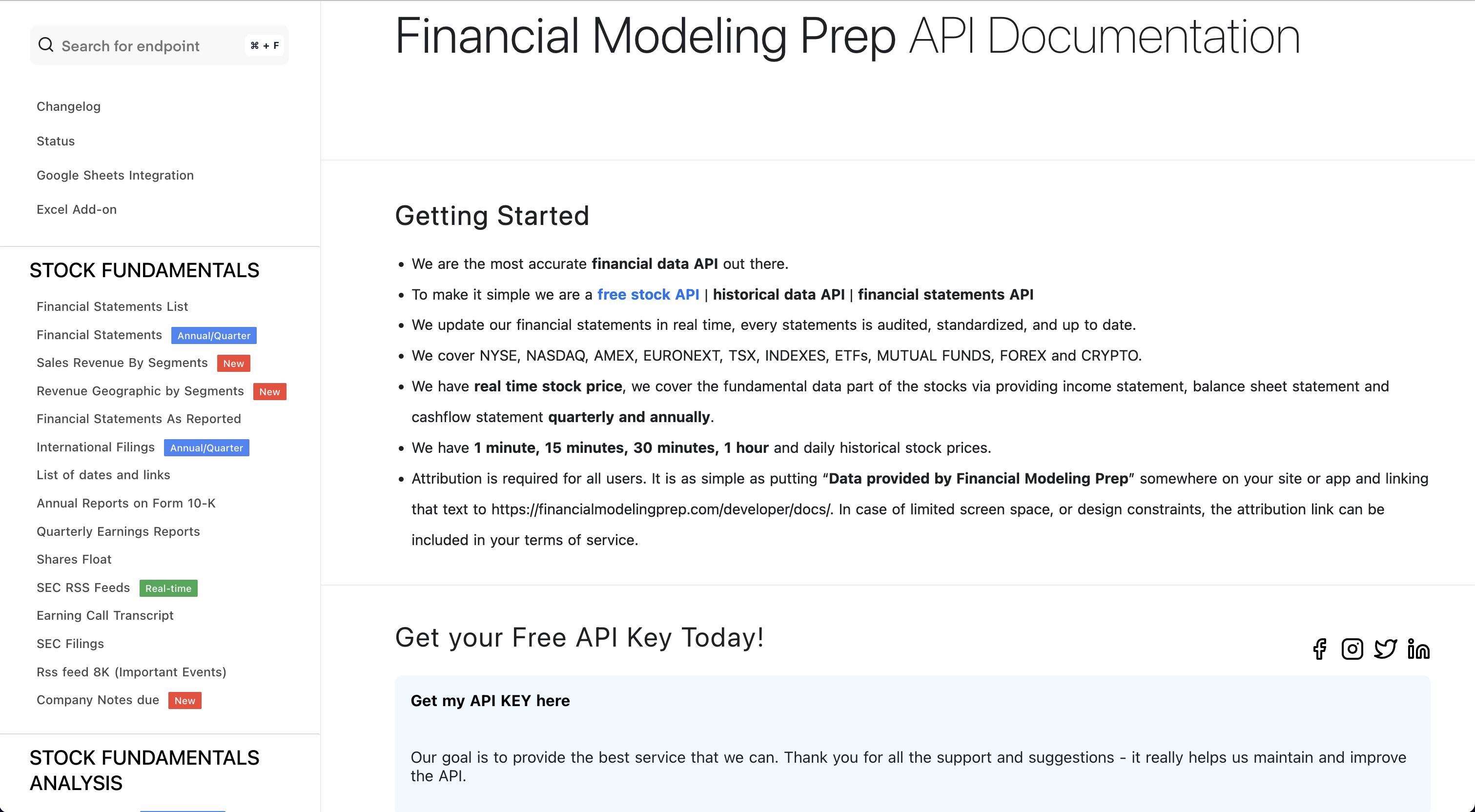\n\nClick on, \"Get my API KEY here\", and sign up for a free account.\n\n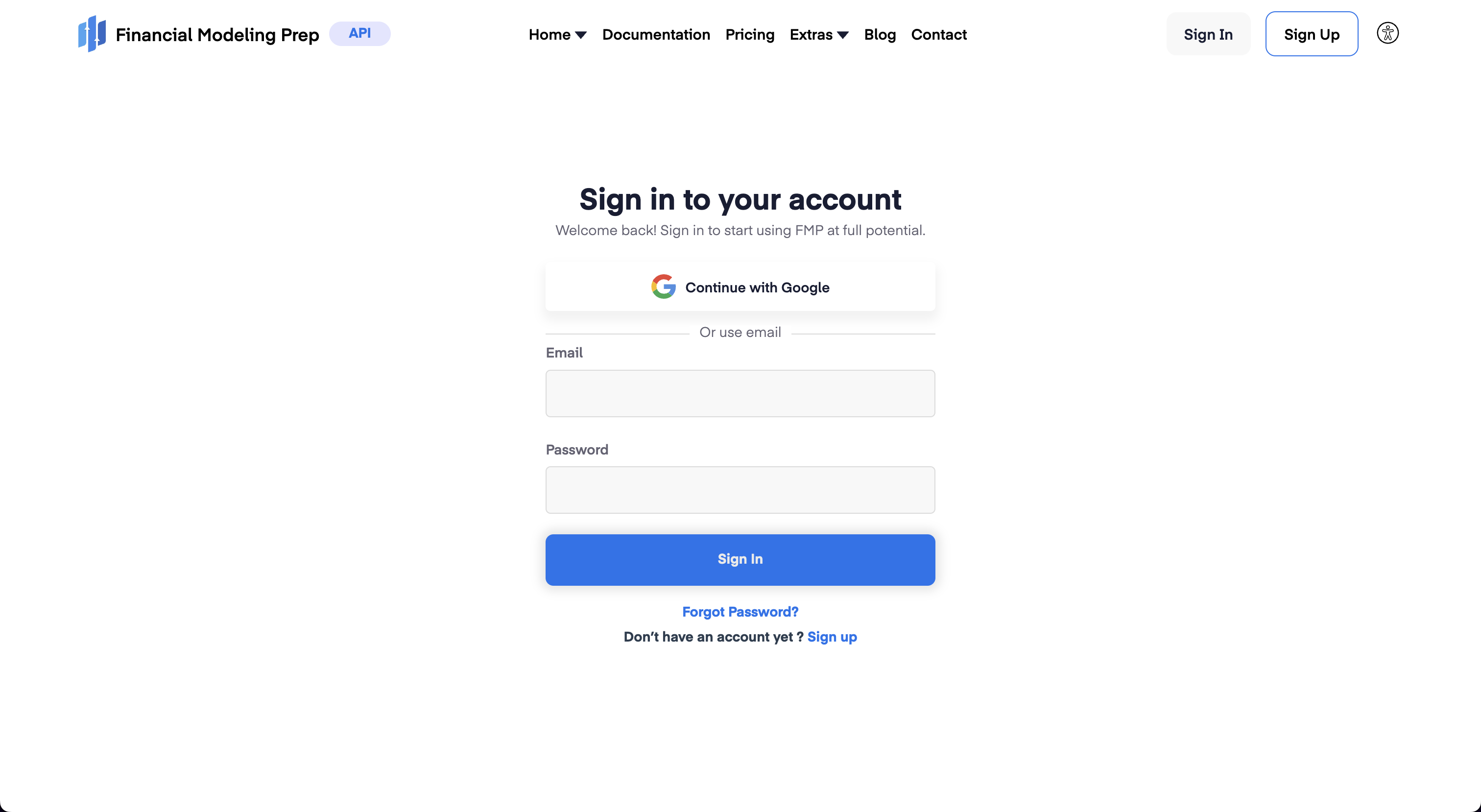\n\nWith an account created, sign in and navigate to the Dashboard, which shows the assigned token. by pressing the \"Dashboard\" button which will show the API key.\n\n"
},
{
"name": "API_KEY_QUANDL",
"source": "Quandl",
"link": "https://www.quandl.com/tools/api",
"markdown": "Go to: https://www.quandl.com\n\n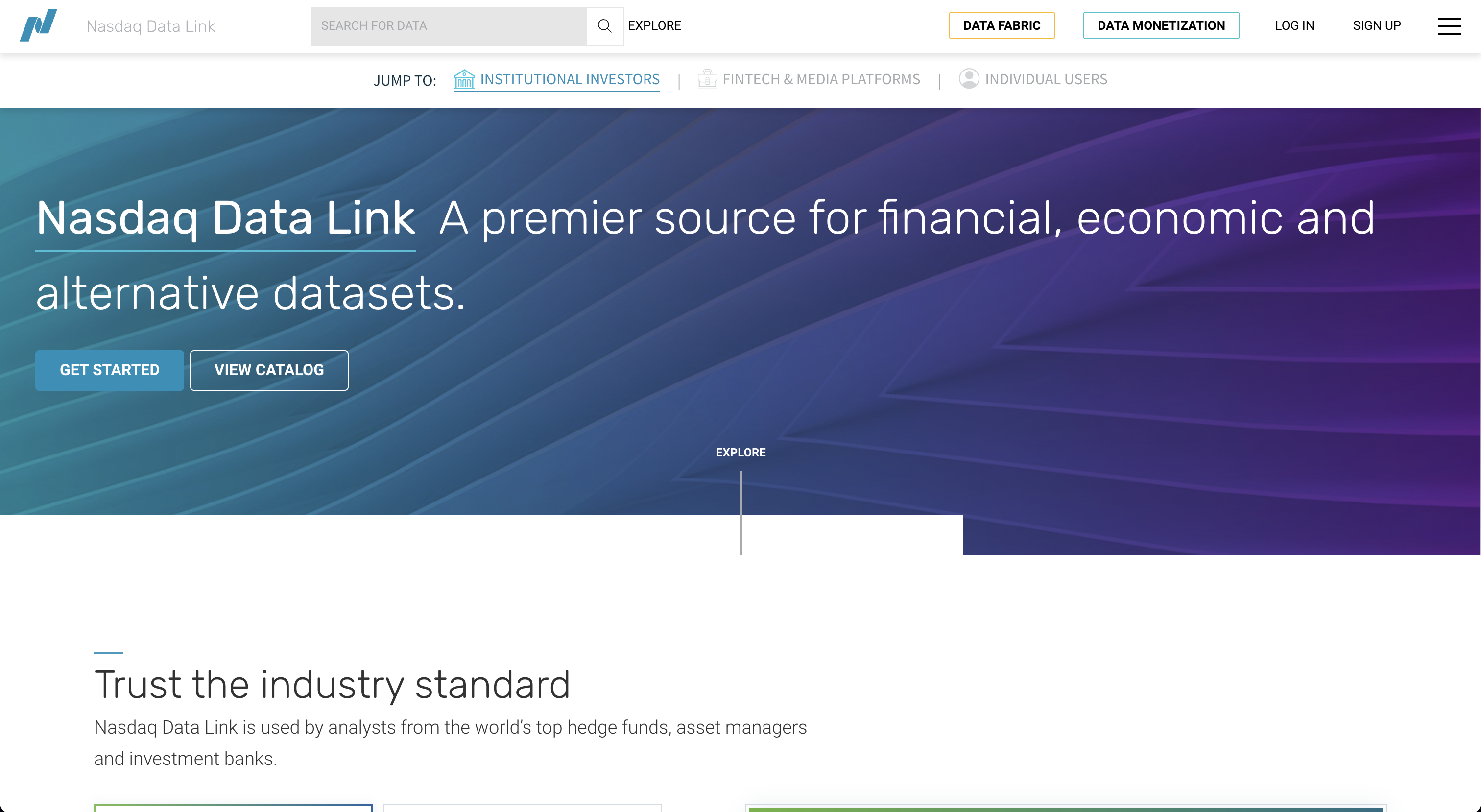\n\nClick on, \"Sign Up\", and register a new account.\n\n\n\nFollow the sign-up instructions, and upon completion the API key will be assigned.\n\n"
},
{
"name": "API_REDDIT_CLIENT_ID",
"source": "Reddit client ID",
"link": "https://www.reddit.com/prefs/apps",
"markdown": "Sign in to Reddit, and then go to: https://old.reddit.com/prefs/apps/\n\n\n\nScroll down and click on \"create application\", selecting \"script\".\n\n\n\nOnce the application is created, you must register it [here](https://old.reddit.com/wiki/api)\n\n\n\nClick on, \"Read the full API terms and sign up for usage\", and fill out the form.\n\n\n\nAfter submitting the form, check for a confirmation email. The credentials will be displayed [here](https://old.reddit.com/prefs/apps/)."
},
{
"name": "API_REDDIT_CLIENT_SECRET",
"source": "Reddit client secret",
"link": "https://www.reddit.com/prefs/apps",
"markdown": "Sign in to Reddit, and then go to: https://old.reddit.com/prefs/apps/\n\n\n\nScroll down and click on \"create application\", selecting \"script\".\n\n\n\nOnce the application is created, you must register it [here](https://old.reddit.com/wiki/api)\n\n\n\nClick on, \"Read the full API terms and sign up for usage\", and fill out the form.\n\n\n\nAfter submitting the form, check for a confirmation email. The credentials will be displayed [here](https://old.reddit.com/prefs/apps/)."
},
{
"name": "API_REDDIT_USERNAME",
"source": "Reddit username",
"link": "https://www.reddit.com/prefs/apps",
"markdown": "Sign in to Reddit, and then go to: https://old.reddit.com/prefs/apps/\n\n\n\nScroll down and click on \"create application\", selecting \"script\".\n\n\n\nOnce the application is created, you must register it [here](https://old.reddit.com/wiki/api)\n\n\n\nClick on, \"Read the full API terms and sign up for usage\", and fill out the form.\n\n\n\nAfter submitting the form, check for a confirmation email. The credentials will be displayed [here](https://old.reddit.com/prefs/apps/)."
},
{
"name": "API_REDDIT_USER_AGENT",
"source": "Reddit user agent",
"link": "https://www.reddit.com/prefs/apps",
"markdown": "Sign in to Reddit, and then go to: https://old.reddit.com/prefs/apps/\n\n\n\nScroll down and click on \"create application\", selecting \"script\".\n\n\n\nOnce the application is created, you must register it [here](https://old.reddit.com/wiki/api)\n\n\n\nClick on, \"Read the full API terms and sign up for usage\", and fill out the form.\n\n\n\nAfter submitting the form, check for a confirmation email. The credentials will be displayed [here](https://old.reddit.com/prefs/apps/)."
},
{
"name": "API_REDDIT_PASSWORD",
"source": "Reddit password",
"link": "https://www.reddit.com/prefs/apps",
"markdown": "Sign in to Reddit, and then go to: https://old.reddit.com/prefs/apps/\n\n\n\nScroll down and click on \"create application\", selecting \"script\".\n\n\n\nOnce the application is created, you must register it [here](https://old.reddit.com/wiki/api)\n\n\n\nClick on, \"Read the full API terms and sign up for usage\", and fill out the form.\n\n\n\nAfter submitting the form, check for a confirmation email. The credentials will be displayed [here](https://old.reddit.com/prefs/apps/)."
},
{
"name": "API_POLYGON_KEY",
"source": "Polygon",
"link": "https://polygon.io",
"markdown": "Go to: https://polygon.io\n\n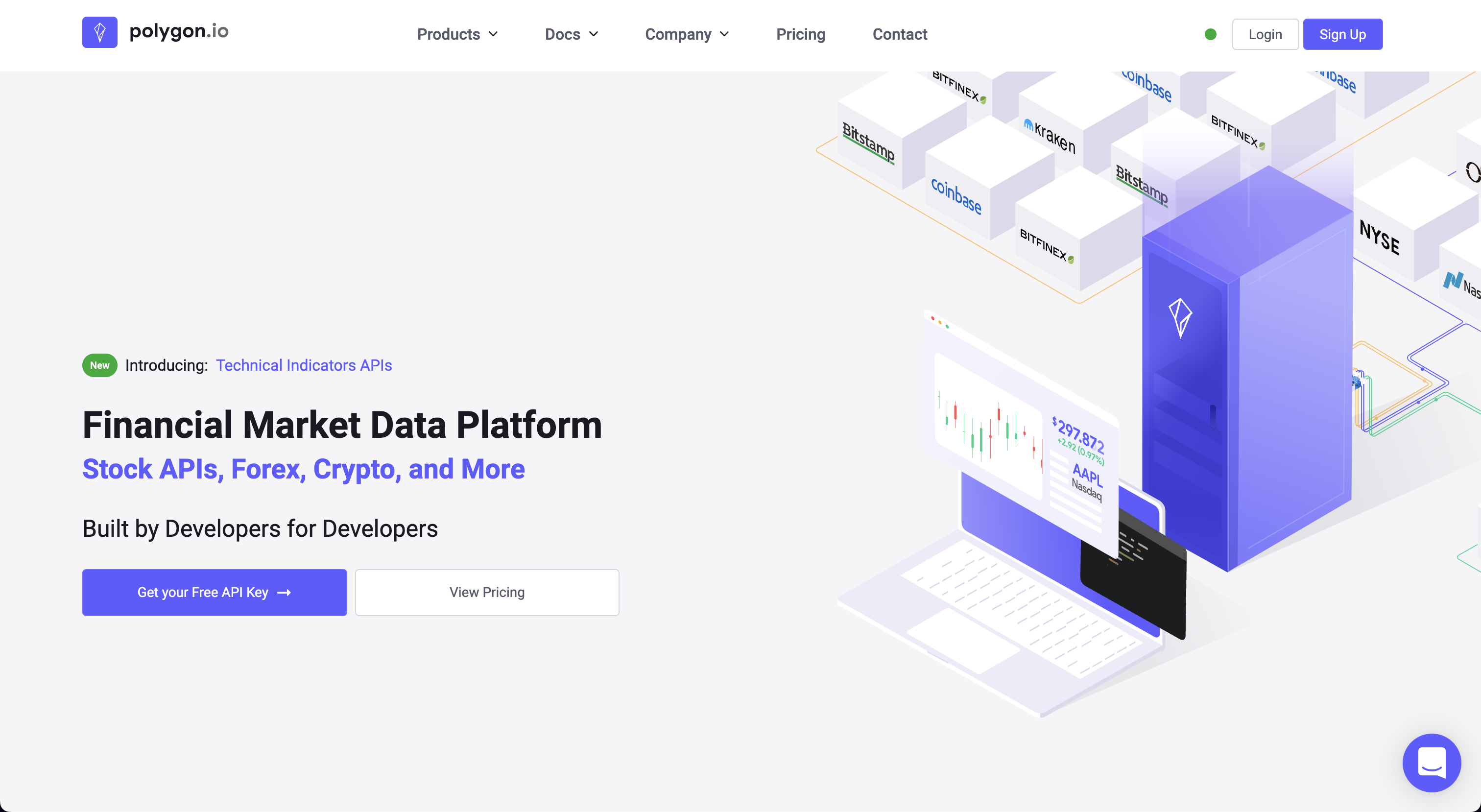\n\nClick on, \"Get your Free API Key\".\n\n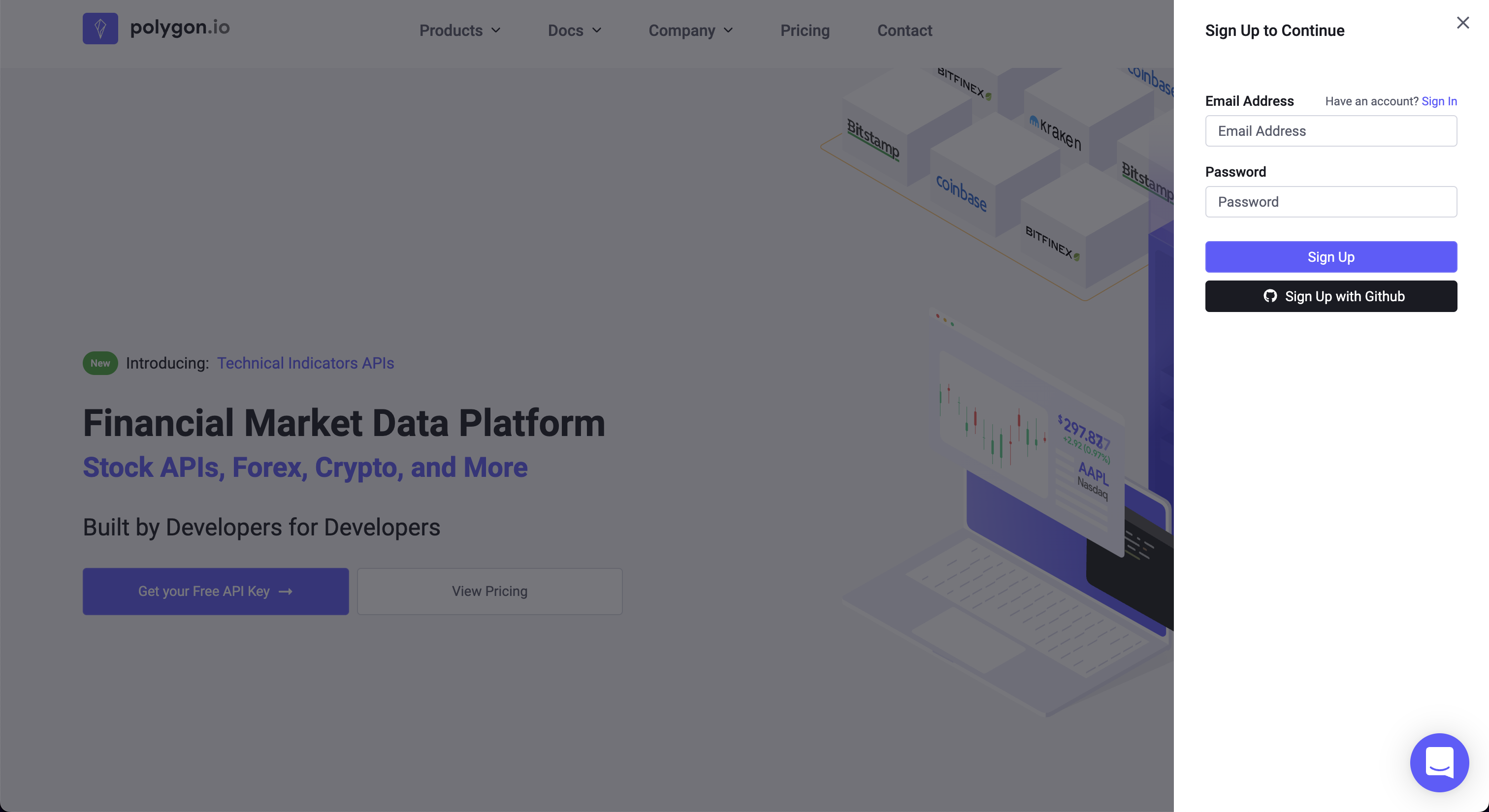\n\nAfter signing up, the API Key is found at the bottom of the account dashboard page.\n\n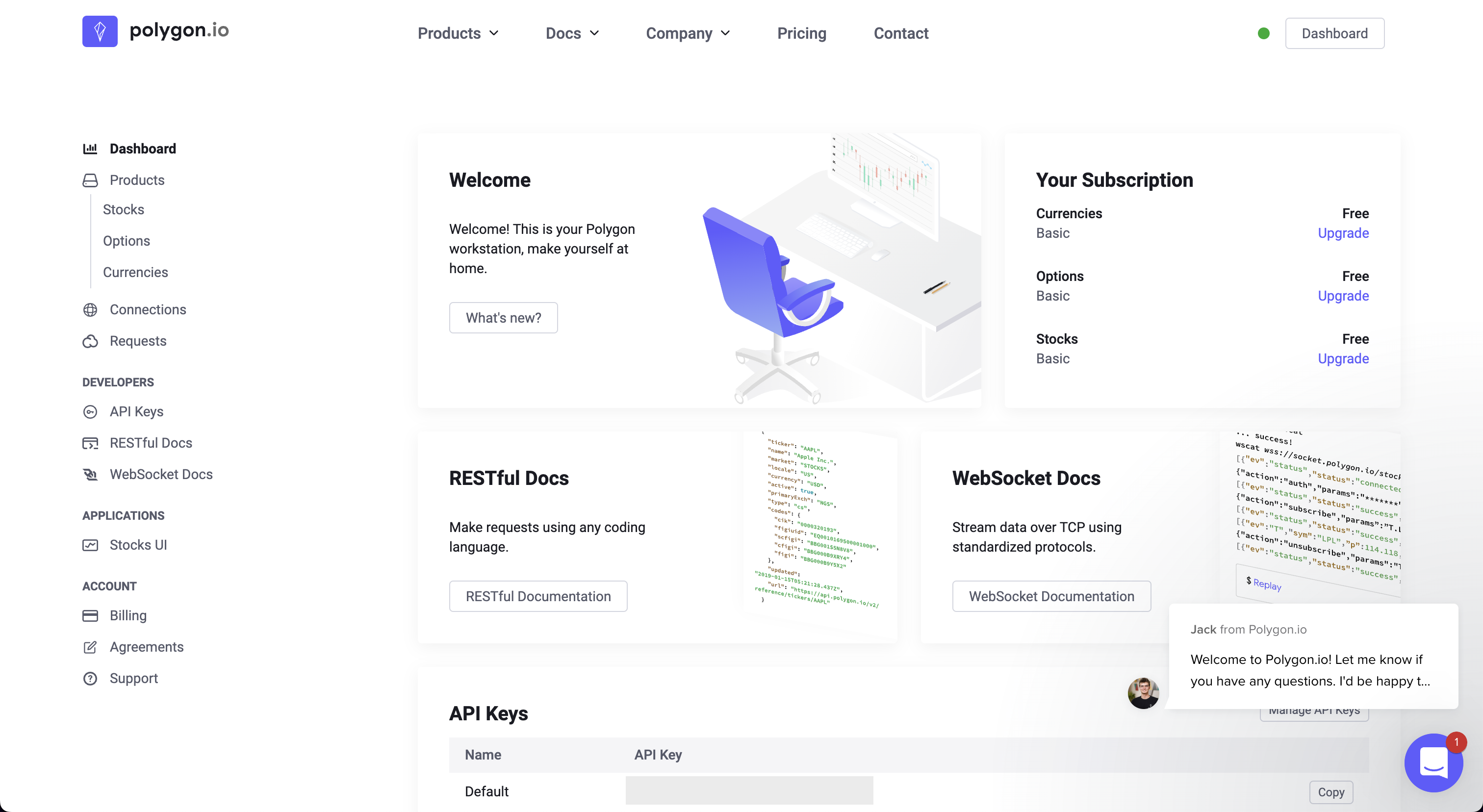"
},
{
"name": "API_FRED_KEY",
"source": "FRED",
"link": "https://fred.stlouisfed.org/docs/api/api_key.html",
"markdown": "Go to: https://fred.stlouisfed.org\n\n\n\nClick on, \"My Account\", create a new account or sign in with Google:\n\n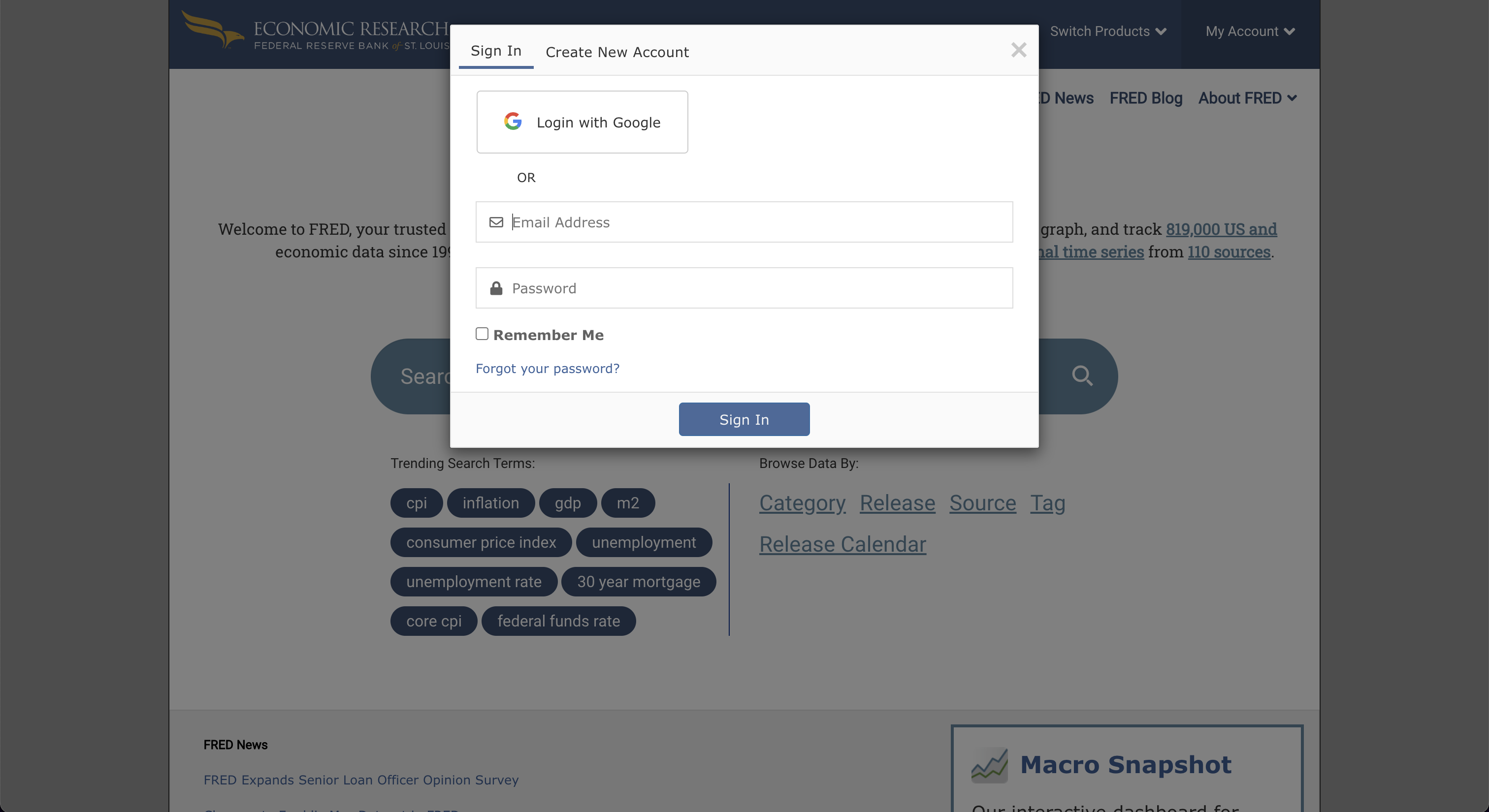\n\nAfter completing the sign-up, go to \"My Account\", and select \"API Keys\". Then, click on, \"Request API Key\".\n\n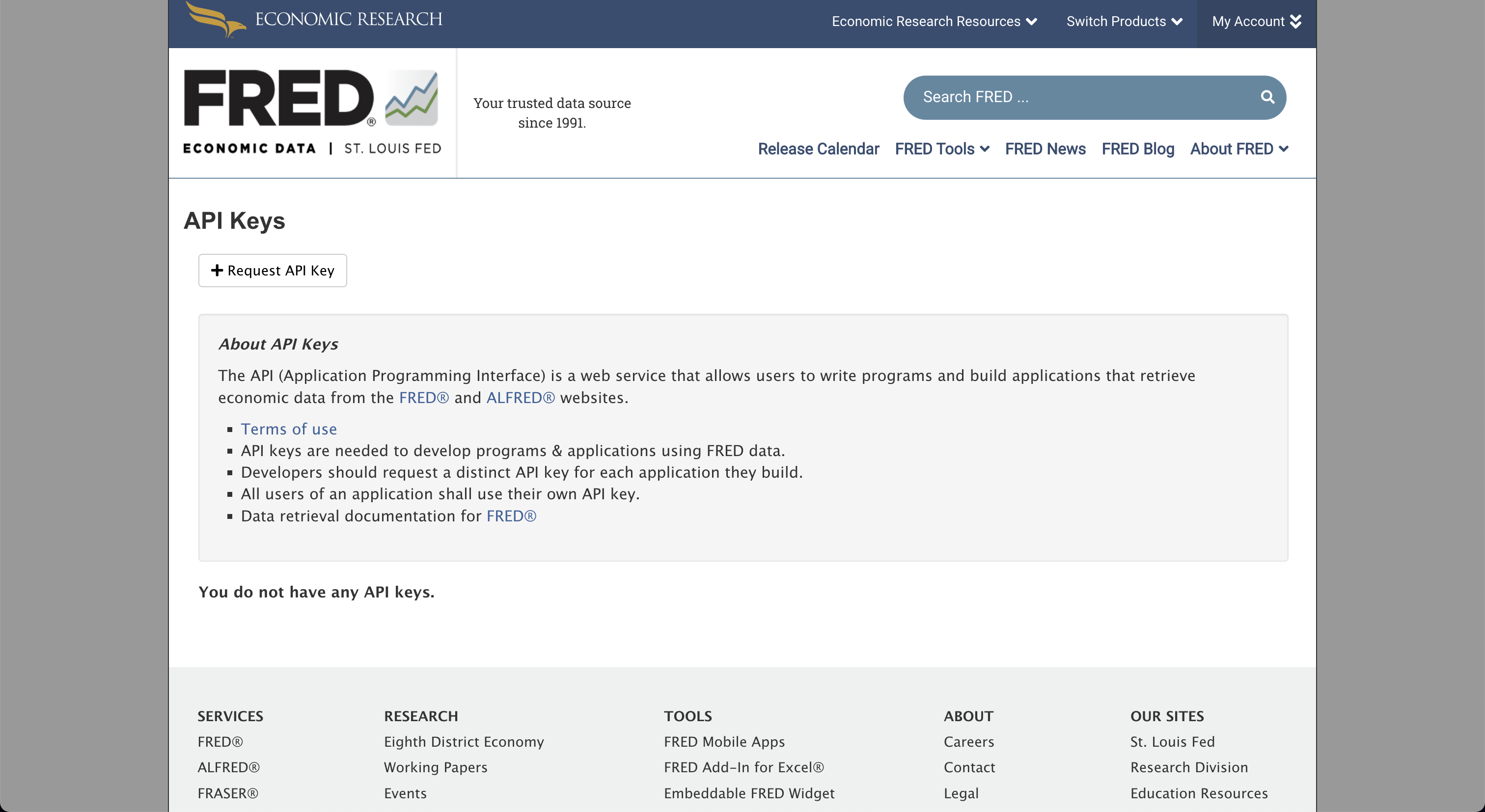\n\nFill in the box for information about the use-case for FRED, and by clicking, \"Request API key\", at the bottom of the page, the API key will be issued.\n\n"
},
{
"name": "API_NEWS_TOKEN",
"source": "NewsAPI",
"link": "https://newsapi.org",
"markdown": "Go to: https://newsapi.org\n\n\n\nClick on, \"Get API Key\", and fill out the form.\n\n\n\nRegister for an account and the next screen will provide the API Key.\n\n"
},
{
"name": "OPENBB_RH_USERNAME",
"source": "Robinhood username",
"link": "https://robinhood.com/us/en/",
"markdown": "Go to: https://robinhood.com/us/en\n\n\n\nThe first login will request 2FA authorization from the device connected to the account."
},
{
"name": "OPENBB_RH_PASSWORD",
"source": "Robinhood password",
"link": "https://robinhood.com/us/en/",
"markdown": "Go to: https://robinhood.com/us/en\n\n\n\nThe first login will request 2FA authorization from the device connected to the account."
},
{
"name": "OPENBB_DG_USERNAME",
"source": "Degiro username",
"link": "https://www.degiro.com/",
"markdown": "Go to: https://www.degiro.com/\n\n\n\nClick on, \"Open an account\", and then go through the registration process.\n\nInstructions for setting up 2FA authorization are [here](https://github.com/Chavithra/degiro-connector#35-how-to-use-2fa-)."
},
{
"name": "OPENBB_DG_PASSWORD",
"source": "Degiro password",
"link": "https://www.degiro.com/",
"markdown": "Go to: https://www.degiro.com/\n\n\n\nInstructions for setting up 2FA authorization are [here](https://github.com/Chavithra/degiro-connector#35-how-to-use-2fa-)."
},
{
"name": "OPENBB_DG_TOTP_SECRET",
"source": "Degiro secret",
"link": "https://www.degiro.com/",
"markdown": "Go to: https://www.degiro.com/\n\n\n\nClick on, \"Open an account\", and then go through the registration process.\n\nInstructions for setting up 2FA authorization are [here](https://github.com/Chavithra/degiro-connector#35-how-to-use-2fa-)."
},
{
"name": "OPENBB_OANDA_ACCOUNT_TYPE",
"source": "Oanda account type",
"link": "https://developer.oanda.com",
"markdown": "Go to: https://developer.oanda.com\n\n\n\nAfter creating an account, follow the steps below.\n\n"
},
{
"name": "OPENBB_OANDA_ACCOUNT",
"source": "Oanda account",
"link": "https://developer.oanda.com",
"markdown": "Go to: https://developer.oanda.com\n\n\n\nAfter creating an account, follow the steps below.\n\n"
},
{
"name": "OPENBB_OANDA_TOKEN",
"source": "Oanda token",
"link": "https://developer.oanda.com",
"markdown": "Go to: https://developer.oanda.com\n\n\n\nAfter creating an account, follow the steps below.\n\n"
},
{
"name": "API_TRADIER_TOKEN",
"source": "Tradier token",
"link": "https://tradier.com/products/market-data-api",
"markdown": "Go to: https://documentation.tradier.com\n\n\n\nClick on, \"Open Account\", to start the sign-up process. After the account has been setup, navigate to [Tradier Broker Dash](https://dash.tradier.com/login?redirect=settings.api) and create the application. Request a sandbox access token."
},
{
"name": "API_CMC_KEY",
"source": "Coinmarketcap key",
"link": "https://coinmarketcap.com/api/",
"markdown": "Go to: https://coinmarketcap.com/api\n\n\n\nClick on, \"Get Your Free API Key Now\", which opens to the page:\n\n\n\nOnce the account has been created, copy the API key displayed within the dashboard.\n\n"
},
{
"name": "API_BINANCE_KEY",
"source": "Binance key",
"link": "https://www.binance.com/en/",
"markdown": "Go to: https://www.binance.com/en/support/faq/how-to-create-api-360002502072\n\n\n\nThese instructions should provide clear guidance for obtaining an API Key."
},
{
"name": "API_BINANCE_SECRET",
"source": "Binance secret",
"link": "https://www.binance.com/en/",
"markdown": "Go to: https://www.binance.com/en/support/faq/how-to-create-api-360002502072\n\n\n\nThese instructions should provide clear guidance for obtaining an API Key."
},
{
"name": "API_FINNHUB_KEY",
"source": "Finnhub key",
"link": "https://finnhub.io",
"markdown": "Go to: https://finnhub.io/\n\n\n\nClick on, \"Get free api key\", to open the page:\n\n\n\nOnce the account has been created, find the API key in the account dashboard.\n\n"
},
{
"name": "API_BITQUERY_KEY",
"source": "Bitquery Key",
"link": "https://graphql.bitquery.io",
"markdown": "Go to: https://bitquery.io/\n\n\n\nClick \"Try GraphQL API\", which opens the following screen:\n\n\n\nAfter creating an account and verifying the email address, get the value for the key by clicking on the \"API Key\" tab.\n\n"
},
{
"name": "API_COINBASE_KEY",
"source": "Coinbase key",
"link": "https://www.coinbase.com/",
"markdown": "Go to: https://help.coinbase.com/en/exchange/managing-my-account/how-to-create-an-api-key\n\n\n\nFollow the instructions to obtain the credentials for the specific account."
},
{
"name": "API_COINBASE_SECRET",
"source": "Coinbase secret",
"link": "https://www.coinbase.com/",
"markdown": "Go to: https://help.coinbase.com/en/exchange/managing-my-account/how-to-create-an-api-key\n\n\n\nFollow the instructions to obtain the credentials for the specific account."
},
{
"name": "API_COINBASE_PASS_PHRASE",
"source": "Coinbase passphrase",
"link": "https://www.coinbase.com/",
"markdown": "Go to: https://help.coinbase.com/en/exchange/managing-my-account/how-to-create-an-api-key\n\n\n\nFollow the instructions to obtain the credentials for the specific account."
},
{
"name": "API_COINGLASS_KEY",
"source": "Coinglass key",
"link": "https://www.coinglass.com/",
"markdown": "Go to: https://www.coinglass.com/\n\n\n\nClick, \"Log in\", and then sign up for an account. This opens the page:\n\n"
},
{
"name": "API_CRYPTO_PANIC_KEY",
"source": "Crypto Panic",
"link": "https://cryptopanic.com/developers/",
"markdown": "Go to: https://cryptopanic.com/developers/api/\n\n\n\nClick on, [Sign up](https://cryptopanic.com/accounts/signup/?next=/developers/api/), and after creating, the API key will be displayed on the documentation page, \"Your free API auth token\".\n\n"
},
{
"name": "API_EODHD_KEY",
"source": "EODHD",
"link": "https://eodhistoricaldata.com/",
"markdown": "Go to: https://eodhistoricaldata.com/r/?ref=869U7F4J\n\n\n\nClicking on, \"Registration\", opens the page:\n\n\n\nOnce registered, the API Key will be next to \"API TOKEN\".\n\n"
},
{
"name": "API_GITHUB_KEY",
"source": "GitHub",
"link": "https://docs.github.com/en/rest/guides/getting-started-with-the-rest-api",
"markdown": "Go to: https://github.com\n\n\n\nSign up for, or sign in to, GitHub. Once logged in, navigate to the [apps](https://github.com/settings/apps) page, under account settings.\n\n\n\nSelect, \"New GitHub App\":\n\n\n\nAfter creating the app, the key will be issued."
},
{
"name": "API_GLASSNODE_KEY",
"source": "Glassnode key",
"link": "https://docs.glassnode.com/basic-api/api-key#how-to-get-an-api-key/",
"markdown": "Go to: https://studio.glassnode.com\n\n\n\nClick on, \"Sign Up\", and create an account:\n\n\n\nAfter creating an account, navigate to the [account settings](https://studio.glassnode.com/settings/api) and generate an API Key.\n\n"
},
{
"name": "API_SANTIMENT_KEY",
"source": "Santiment",
"link": "https://app.santiment.net/",
"markdown": "Go to: https://app.santiment.net\n\nClick on, \"Sign Up\", and register for an account.\n\n\n\nNavigate to the [account dashboard](https://app.santiment.net/account#api-keys) and generate a key.\n\n"
},
{
"name": "API_SHROOM_KEY",
"source": "ShroomDK",
"link": "https://sdk.flipsidecrypto.xyz/shroomdk",
"markdown": "Go to: https://sdk.flipsidecrypto.xyz/shroomdk\n\n\n\nClick \"Mint Your ShroomDK API Key\", and sign up for an account.\n\n\n\nOnce created, connect a wallet to complete minting the NFT license. The API key will be displayed under the account.\n\n"
},
{
"name": "API_STOCKSERA_KEY",
"source": "Stocksera",
"link": "https://stocksera.pythonanywhere.com/",
"markdown": "Go to: https://stocksera.pythonanywhere.com\n\n\n\nClick on, \"Log in\", and create an account.\n\n\n\nOnce logged in, navigate to the \"Developers\" tab and copy the API key.\n\n"
},
{
"name": "API_TOKEN_TERMINAL_KEY",
"source": "Token Terminal",
"link": "https://tokenterminal.com/",
"markdown": "Go to: https://tokenterminal.com\n\n\n\nClick on, \"Log in\" and sign up for an account.\n\n\n\nVerify the email address, and then navigate go to the \"API\" tab and copy the API key to the clipboard.\n\n"
},
{
"name": "API_WHALE_ALERT_KEY",
"source": "Whale Alert",
"link": "https://docs.whale-alert.io/",
"markdown": "Go to: https://docs.whale-alert.io\n\n\n\nClick on, \"sign up here\".\n\n\n\nAfter creating the account, click on, \"Create\", to issue the API Key.\n\n"
},
{
"name": "API_DATABENTO_KEY",
"source": "Databento",
"link": "https://databento.com/",
"markdown": "Go to: https://docs.databento.com/getting-started\n\n\n\nClick on, [Sign up](https://databento.com/signup), and after creating an account, the API key is found in the [account portal](https://databento.com/portal/keys).\n\n"
},
{
"name": "API_INTRINIO_KEY",
"source": "Intrinio",
"link": "https://intrinio.com/",
"markdown": "Go to: https://intrinio.com/starter-plan\n\n\n\nAn API key will be issued with a subscription. Find the token value within the account dashboard."
},
{
"name": "API_BIZTOC_TOKEN",
"source": "BizToc",
"link": "https://biztoc.com",
"markdown": "The BizToc API is hosted on RapidAPI. To set up, go to: https://rapidapi.com/thma/api/biztoc.\n\n\n\nIn the top right, select 'Sign Up'. After answering some questions, you will be prompted to select one of their plans.\n\n\n\nAfter signing up, navigate back to https://rapidapi.com/thma/api/biztoc. If you are logged in, you will see a header called X-RapidAPI-Key.\n\n"
},
{
"name": "API_KEY_NIXTLA",
"source": "Nixtla",
"link": "https://docs.nixtla.io/docs/getting-started",
"markdown": "Follow instructions in https://docs.nixtla.io/docs/getting-started"
}
]