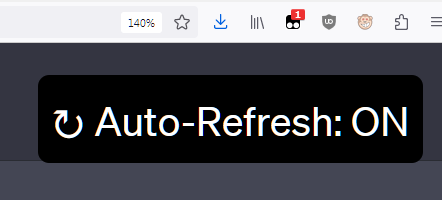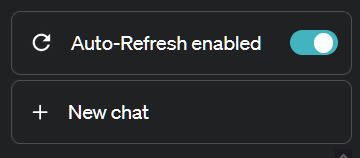English | 简体中文
Keeps ChatGPT sessions fresh via background requests to eliminate network errors + Cloudflare checks.
Discuss /
Review /
Contact author
-
Removes 10-minute time limit from conversations (when Chat History is disabled)
-
Get rid of annoying Cloudflare checks:
- Get rid of annoying ChatGPT network errors:
🛡️ Safe — No unnecessary account-related requests sent
🪶 Lightweight — Very little code used, only what's neccessary (keep session alive) saving memory
⌛ Time-saver — No more constant copy/paste/refresh just from minutes of inactivity!
🤯 Works even in background tabs!
-
Install Tampermonkey (Chrome, Firefox, Edge, Opera) or Violentmonkey (Chrome, Firefox, Edge)
-
Install ChatGPT Auto Refresh (will load in userscript manager installed above)
-
Visit chat.openai.com as normal, and sessions will auto-refresh at a regular interval!

ChatGPT Auto Refresh relies on code from the powerful chatgpt.js library (c) 2023–2024 KudoAI & contributors under the MIT license.

ChatGPT Auto Refresh relies on code from the powerful chatgpt.js library (c) 2023–2024 KudoAI & contributors under the MIT license.
ChatGPT Auto Refresh is compatible w/ the following browsers using Tampermonkey or Violentmonkey:
Discuss /
Leave a review /
More ChatGPT userscripts
This project exists thanks to code, translations, issues & ideas from the following contributors:
For even more epic ChatGPT apps, visit: https://github.com/adamlui/chatgpt-apps
Adds Widescren + Fullscreen modes to ChatGPT for enhanced viewing + reduced scrolling.
Install / Readme / Discuss
Automatically continue generating multiple ChatGPT responses.
Install / Readme / Discuss
Generate endless answers from all-knowing ChatGPT (in any language!)
Install / Readme / Discuss